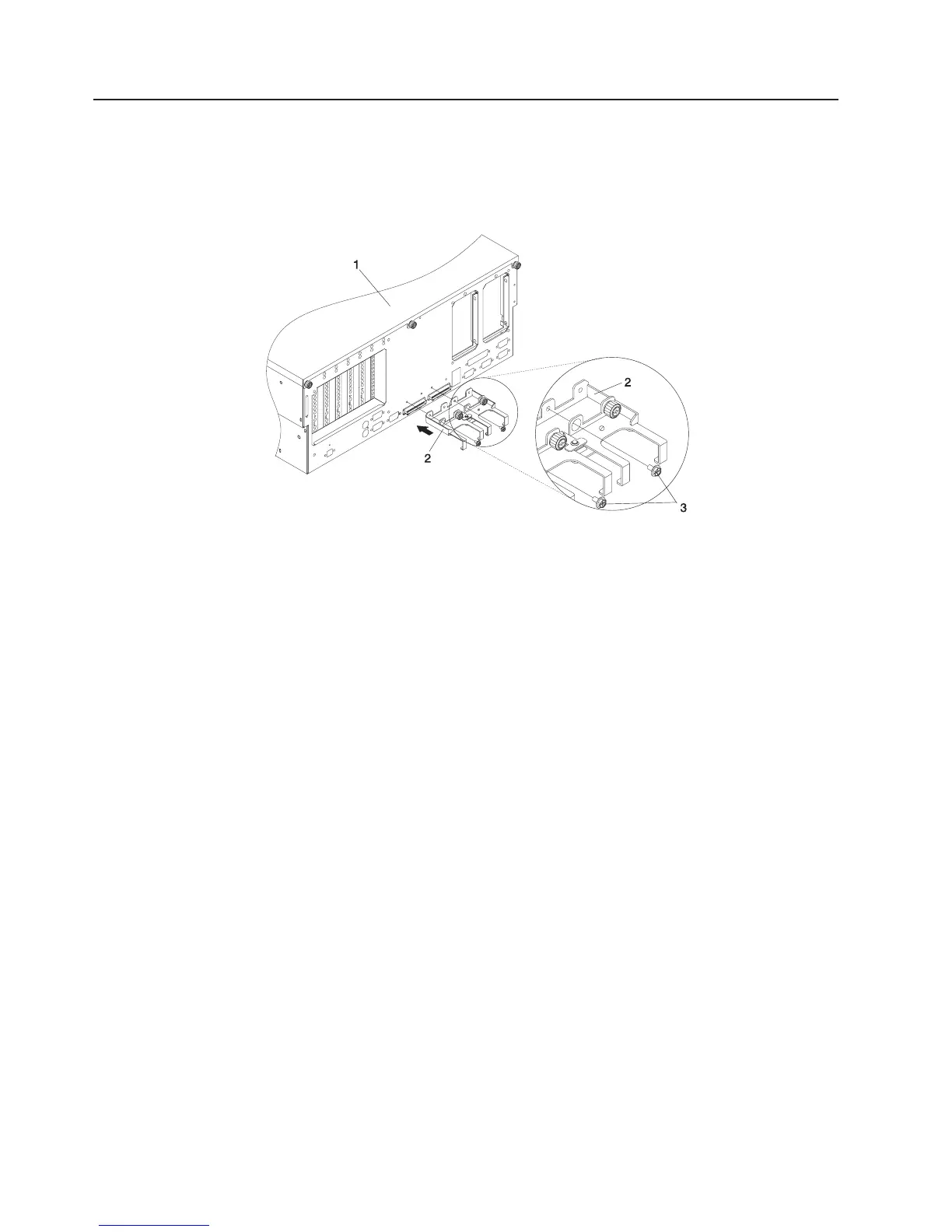Installing the RIO-2 Cable Support Bracket
To connect the RIO-2 cable support bracket to the back of the Model 6C4, do the following:
1. Locate the RIO-2 cable support bracket.
2. Using two M3 x 6 retaining screws, secure the RIO-2 cable support bracket to the rear of the Model
6C4 chassis. See the following illustration.
1 Model 6C4
2 RIO-2 Cable Support Bracket
3 M3 x 6 Retaining Screws (Quantity 2)
3. Pull the sliding portion of the RIO-2 cable support bracket back from the Model 6C4 chassis. The
sliding portion of the cable support bracket will stop before being fully separated.
4. Align the RIO-2 cable connector with the bottom of the sliding portion of the RIO-2 cable support
bracket.
584 Eserver pSeries 630 Model 6C4 and Model 6E4 Service Guide