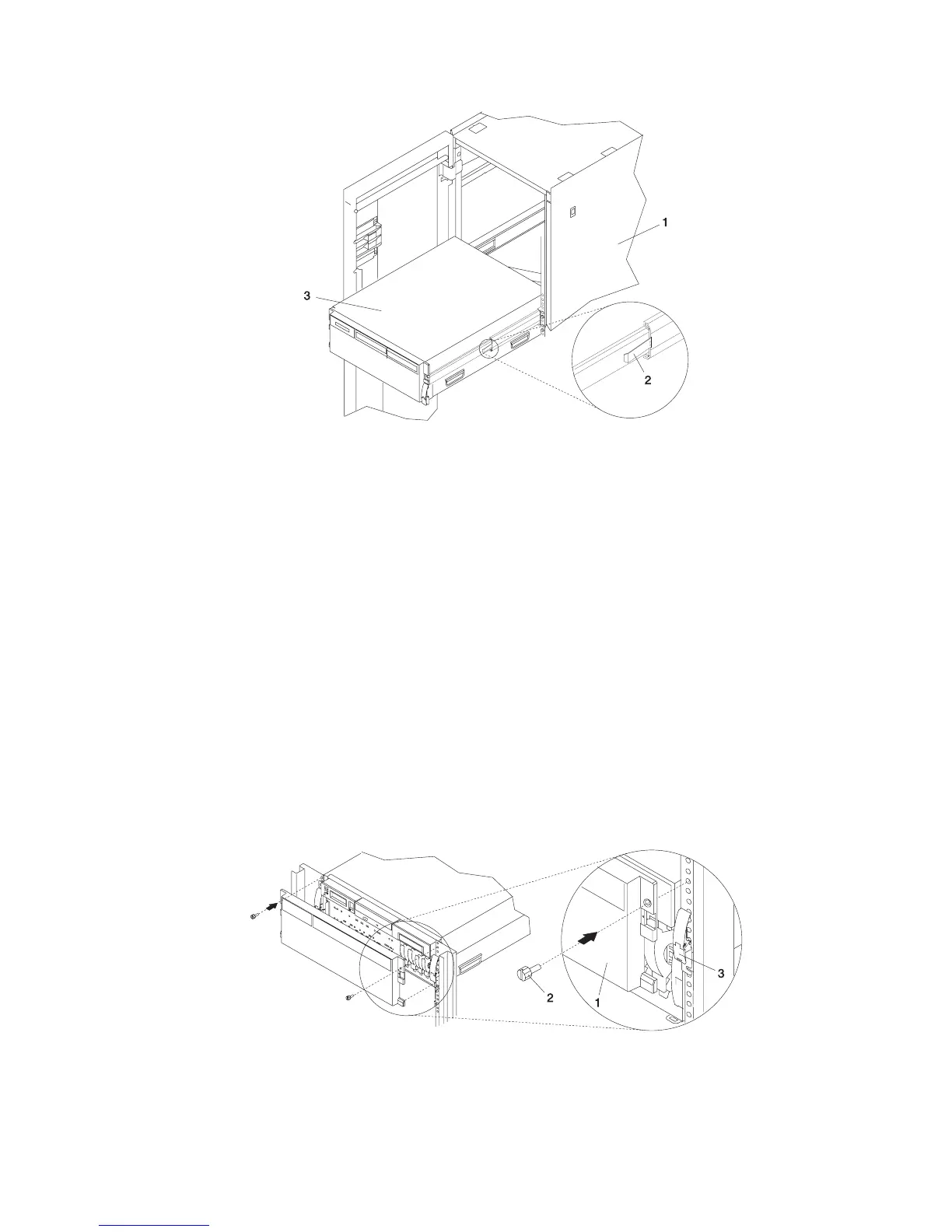1 Rack Enclosure 3 Model 6C4
2 Safety Release Latch 4
5. Slide the system drawer in and out of the rack two or three times. This action aligns the system drawer
to the rails. The system drawer should glide on the rails.
6. Push the system drawer back into the rack. Using a screwdriver or similar tool, tighten the rear four
retaining screws that secure the slide rails to the rack’s rear flange.
7. Slide the system drawer about halfway out of the rack.
8. Using a screwdriver or similar tool, tighten the front four retaining screws that secure the slide rails to
the rack’s front flange.
Note: After the system rails are installed, do not extend them past their safety latches. The safety
release latches stop the rails from overextending and separating. This action prevents the
system drawer from being accidentally pulled out too far and dropped.
Attention: If any binding is detected, loosen the eight rail-retaining screws (front and rear), and
repeat substeps 4 through 7.
9. For additional stability needed when transporting the rack, fasten the system drawer to the rack
enclosure by inserting an M8 16-mm thumbscrew through the bezel and chassis bracket, and screwing
it to the rack flange with a screw clip nut.
1 Model 6C4 Front Bezel
2 Thumbscrew
3 System Drawer Release Latch
Appendix D. Setting Up the System 583