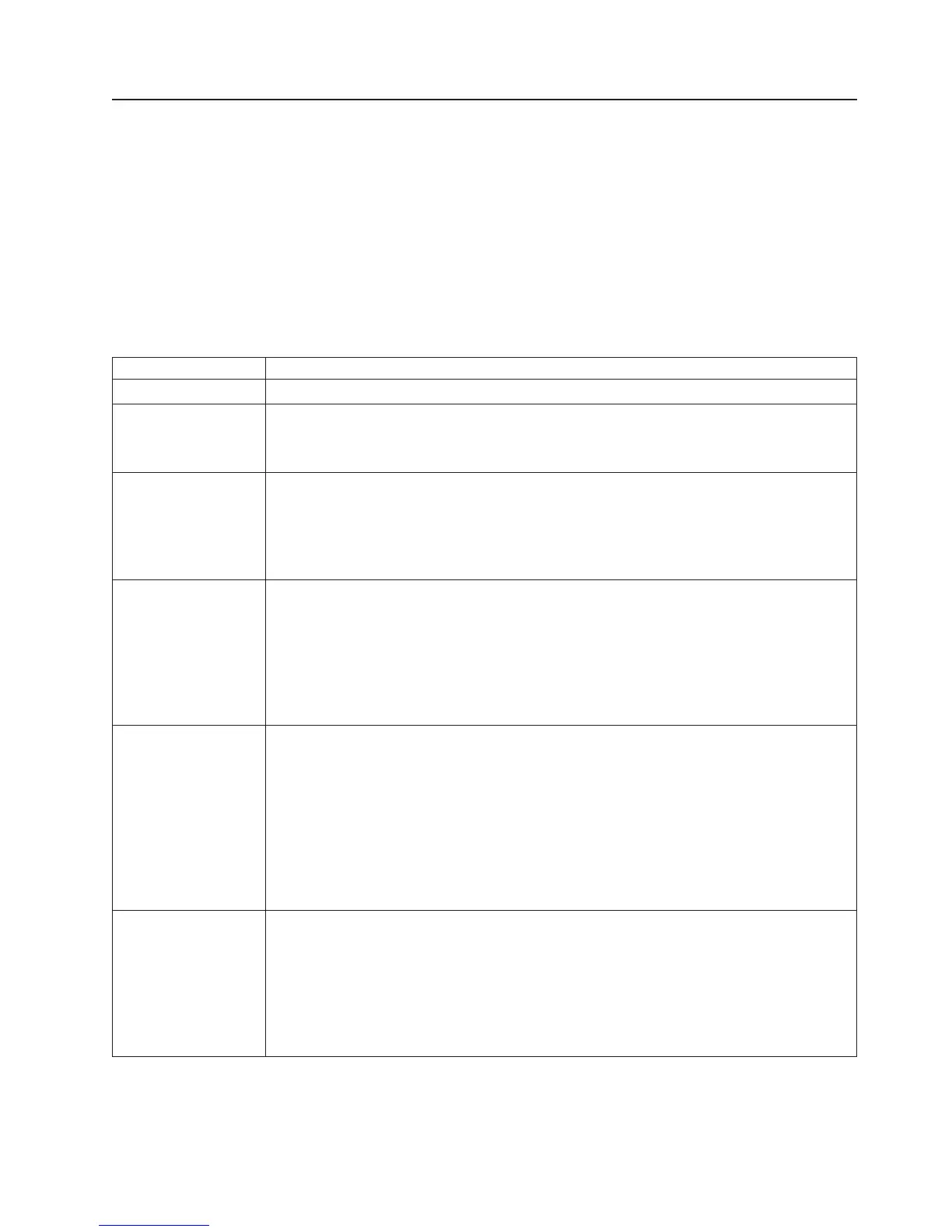MAP 154C: SPCN Cable Problem Isolation
Step 154C-1
Record the error code, location code(s), and word 13 that sent you to this MAP.
Step 154C-2
Turn off the power.
Step 154C-3
Locate the word 13 value that you recorded in Step 154C-1 in the following table and perform the
indicated action.
Word 13 Value Action
A780 xxxx Replace the SPCN cable attached to U0.1-P1/Q4 of the base system drawer.
A781 xxxx
1. Trace the SPCN cable attached to U0.1-P1/Q4 of the base system drawer back to an
attached I/O drawer connector U0.dd-P1/Q5.
2. Replace the SPCN cable attached to connector U0.dd-P1/Q6 of this I/O drawer.
A782 xxxx
1. Trace the SPCN cable attached to U0.1-P1/Q4 of the base system drawer back to an
attached I/O drawer connector U0.dd-P1/Q5.
2. Trace the SPCN cable attached to connector U0.dd-P1/Q6 of this I/O drawer back to an
attached I/O drawer connector U0.dd-P1/Q5.
3. Replace the SPCN cable attached to connector U0.dd-P1/Q6 of this I/O drawer.
A783 xxxx
1. Trace the SPCN cable attached to U0.1-P1/Q4 of the base system drawer back to an
attached I/O drawer connector U0.dd-P1/Q5.
2. Trace the SPCN cable attached to connector U0.dd-P1/Q6 of this I/O drawer back to an
attached I/O drawer connector U0.dd-P1/Q5.
3. Trace the SPCN cable attached to connector U0.dd-P1/Q6 of this I/O drawer back to an
attached I/O drawer connector U0.dd-P1/Q5.
4. Replace the SPCN cable attached to connector U0.dd-P1/Q6 of this I/O drawer.
A784 xxxx
1. Trace the SPCN cable attached to U0.1-P1/Q4 of the base system drawer back to an
attached I/O drawer connector U0.dd-P1/Q5.
2. Trace the SPCN cable attached to connector U0.dd-P1/Q6 of this I/O drawer back to an
attached I/O drawer connector U0.dd-P1/Q5.
3. Trace the SPCN cable attached to connector U0.dd-P1/Q6 of this I/O drawer back to an
attached I/O drawer connector U0.dd-P1/Q5.
4. Trace the SPCN cable attached to connector U0.dd-P1/Q6 of this I/O drawer back to an
attached I/O drawer connector U0.dd-P1/Q5.
5. Replace the SPCN cable attached to connector U0.dd-P1/Q6 of this I/O drawer.
A785 xxxx
1. Trace the SPCN cable attached to U0.1-P1/Q5 of the base system drawer back to an
attached I/O drawer connector U0.dd-P1/Q6.
2. Trace the SPCN cable attached to connector U0.dd-P1/Q5 of this I/O drawer back to an
attached I/O drawer connector U0.dd-P1/Q6.
3. Trace the SPCN cable attached to connector U0.dd-P1/Q5 of this I/O drawer back to an
attached I/O drawer connector U0.dd-P1/Q6.
4. Replace the SPCN cable attached to connector U0.dd-P1/Q5 of this I/O drawer.
Chapter 3. Maintenance Analysis Procedures (MAPs) 157