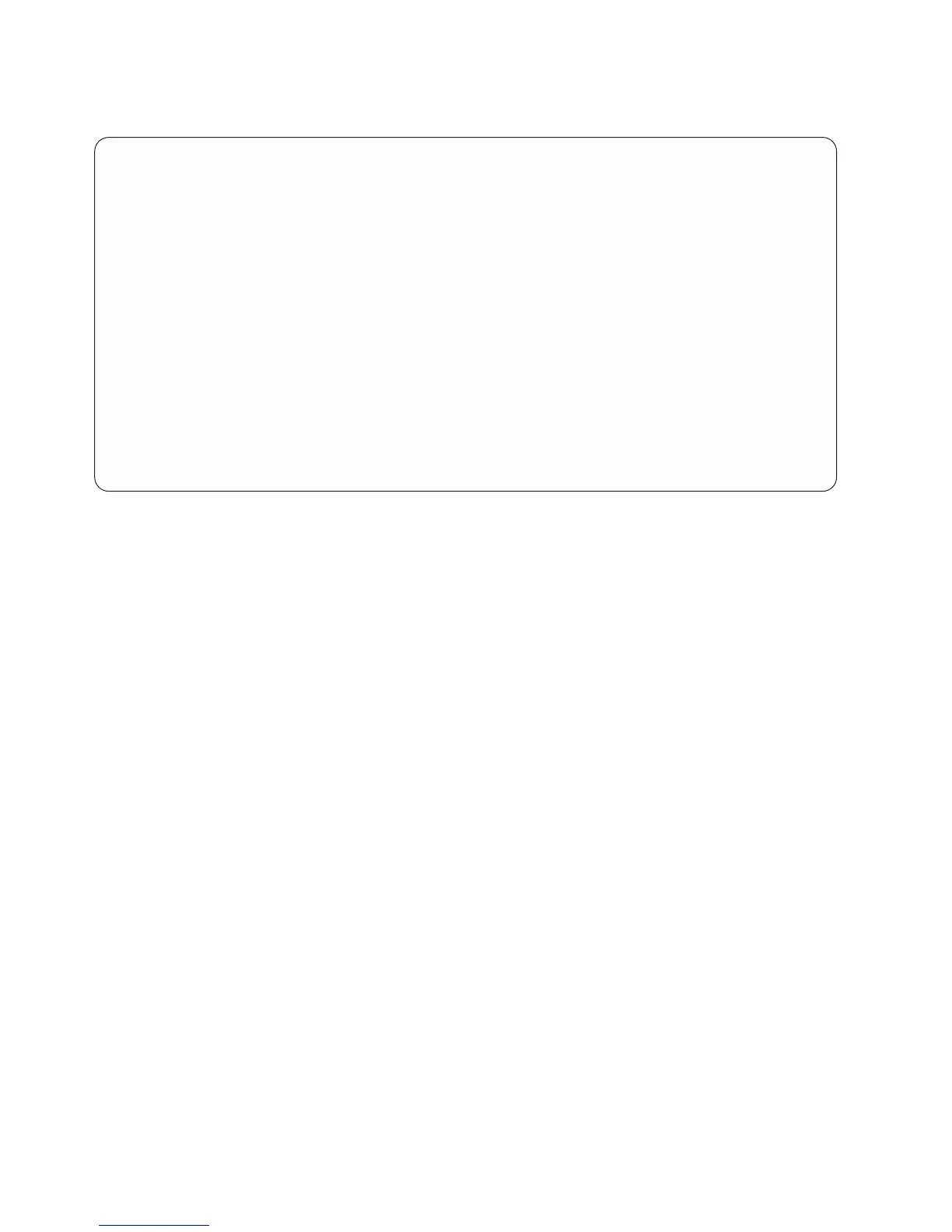Note: The information under the Service Processor Firmware heading in the following Main Menu
illustration is example information only.
Service Processor Firmware
VERSION: RH011007
Copyright 2001 IBM Corporation
SYSTEM NAME
MAIN MENU
1. Service Processor Setup Menu
2. System Power Control Menu
3. System Information Menu
4. Language Selection Menu
5. Call-In/Call-Out Setup Menu
6. Set System Name
99. Exit from Menus
0>
v Service Processor Setup Menu
See “Service Processor Setup Menu” on page 367 for more information.
v System Power Control Menu
See “System Power Control Menu” on page 372 for more information.
v System Information Menu
See “System Information Menu” on page 376 for more information.
v Language Selection Menu
See “Language Selection Menu” on page 385 for more information.
v Call-In/Call-Out Setup Menu
See “Call-In/Call-Out Setup Menu” on page 386 for more information.
v Set System Name
Allows setting of the system name.
366 Eserver pSeries 630 Model 6C4 and Model 6E4 Service Guide