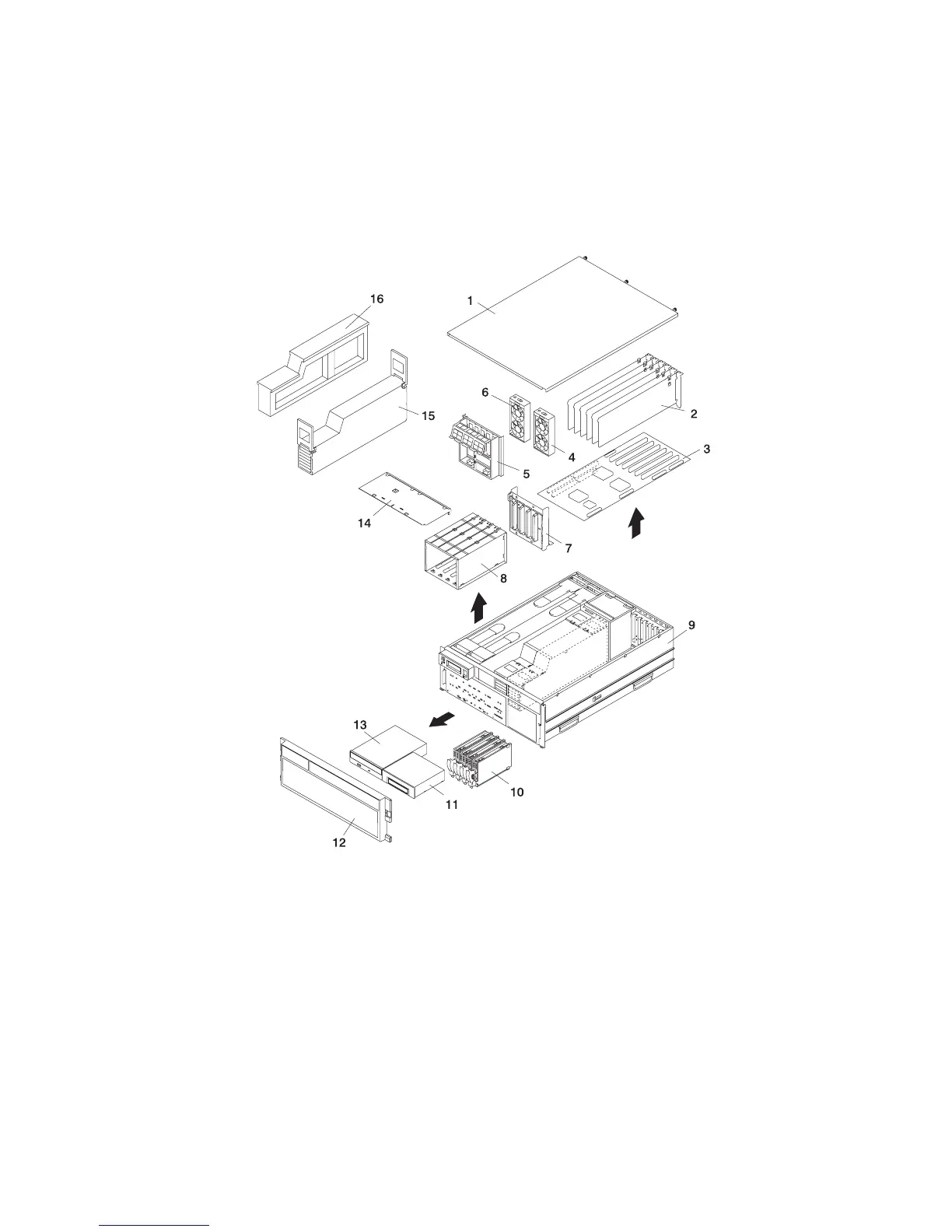18. Disconnect all power and signal cables connected to the disk drive backplane.
19. Remove the four retaining screws that secure the disk drive cage to the front of the system chassis.
20. Slide the disk drive cage back until it clears the upper chassis ledge.
21. Pull the disk drive cage assembly out of the system.
22. Remove the six retaining screws attached to the disk drive backplane.
Model 6C4 Disk Drive Backplane Removal
1 Service Access Cover (drawer) 9 Model 6C4 Chassis
2 PCI Adapters 10 Disk Drive (4 Pack)
3 PCI Riser Card 11 Media Device
4 PCI Cooling Fan 12 Front Bezel
5 Cable-Management Bracket 13 IDE CD-ROM Media
6 PCI Cooling Fan 14 Media Device Support Shelf
7 Disk Drive Backplane 15 Processor Assembly #2
8 Disk Drive Cage 16 Processor Filler
Chapter 9. Removal and Replacement Procedures 481