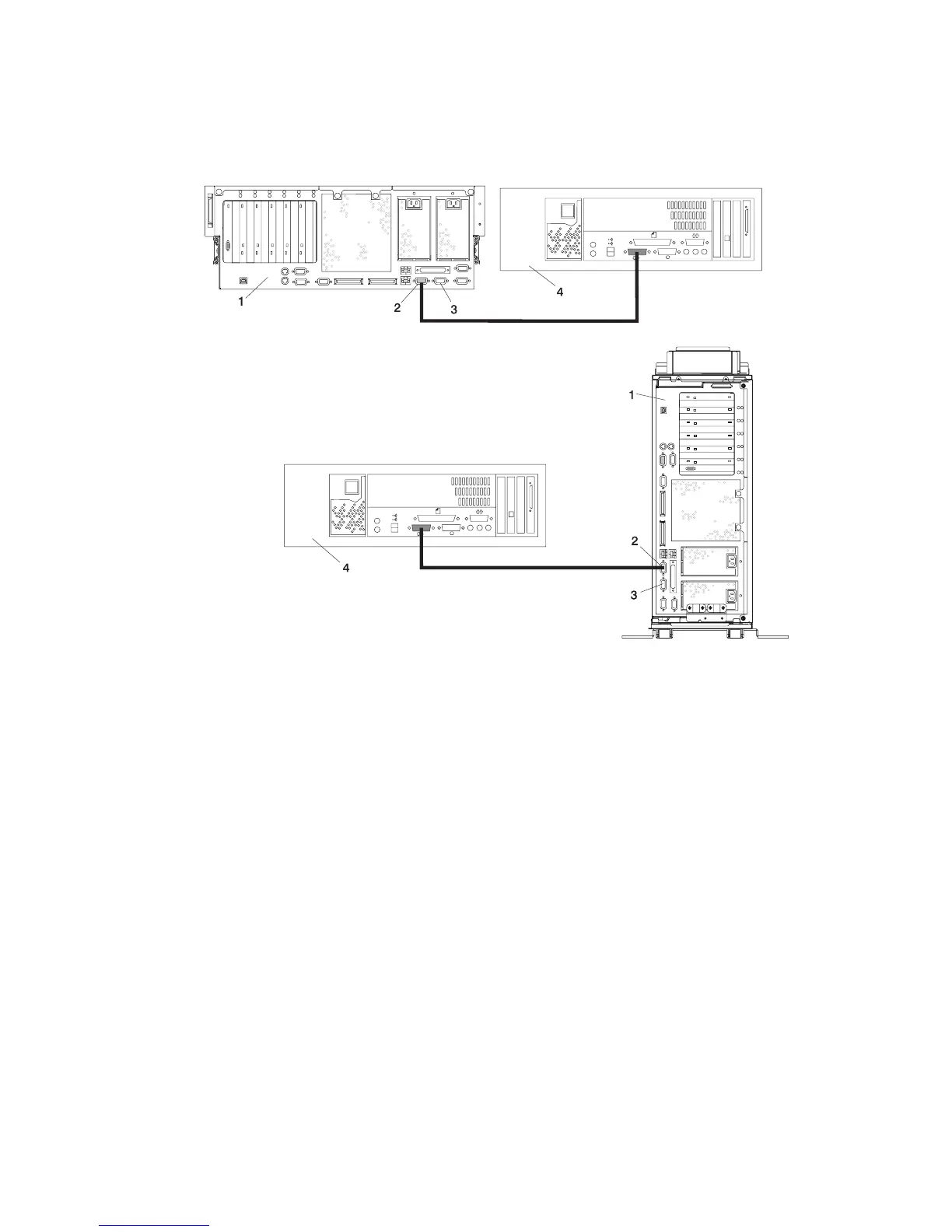5. Connect the HMC serial cable into the HMC1 connector located on the back of your system unit. For
two HMCs, connect the redundant HMC serial cable into the HMC2 connector located on the back of
your system unit. The following illustration shows the location of the serial ports on the back of the
HMC, as well as HMC1 and HMC2 connectors located on back of your system unit.
1 Model 6C4 or Model 6E4
2 HMC1 Connector
3 HMC2 Connector
4 Hardware Management Console (HMC)
The cable part numbers used for connecting the pSeries 630 Model 6C4 and Model 6E4 to the HMC
serial cables are as follows:
Cable Part Number Cable Length Definitions
11P3955 6m cable 9Pos to 9Pos
11P3956 15m cable 9Pos to 9Pos
31L7196 15m cable 9Pos to 25Pos
Appendix E. Install a HMC 589