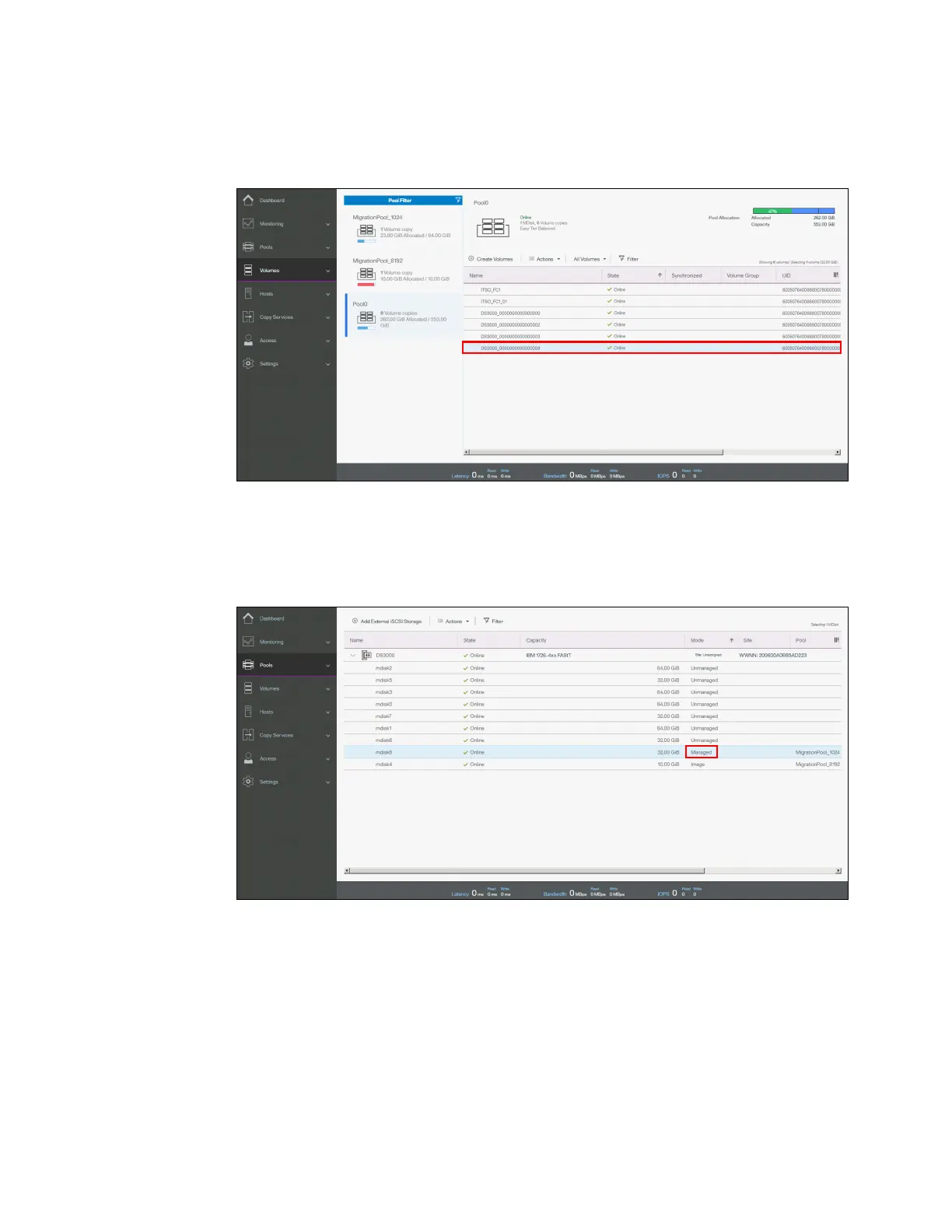194 Implementing the IBM Storwize V5000 Gen2 with IBM Spectrum Virtualize V8.1
After the migration completes, the volume is available in the chosen destination pool, as
shown in Figure 4-70. This volume is no longer an image-mode volume; it is a normal
striped volume.
Figure 4-70 Striped volume after migration
At this point all data has been migrated from the source MDisk and the MDisk is no longer
in image mode, as shown in Figure 4-71. The MDisk can be removed from the temporary
pool and used as a regular MDisk to host volumes.
Figure 4-71 Volume shows in Managed mode
Alternatively, import and migration of external MDisks to another pool can be done by
selecting Pools → System Migration. Migration and the system migration wizard are
described in more detail in Chapter 7, “Storage migration” on page 349.
Include
The system can exclude an MDisk with multiple I/O failures or persistent connection errors
from its storage pool to ensure these errors do not interfere with data access. If an MDisk has
been automatically excluded, run the fix procedures to resolve any connection and I/O failure
errors. Drives used by the excluded MDisk with multiple errors might require replacing or
reseating.
