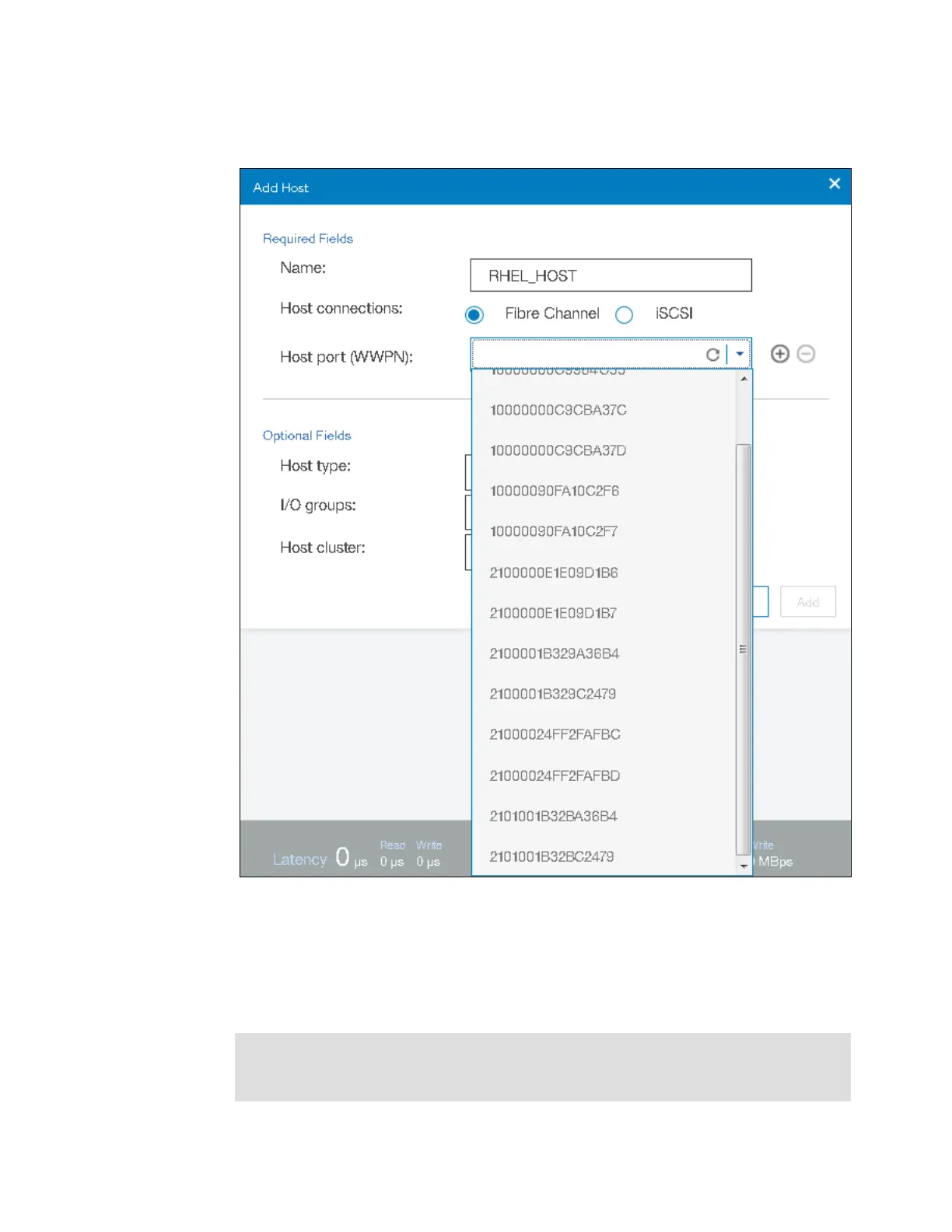Chapter 5. Host configuration 239
2. Enter a host name and click the Host port drop-down list to get a list of all known WWPNs
(Figure 5-42).
Figure 5-42 Available WWPNs
The IBM Storwize V5000 has the host port WWPNs available if you prepared the hosts as
described in 5.3, “Preparing the host operating system” on page 201. If they do not appear
in the list, scan for new disks in your operating system and click Rescan in the
configuration wizard. If they still do not appear, check your SAN zoning, correct it, and
repeat the scanning.
Note: You can enter WWPNs manually. However, if these WWPNs are not visible to the
IBM Storwize V5000, the host object appears as offline and it is unusable for I/O
operations until the ports are visible.
