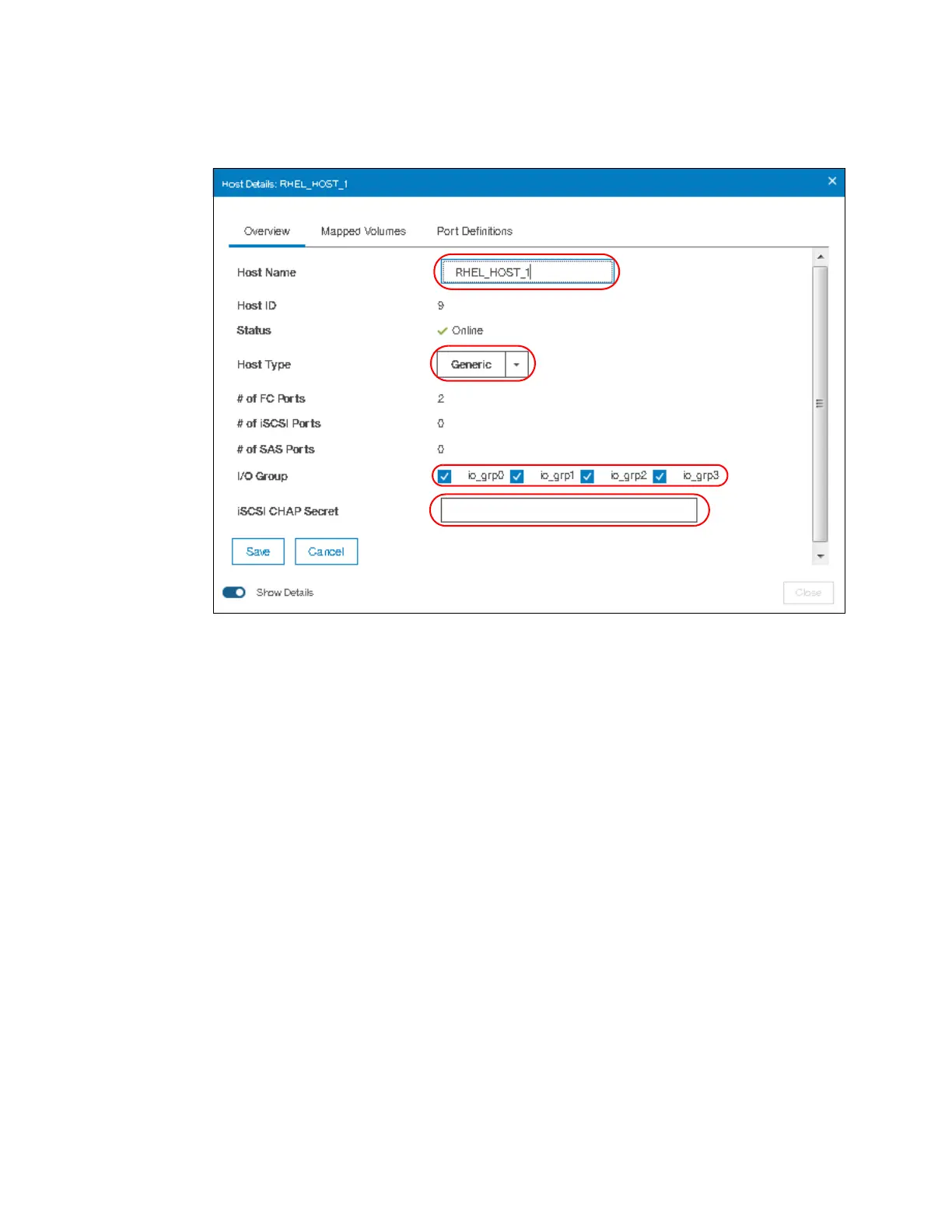Chapter 8. Advanced host and volume administration 393
4. To change the host properties, click Edit. Several fields can be edited, as shown in
Figure 8-27.
Figure 8-27 Host properties: Editing the host information
5. For the host type, choose one of these values: Generic, Generic (hidden secondary
volumes), HP/UX, OpenVMS, TPGS, or VVOL.
6. After you change any host information, click Save to apply your changes.
