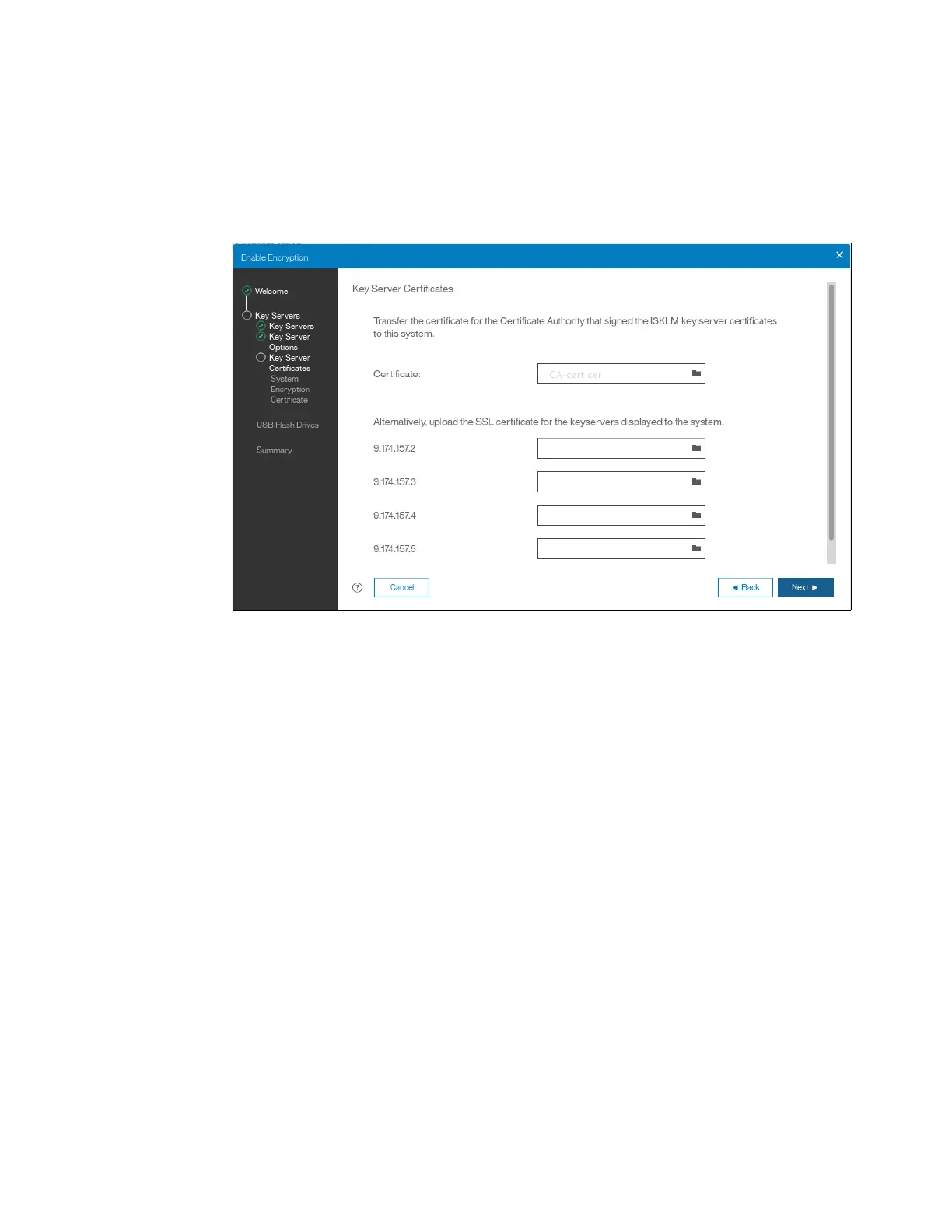776 Implementing the IBM Storwize V5000 Gen2 with IBM Spectrum Virtualize V8.1
6. The next step is to enable secure communication between the IBM Spectrum Virtualize
system to and the SKLM key servers. This can be done by either uploading the public
certificate of the certificate authority used to sign all the SKLM key server certificates, or
by uploading the public SSL certificate of each key server directly. Figure 13-44 shows the
case when an organization’s CA certificate is used. When either file has been selected,
you can click Next.
Figure 13-44 Uploading the key server or certification authority SSL certificate
7. Subsequently, configure the SKLM key server to trust the SSL certificate of the IBM
Spectrum Virtualize system. You can download the IBM Spectrum Virtualize system public
SSL certificate by clicking Export Public Key, as shown in Figure 13-45 on page 777. You
should install this certificate in the SKLM key servers in the SPECTRUM_VIRT device group.
