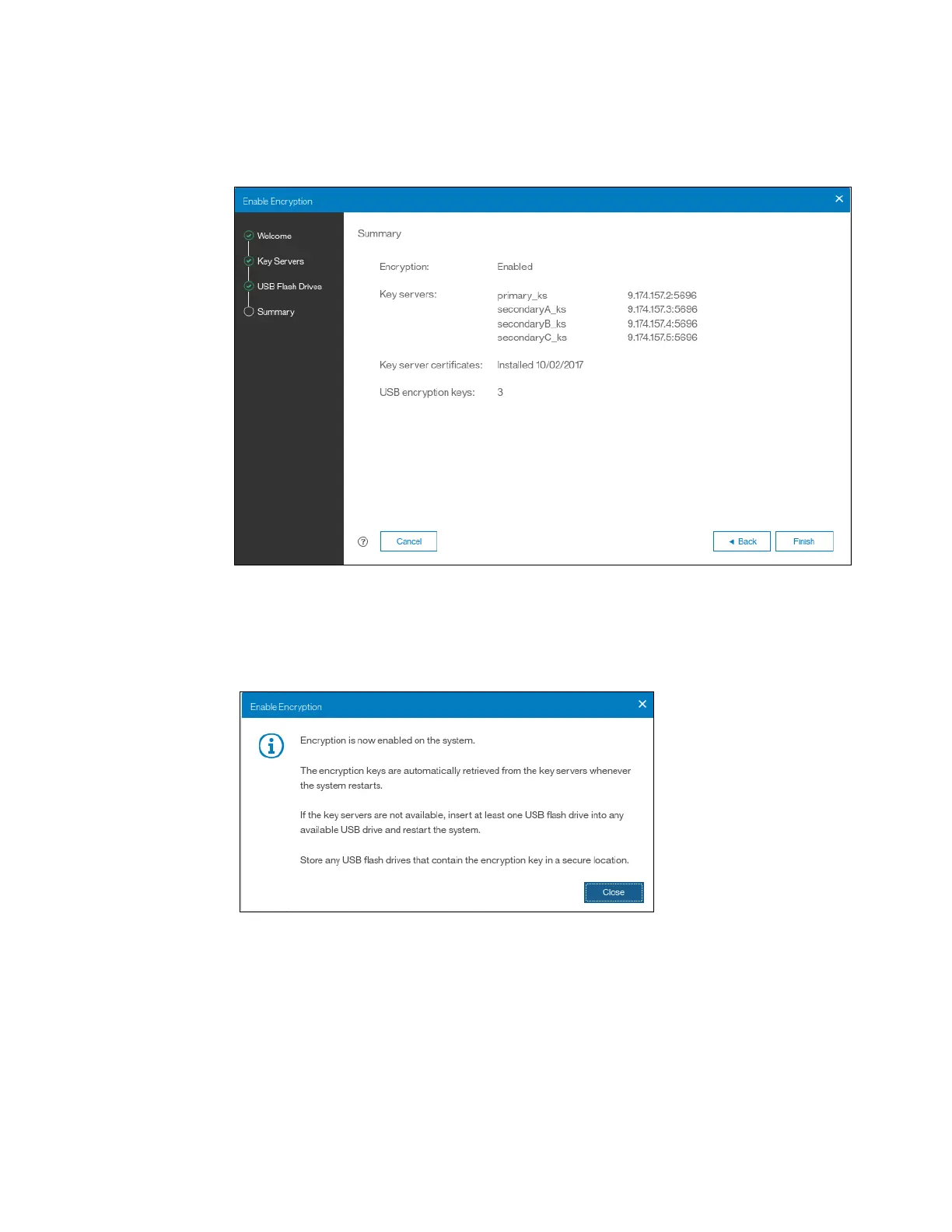Chapter 13. Encryption 779
11.The next screen presents you with the summary of the configuration that will be
implemented on the system, as shown in Figure 13-49. Click Finish to create the key
server object and finalize the encryption enablement.
Figure 13-49 Encryption configuration summary in two providers scenario
12.If there are no errors while creating the key server object, the system displays a screen
that confirms that the encryption is now enabled on the system, and that both encryption
key providers are enabled (see Figure 13-50).
Figure 13-50 Encryption enabled message using both encryption key providers
