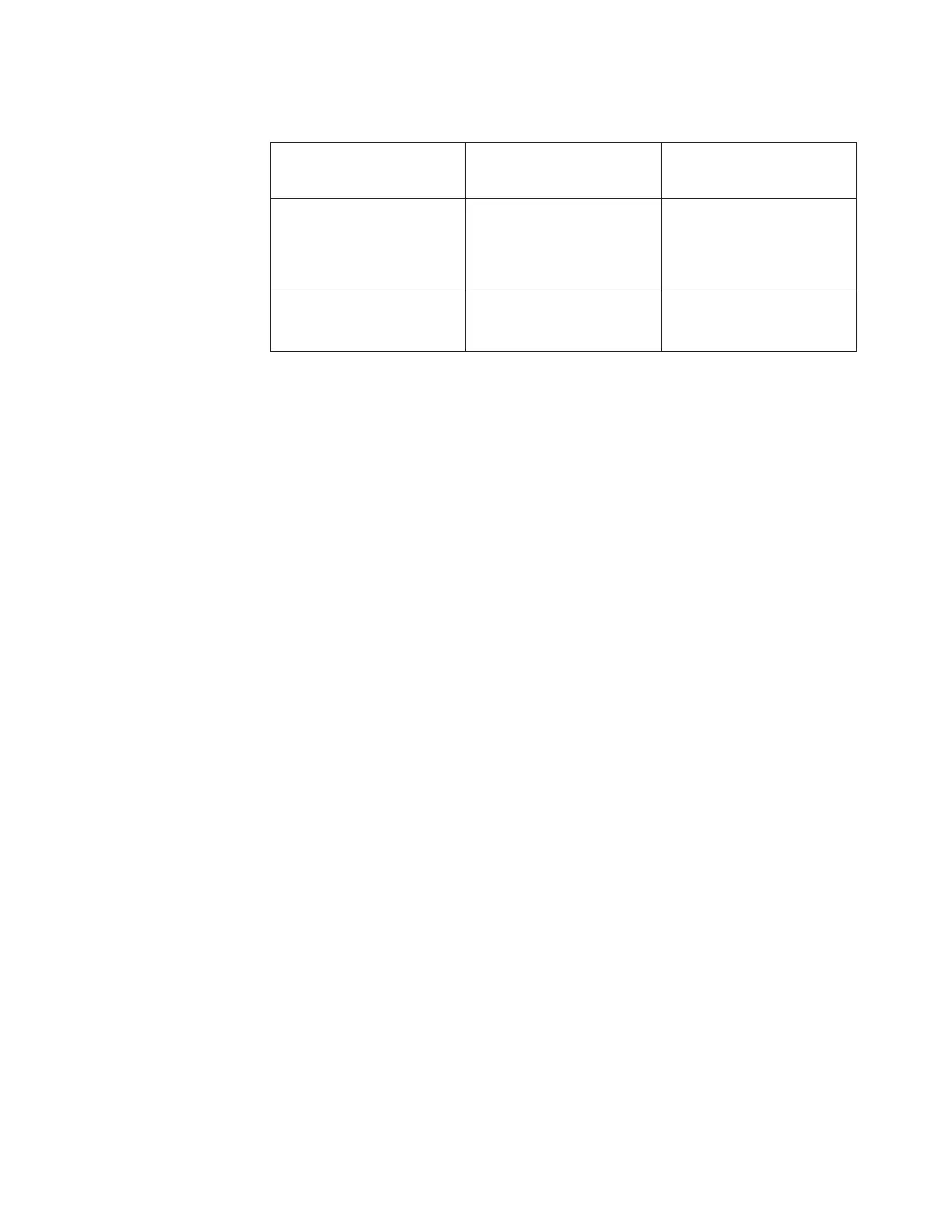Table 11. Server configuration and applications for configuring and managing RAID
arrays (continued)
Server configuration
RAID array configuration
(before operating system is
installed)
RAID array management
(after operating system is
installed)
ServeRAID-M5100,
ServeRAID-M5110,
ServeRAID-M5120 adapters
MegaRAID BIOS
Configuration Utility (press
Ctrl+H to start), pre-boot CLI
(press Ctrl+P to start),
ServerGuide, HII
MegaRAID Storage Manager
(MSM), MegaCLI, and IBM
Director
ServeRAID-M5200 HII MegaRAID Storage Manager
(MSM), MegaCLI, and IBM
Director
Note:
1. For more information about Problem Determination and Service Guide for
ServeRAID M controllers, see http://www-947.ibm.com/support/entry/
portal/docdisplay?lndocid=MIGR-5085607.
2. For more information about Configuration and Options Guide (COG), see
http://www-947.ibm.com/support/entry/portal/docdisplay?lndocid=SCOD-
3ZVQ5W&brandind=5000019.
3. For further details on creating a software RAID array of hard disk drives,
please see the ServeRAID C105 documentation at http://www-947.ibm.com/
support/entry/portal/docdisplay?lndocid=MIGR-5089068.
4. When the ServeRAID adapter is removed, software RAID will not be
supported. This system does not support downgrade software RAID function
from hardware RAID configuration.
Starting the LSI Configuration Utility program
Use these instructions to start the LSI Configuration Utility program.
To start the LSI Configuration Utility program, complete the following steps:
1. Turn on the server, and make sure that the server is the owner of the keyboard,
video, and mouse.
2. When the prompt message is displayed, you may perform either of the
following:
a. ServeRAID-H1110: press Ctrl+C.
b. ServeRAID-M5100, ServeRAID-M5110, ServeRAID-M5120,
ServeRAID-M1100 or ServeRAID-M1115: press Ctrl+H.
When you have finished changing settings, press Esc to exit from the program;
select Save to save the settings that you have changed.
Chapter 3. Configuration information and instructions 105
