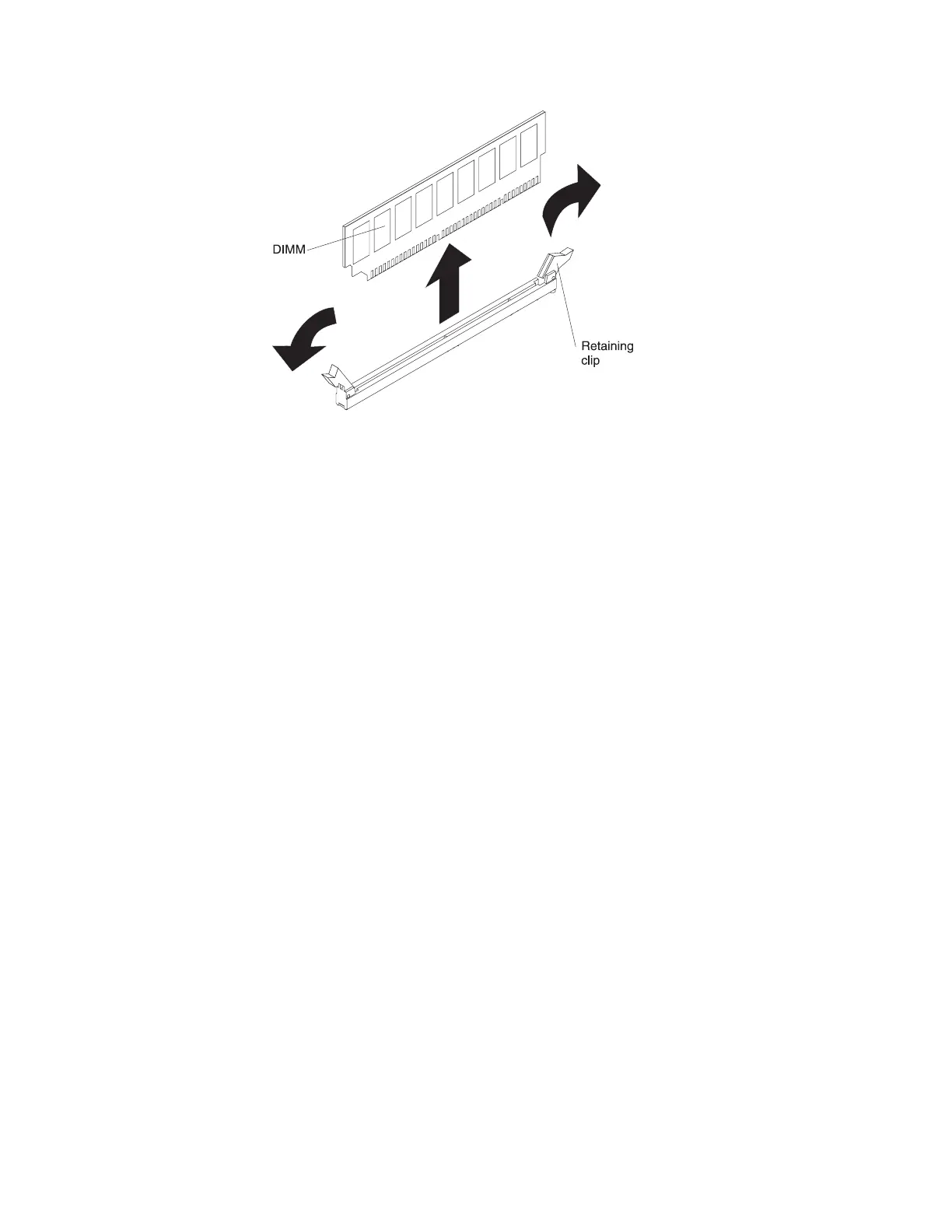8. If you are instructed to return the DIMM, follow all packaging instructions, and
use any packaging materials for shipping that are supplied to you.
Replacing a memory module
Use this information to replace a memory module.
About this task
Notes:
v See “Memory module installation” on page 60 for notes and information that
you must consider when you install DIMMs.
v Confirm that the server supports the DIMM that you are installing, see
http://www.ibm.com/systems/info/x86servers/serverproven/compat/us/.
The following illustration shows the location of the DIMM connectors on the
system board.
Figure 98. DIMM removal
Chapter 6. Removing and replacing components 187
