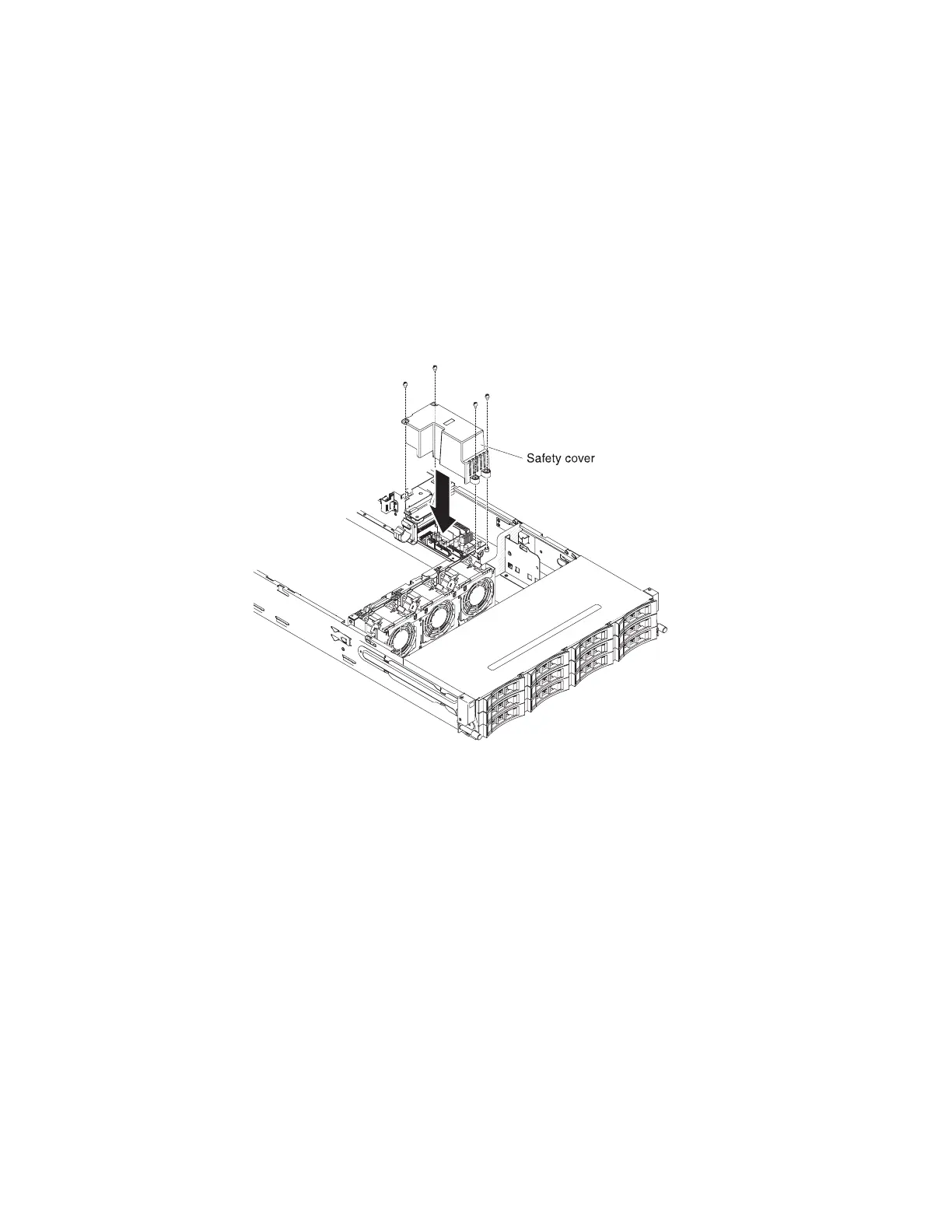Replacing the paddle card safety cover (240VA cover)
Use this information to replace the paddle card safety cover (240VA cover)
About this task
To install the paddle card safety cover, complete the following steps.
Procedure
1. Read the safety information that begins on page “Safety” on page vii and
“Installation guidelines” on page 32.
2. Install the screws to secure the safety cover on the power-supply paddle card
assembly.
3. Install the server top cover (see “Replacing the server top cover” on page 260.
4. Reconnect the external cables; then, reconnect the power cords and turn on the
peripheral devices and the server.
Figure 192. Screws installation
264 System x3650 M4 BD Type 5466: Installation and Service Guide
