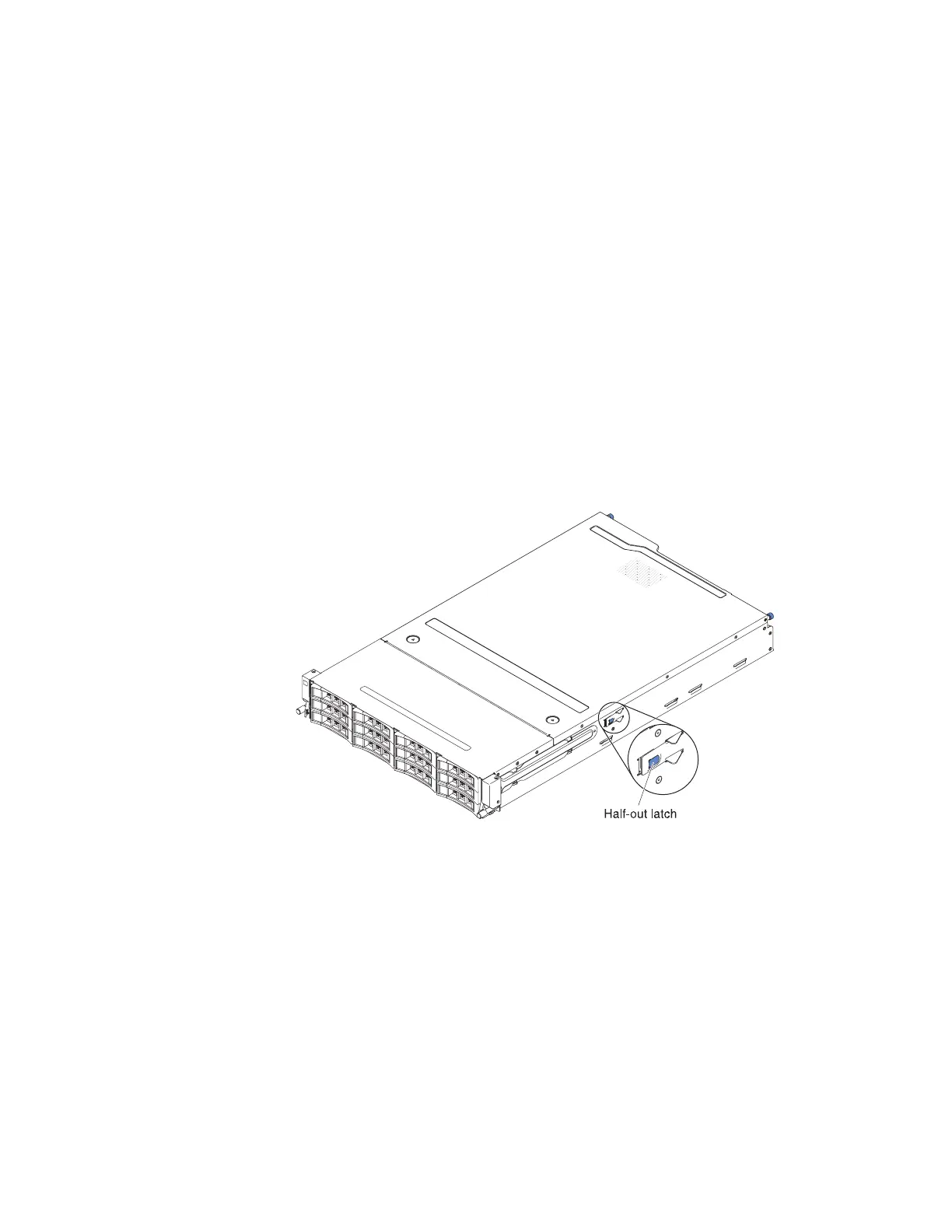Removing the server top cover
Use this information to remove the server top cover.
About this task
To remove the server top cover, complete the following steps:
Procedure
1. Read the safety information that begins on page“Safety” on page vii and
“Installation guidelines” on page 32.
2. Turn off the server (see “Turning off the server” on page 22) and all attached
peripheral devices. Disconnect all power cords; then, disconnect all external
cables as necessary to replace the device.
3. If the server has been installed in a rack, press the two release latches on the
front of the server and remove the server out of the rack enclosure.
Attention:
v Two or more people are required to remove the system from a rack cabinet.
v To completely remove the server from the rack, press the latches on the sides
on the slide rails.
4. Loosen the two thumbscrews that secure the cover to the rear of the server.
5. Press on the two blue grip points and slide the cover toward the rear; then, lift
the cover off the server and set it aside.
Attention: For proper cooling and airflow and to avoid damaging server
components, replace the cover before you turn on the server.
Figure 19. Latch
Chapter 2. Installing optional devices 35