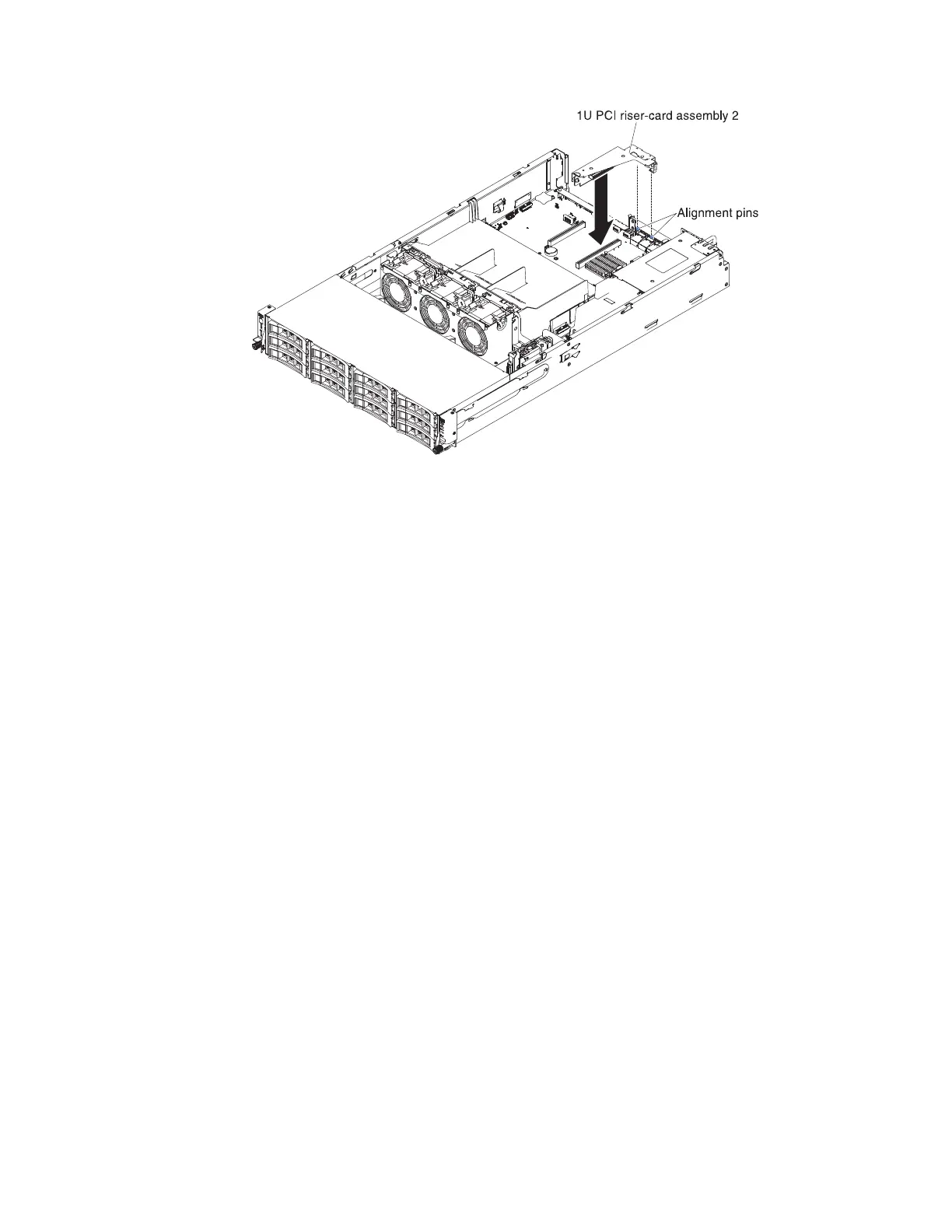5. Press down on the blue touch points on the PCI riser-card assembly to install
the assembly in the server. Make sure that the PCI riser-card assembly is fully
seated in the PCI connectors on the system board.
Attention: Make sure that the cables are not pinched.
Results
If you have other devices to install or remove, do so now. Otherwise, go to
“Completing the installation” on page 79.
Rotating the hot-swap rear hard disk drive cage down
Use this information to rotate the optional hot-swap rear hard disk drive cage
down.
About this task
To rotate the optional hot-swap hard disk drive cage down, complete the following
steps.
Procedure
1. Read the safety information that begins on page “Safety” on page vii and
“Installation guidelines” on page 32.
Attention: Make sure you have routed the power cable correctly as the
following illustration before you rotate the hot-swap rear hard disk drive cage
down. You have to route the cable underneath the bracket; then, route the cable
through the cable retainer clip. Improper cable routing may damage the power
cable.
Figure 68. PCI riser-card assembly 2 installation
82 System x3650 M4 BD Type 5466: Installation and Service Guide
