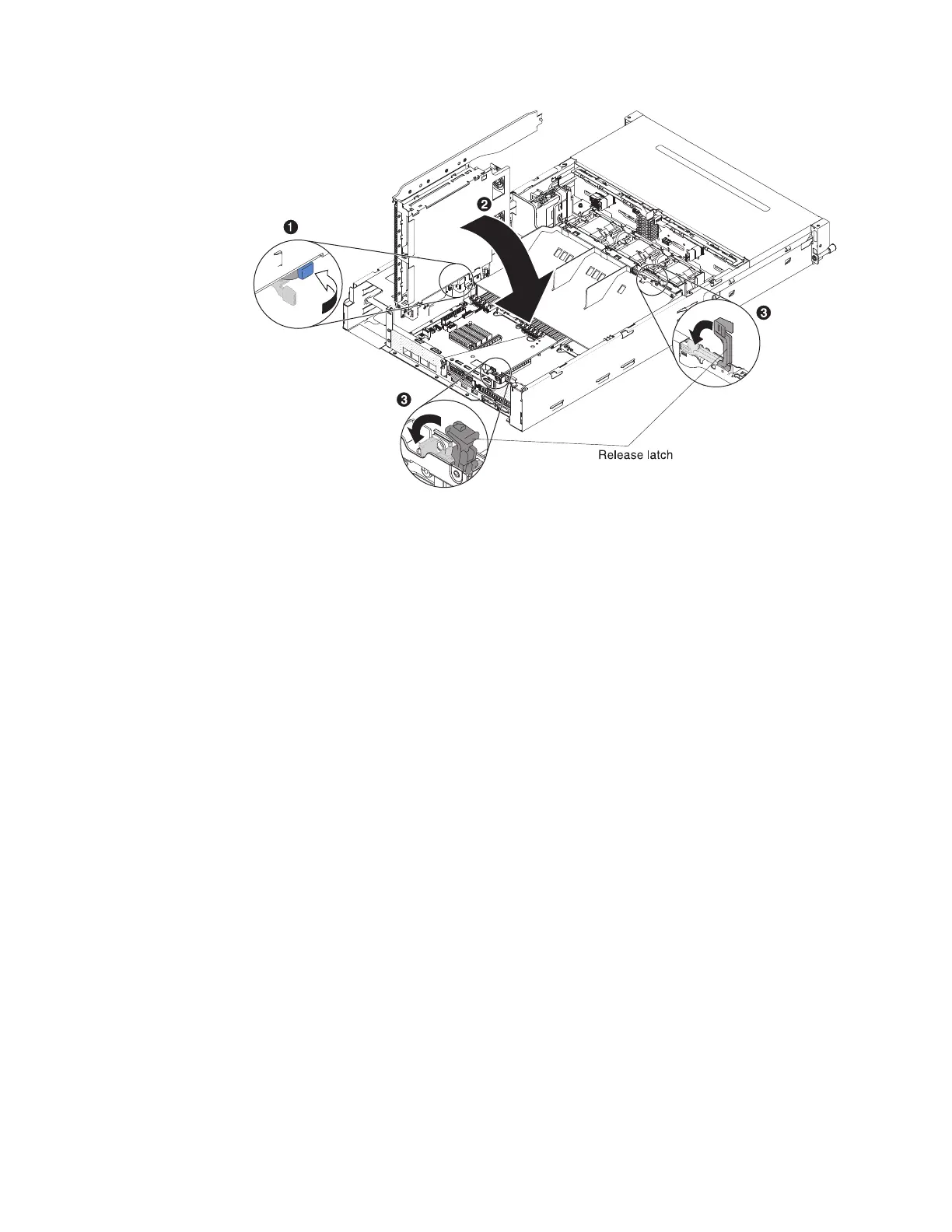Removing the hot-swap rear hard disk drive cage
Use this information to remove the hot-swap rear hard disk drive cage.
About this task
To remove the rear hot-swap hard disk drive cage, complete the following steps:
Procedure
1. Read the safety information that begins on page “Safety” on page viiand
“Installation guidelines” on page 32.
2. Turn off the server (see “Turning off the server” on page 22) and all attached
peripheral devices. Disconnect all power cords; then, disconnect all external
cables as necessary to replace the device.
3. Remove the server top cover (see “Removing the server top cover” on page
258.
4. Open the blue latches ▌1▐ on the chassis.
Figure 81. Hot-swap rear hard disk drive cage
170 System x3650 M4 BD Type 5466: Installation and Service Guide
