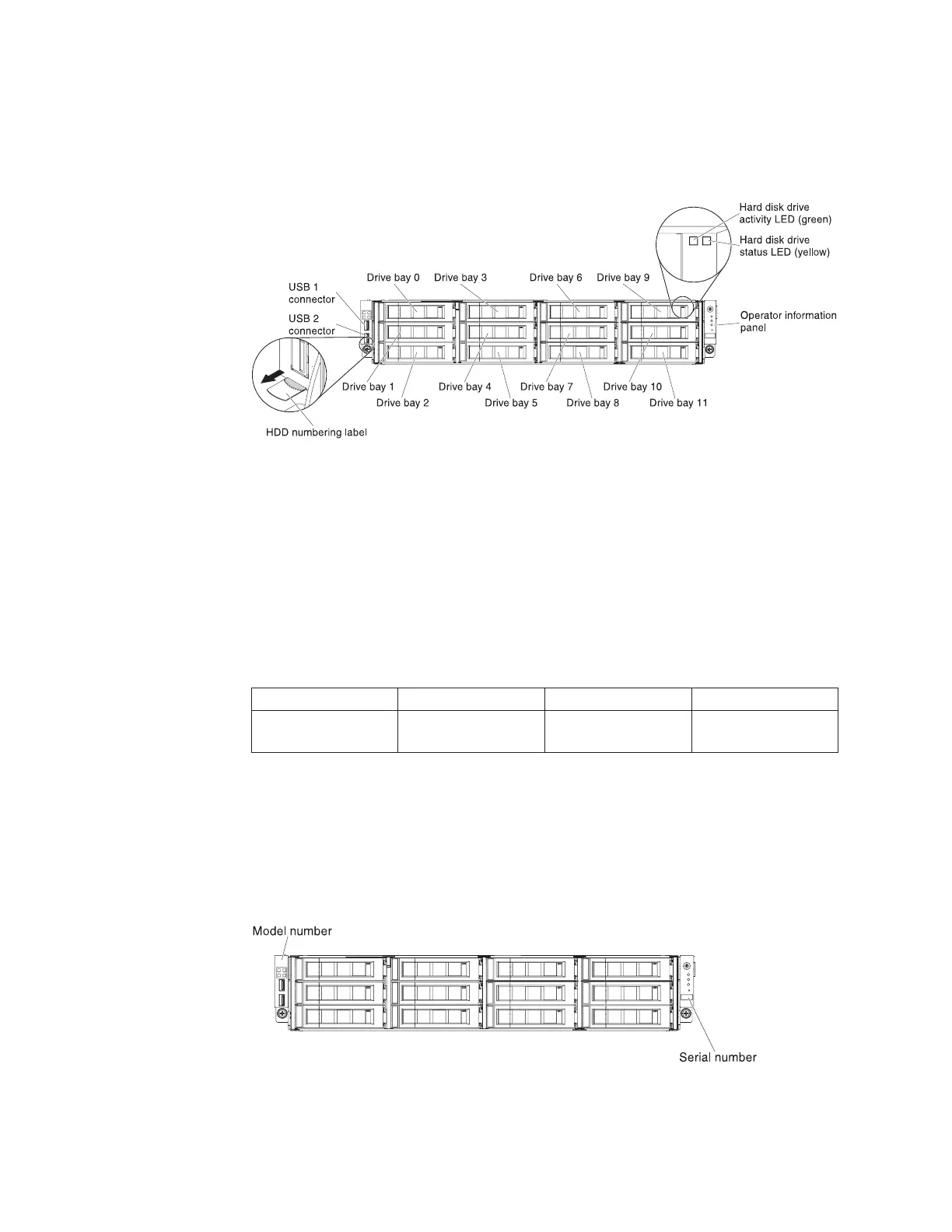The following illustrations show the controls, connectors, and hard disk drive bays
on the front of the server.
12 hot-swap hard-disk drive configuration:
If firmware and documentation updates are available, you can download them
from the IBM website. The server might have features that are not described in the
documentation that comes with the server, and the documentation might be
updated occasionally to include information about those features, or technical
updates might be available to provide additional information that is not included
in the server documentation. To check for updates, go to http://www-
947.ibm.com/support/entry/portal/overview.
Record information about the server in the following table.
Table 1. . Record of the system information
Product name Machine Type (s) Model number Serial number
IBM System x3650
M4 BD
Type 5466
The model number and serial number can be found on the front of the server.
Depending on your server model, their respective locations can be found either in
the following two illustrations.
Note: The illustrations in this document might differ slightly from your hardware.
In addition, the system service label, which is on the cover of the server, provides a
QR code for mobile access to service information. You can scan the QR code using
Figure 1. 12 hot-swap hard-disk drive configuration
Figure 2. The model number and serial number
2 System x3650 M4 BD Type 5466: Installation and Service Guide
