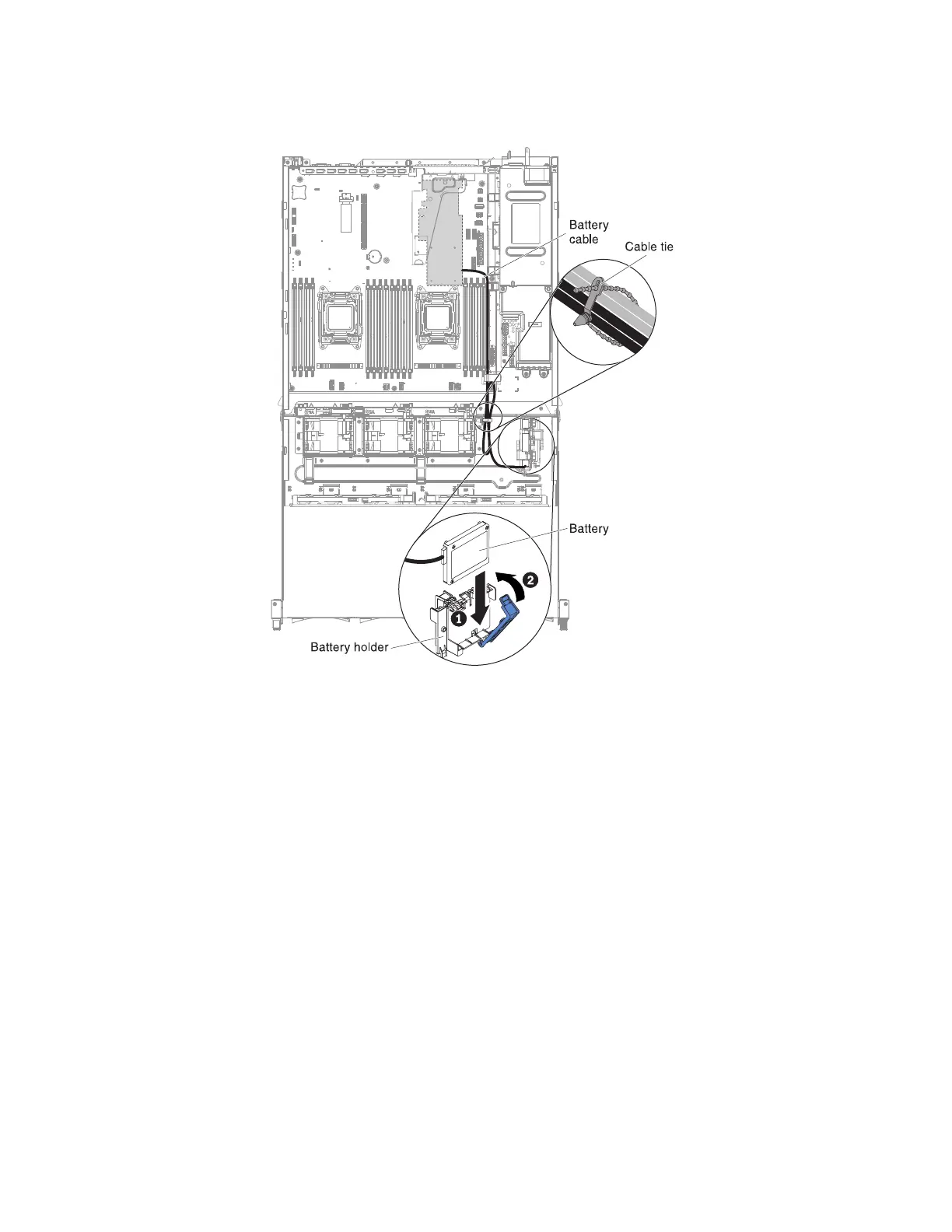the following illustration.
Attention:
v Make sure the relevant cables pass through the cable clips.
v Make sure that the cable is not pinched and does not cover any connectors
or obstruct any components on the system board.
5. Install the server top cover (see “Replacing the server top cover” on page 260).
6. Reconnect the external cables; then, reconnect the power cords and turn on the
peripheral devices and the server.
Figure 109. Cable routing
Chapter 6. Removing and replacing components 197
