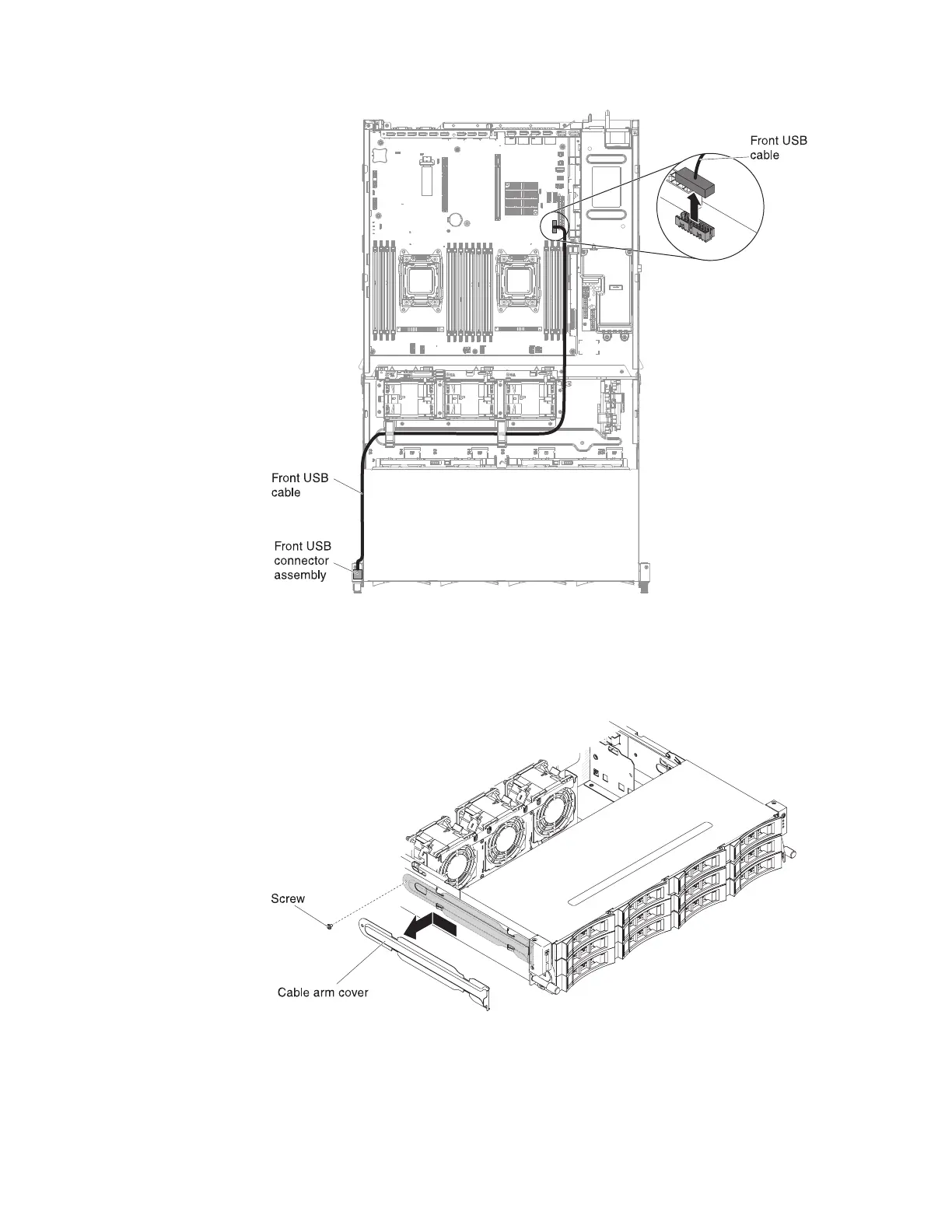8. Remove the screws from the cable arm cover; then, slide the cable arm cover
towards the rear of the server and set it aside.
9. Remove the screws from the front USB connector assembly.
Figure 124. Disconnecting front USB cable
Figure 125. Screws removal
Chapter 6. Removing and replacing components 215
