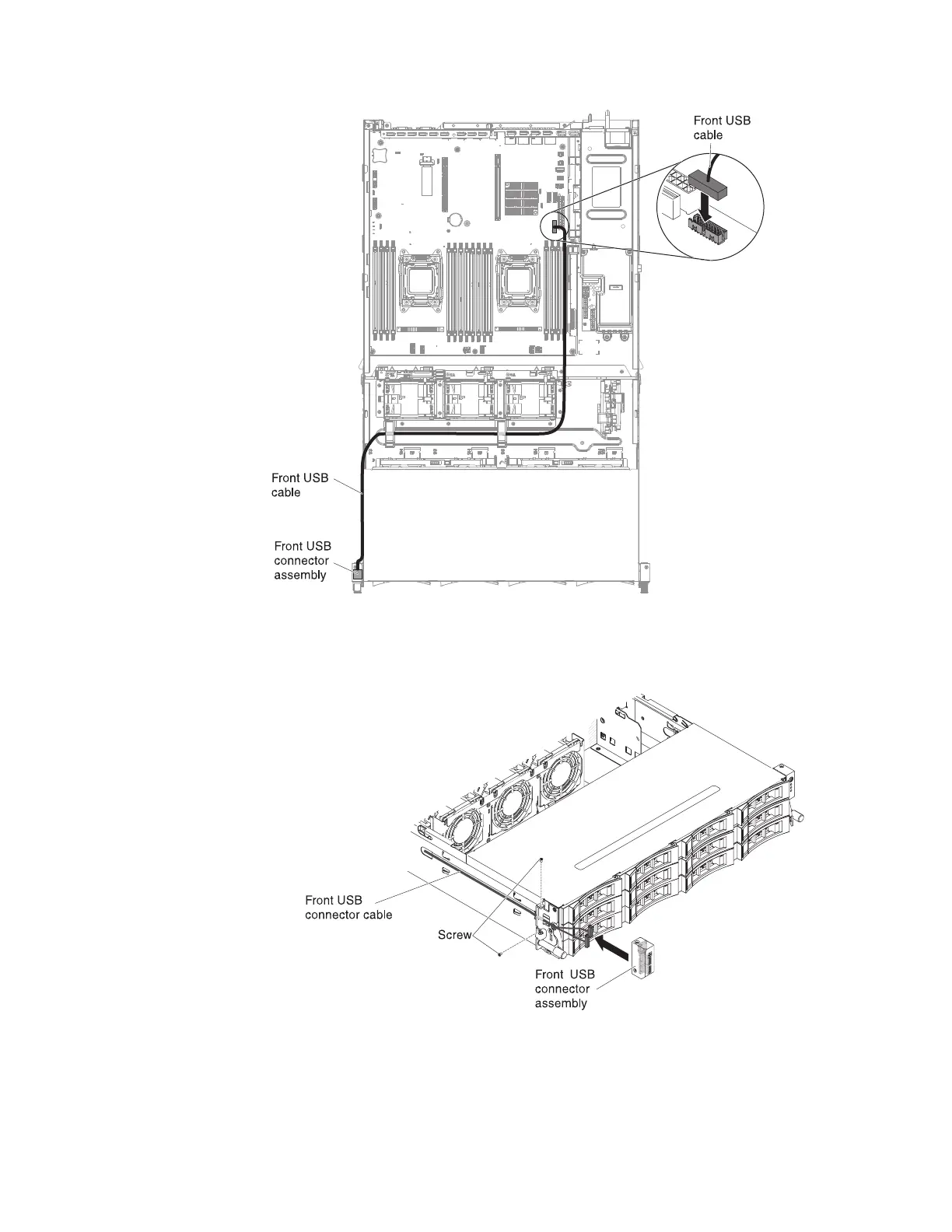3. Reconnect the cable to the front USB connector assembly.
4. Install the screws to secure the front USB connector assembly to the side of
the server.
5. Slide the cable arm cover into the retention slots and install the screws to
secure it on the side of the chassis.
Figure 127. Connecting front USB cable
Figure 128. Front USB connector assembly installation
Chapter 6. Removing and replacing components 217