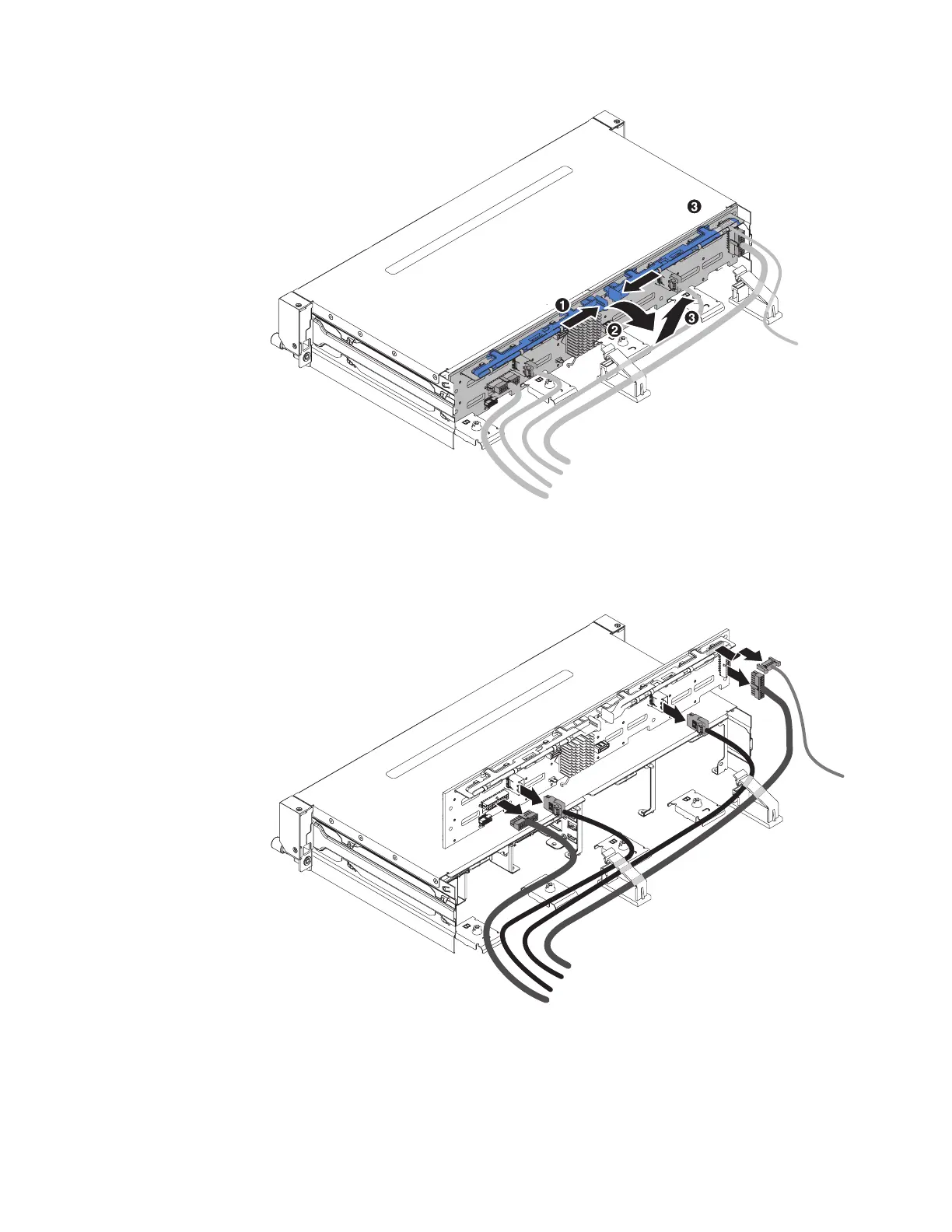7. Make note of where the power cable and signal cables are attached to the
backplane; then, disconnect them.
8. Remove the backplane out of the server.
9. If you are instructed to return the backplane, follow all packaging instructions,
and use any packaging materials for shipping that are supplied to you.
Figure 144. Hot-swap hard disk drive backplane removal
Figure 145. Power cable and signal cables
Chapter 6. Removing and replacing components 231
