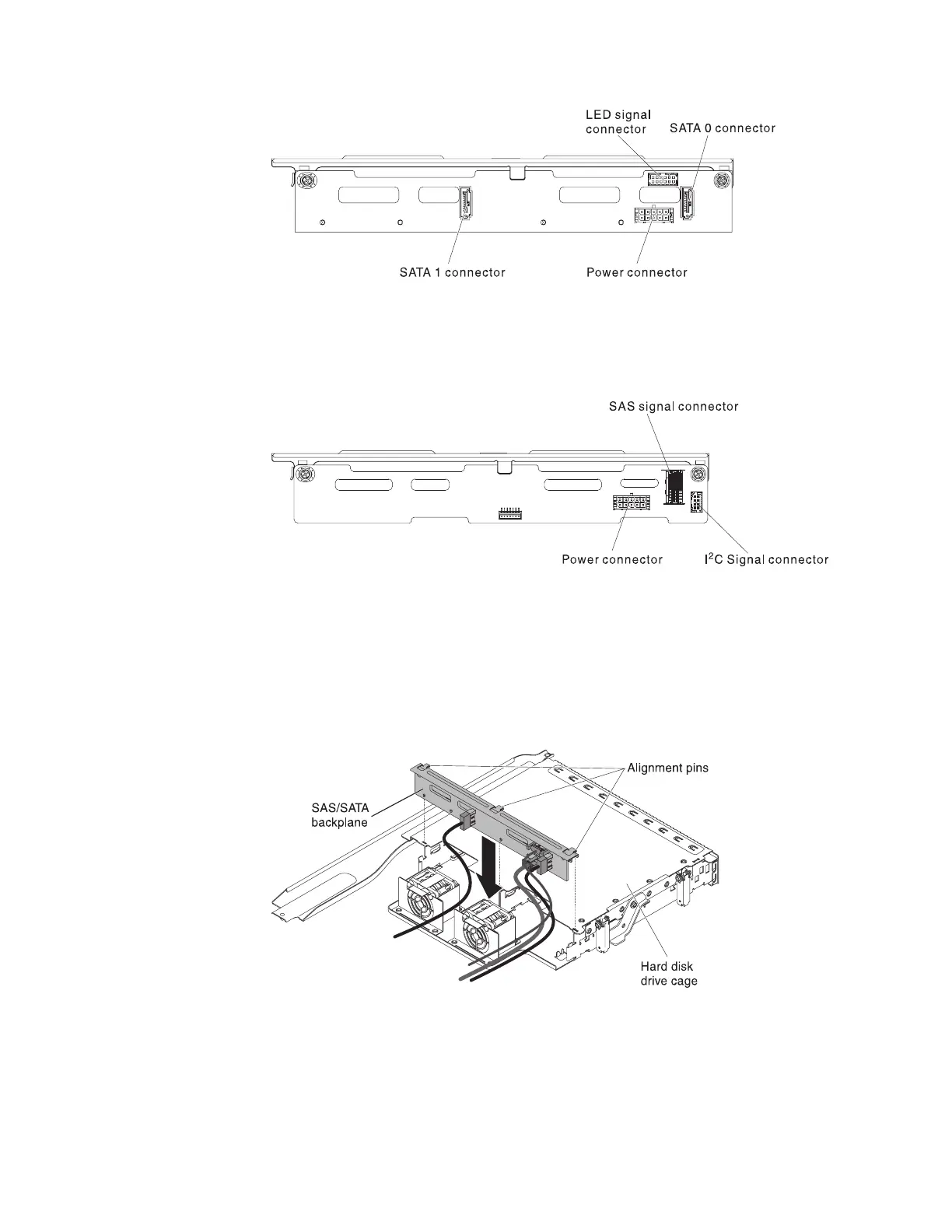v Type 2 - SAS
– Reconnect the I
2
C signal, SAS signal and power cables.
3. Align the backplane with the slot on the rear hard disk drive cage.
4. Lower the backplane into the rear hard disk drive cage. Make sure the three
alignment pins securely engages the three holes on the hard disk drive cage.
5. For information on how to connect the relevant cabling on the backplane to the
server, please refer to “Replacing the hot-swap rear hard disk drive cage” on
page 171.
6. Install the hot-swap hard disk drives in the rear hard disk drive cage (see
“Replacing a hot-swap hard disk drive” on page 167.
Figure 155. Type1-SATA
Figure 156. Type2-SAS
Figure 157. Backplane installation
Chapter 6. Removing and replacing components 237