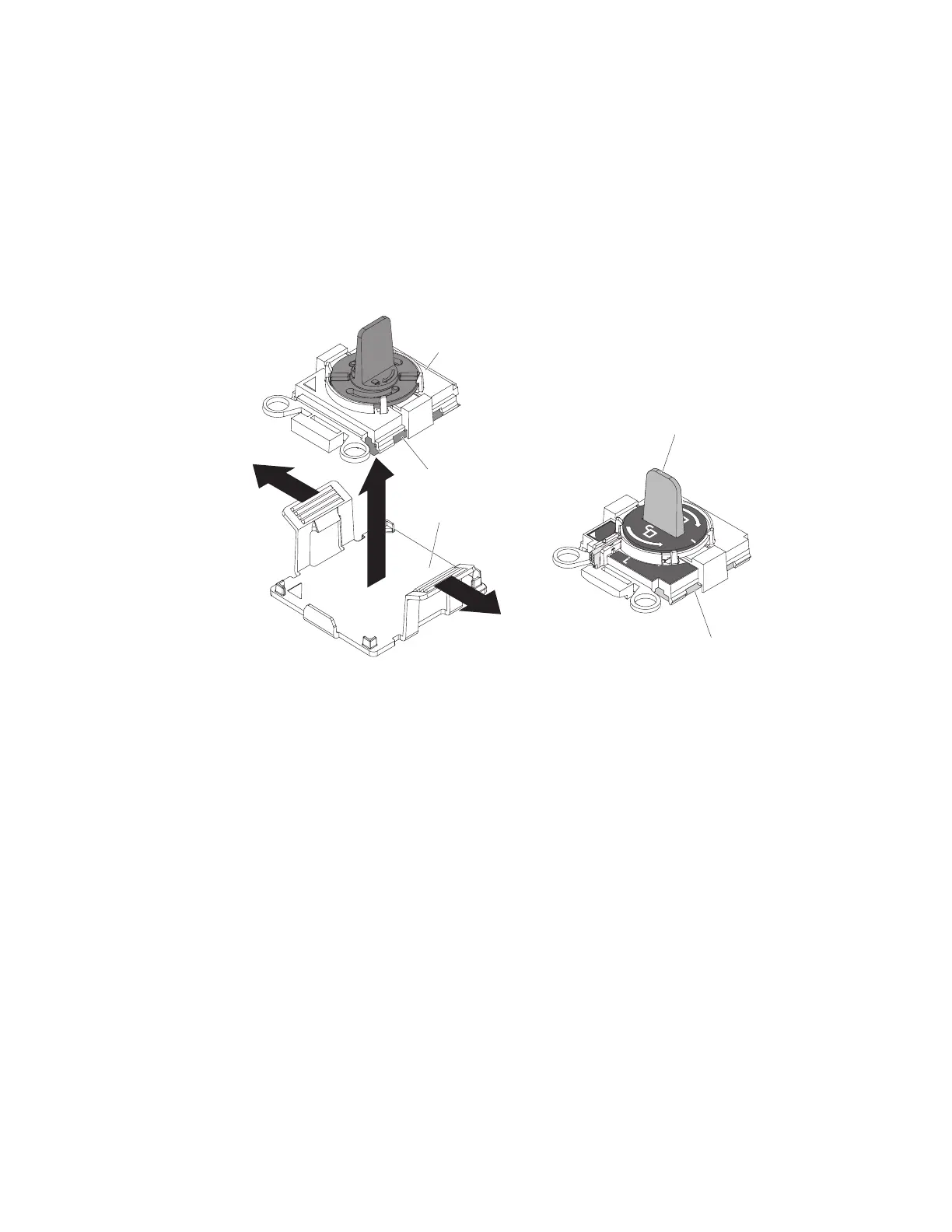There are two types of microprocessor installation tools. The tools are similar in
function and design, however Tool A has one setting for installing one size of
microprocessor, and supports the following families of microprocessors: E5-26xx,
E5-46xx. Installation Tool B has two settings for installing two different sizes of
microprocessors. The settings that are marked on Tool B are “L” for smaller low
core microprocessors, and “H” for larger high core microprocessors. Installation
Tool B supports the following families of microprocessors: E5-26xx, E5-46xx,
E5-26xx v2, E5-46xx v2.
Microprocessor Installation Tools A and B are shown in the following illustration.
To install a microprocessor and heat sink, complete the following steps:
Procedure
1. Read the safety information that begins on page “Safety” on page vii and
“Installation guidelines” on page 32.
2. Open the microprocessor socket release levers and retainer:
H
Microprocessor Installation Tool A Microprocessor Installation Tool B
Installation tool
Microprocessor
Installation tool
Microprocessor
Cover
Figure 166. Microprocessor installation tools
244 System x3650 M4 BD Type 5466: Installation and Service Guide