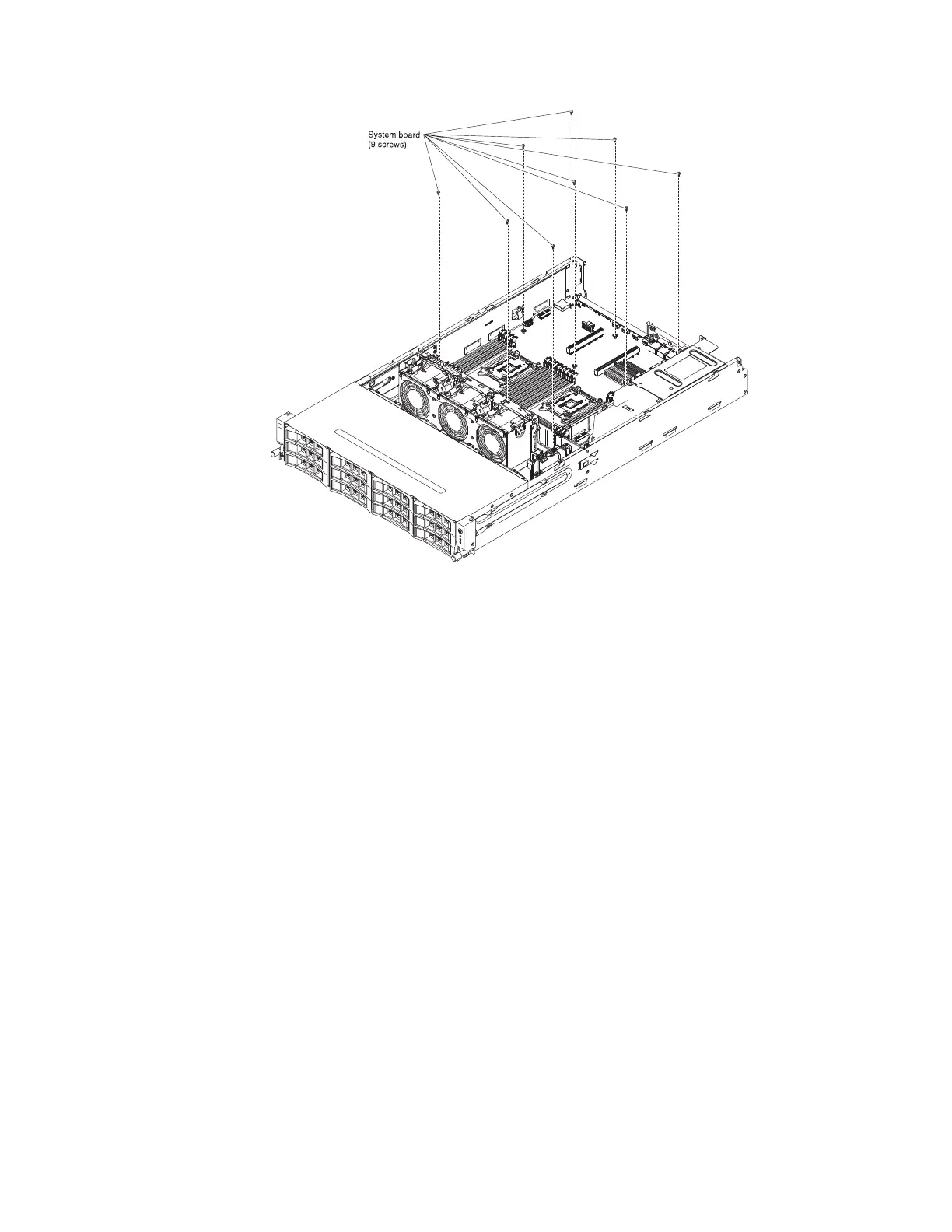5. Install the USB embedded hypervisor flash device (see “Replacing a USB
embedded hypervisor flash device” on page 199).
6. Install the system battery (see “Replacing the system battery” on page 212).
7. Install the DIMMs (see “Replacing a memory module” on page 187).
8. Install each microprocessor with its matching heat sink (see “Replacing a
microprocessor and heat sink” on page 243).
9. Install the socket covers that you removed from the microprocessor sockets on
the new system board and place them on the microprocessor sockets of the
old system board, if you have not done so.
10. Reconnect to the system board the cables that you disconnected in step 12 of
“Removing the system board” on page 251 (see “Internal cable routing” on
page 164 and “System-board internal connectors” on page 26 for more
information).
11. Install the air baffle (see “Replacing the air baffle” on page 262), making sure
that all cables are out of the way.
12. Install any removed adapters into the particular PCI riser-card assemblies (see
“Replacing an adapter on the PCI riser-card assembly” on page 180 and
“Replacing a ServeRAID adapter on the PCI riser-card assembly” on page
191).
13. Install the PCI riser-card assemblies (see “Replacing a PCI riser-card
assembly” on page 208).
14. Install the hot-swap rear hard disk drive cage (see “Replacing the hot-swap
rear hard disk drive cage” on page 171).
15. Install the server top cover (see “Replacing the server top cover” on page 260).
16. Push the power supplies back into the server.
Figure 185. 9 screws
Chapter 6. Removing and replacing components 257
