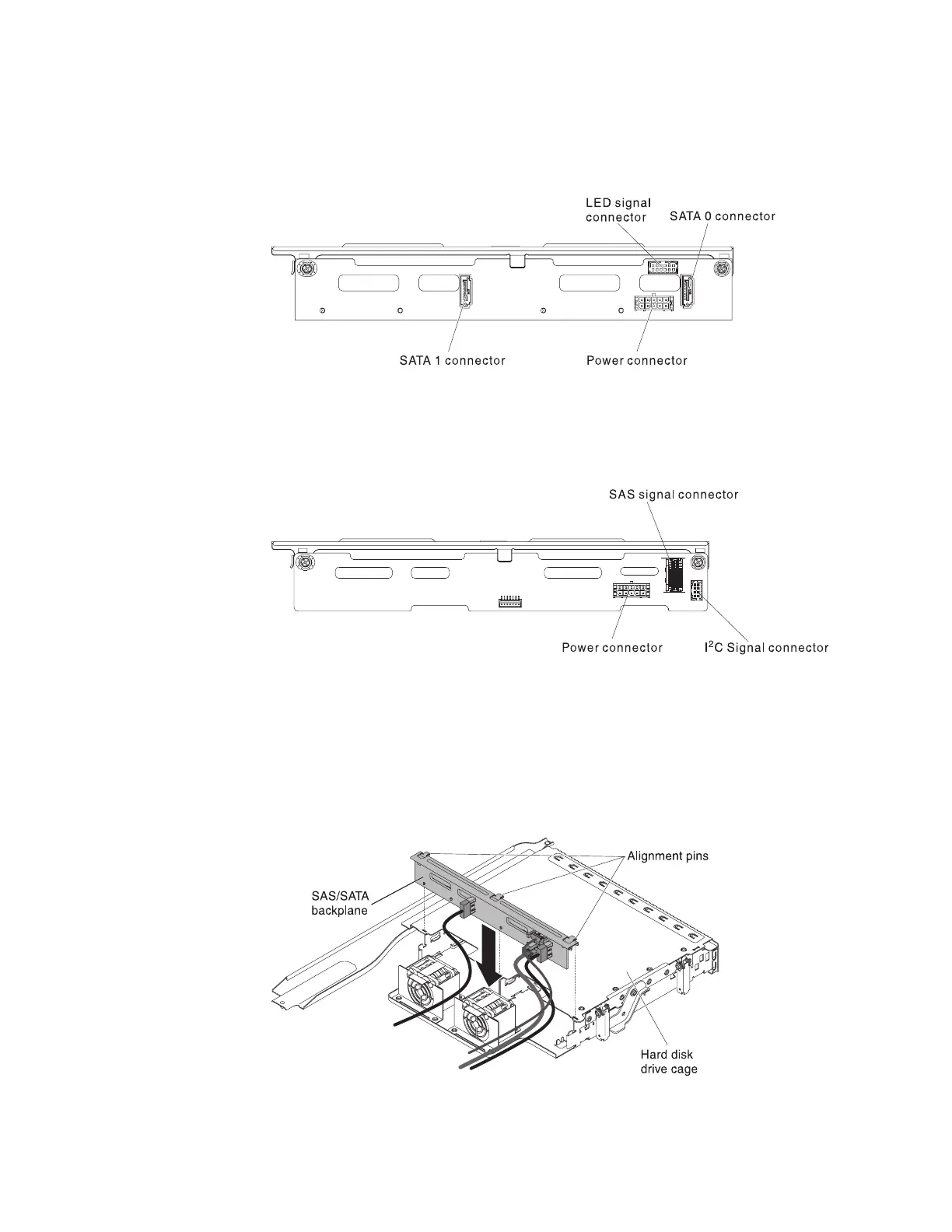4. Connect cables to the backplane.
v Type1-SATA
– Connect the LED signal, SATA signal and power cables to the backplane.
v Type 2 - SAS
– Connect the I
2
C signal, SAS signal and power cables to the backplane.
5. Align the backplane with the slot on the rear hard disk drive cage.
6. Lower the backplane into the rear hard disk drive cage. Make sure the three
alignment pins securely engages the three holes on the hard disk drive cage.
Figure 41. Type1-SATA
Figure 42. Type2-SAS
Figure 43. Hot-swap backplane installation
Chapter 2. Installing optional devices 57
