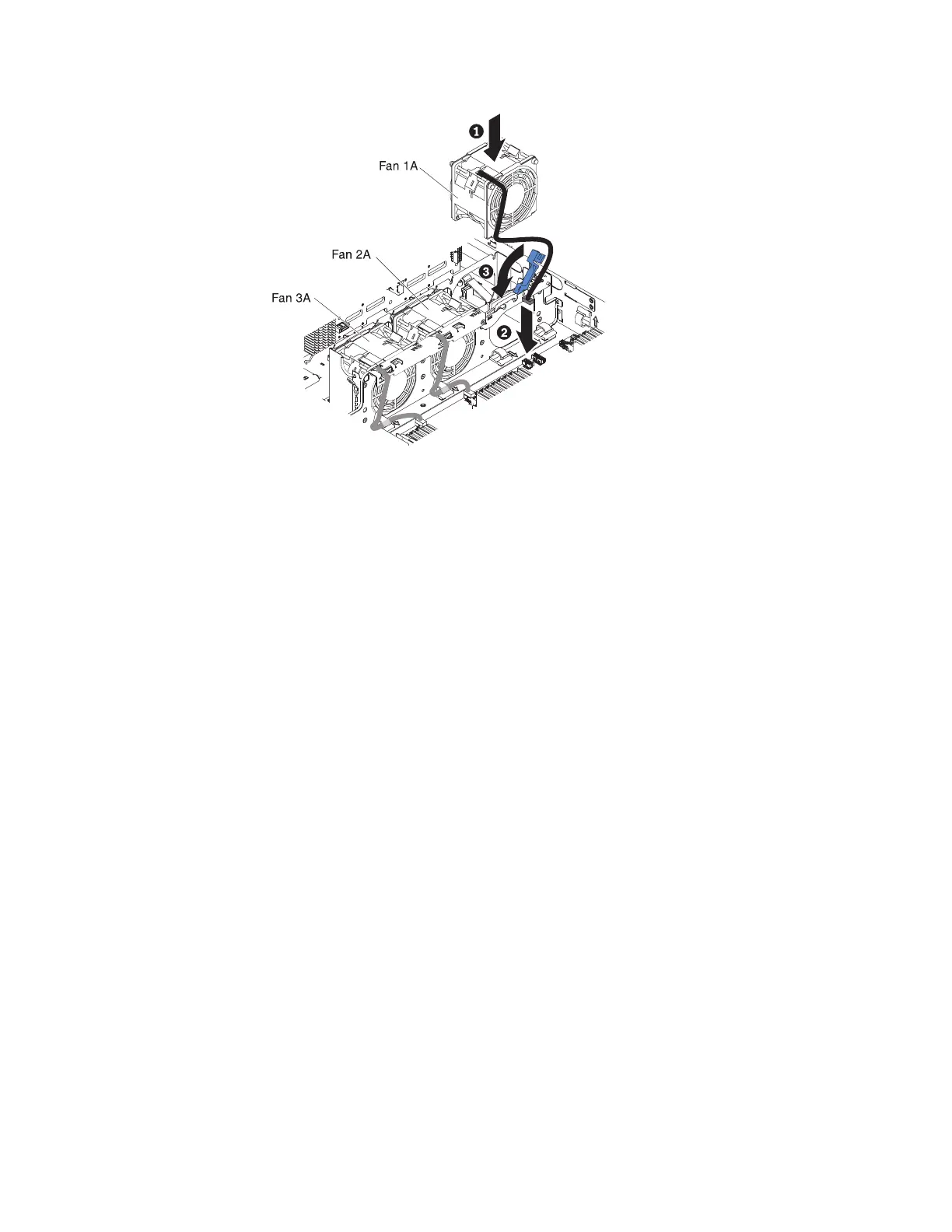a. Pull up the blue handle on the fan cage.
b. Orient the fan so that the fan cable points to the system board.
c. Lower the fan into the fan slot in the server and ensure that is it seated
correctly.
d. Connect the fan cable to the connector on the system board. (See
“System-board internal connectors” on page 26).
Note: Make sure the cable passes through the cable clips.
e. Insert the fan cable into the cable retainer clip.
f. Return the blue handle back to its horizontal position.
9. If you have other devices to install or remove, do so now. Otherwise, go to
“Completing the installation” on page 79.
10. Installing Fan 2A or 3A:
a. Orient the fan so that the fan cable points to the system board.
b. Lower the fan into the fan slot in the server and ensure that is it seated
correctly.
c. Connect the fan cable to the connector on the system board. (See
“System-board internal connectors” on page 26).
d. Insert the fan cable into the cable retainer clip.
Note: Make sure the cable passes through the cable clips.
11. If you have other devices to install or remove, do so now. Otherwise, go to
“Completing the installation” on page 79.
Figure 44. Fan installation
Chapter 2. Installing optional devices 59
