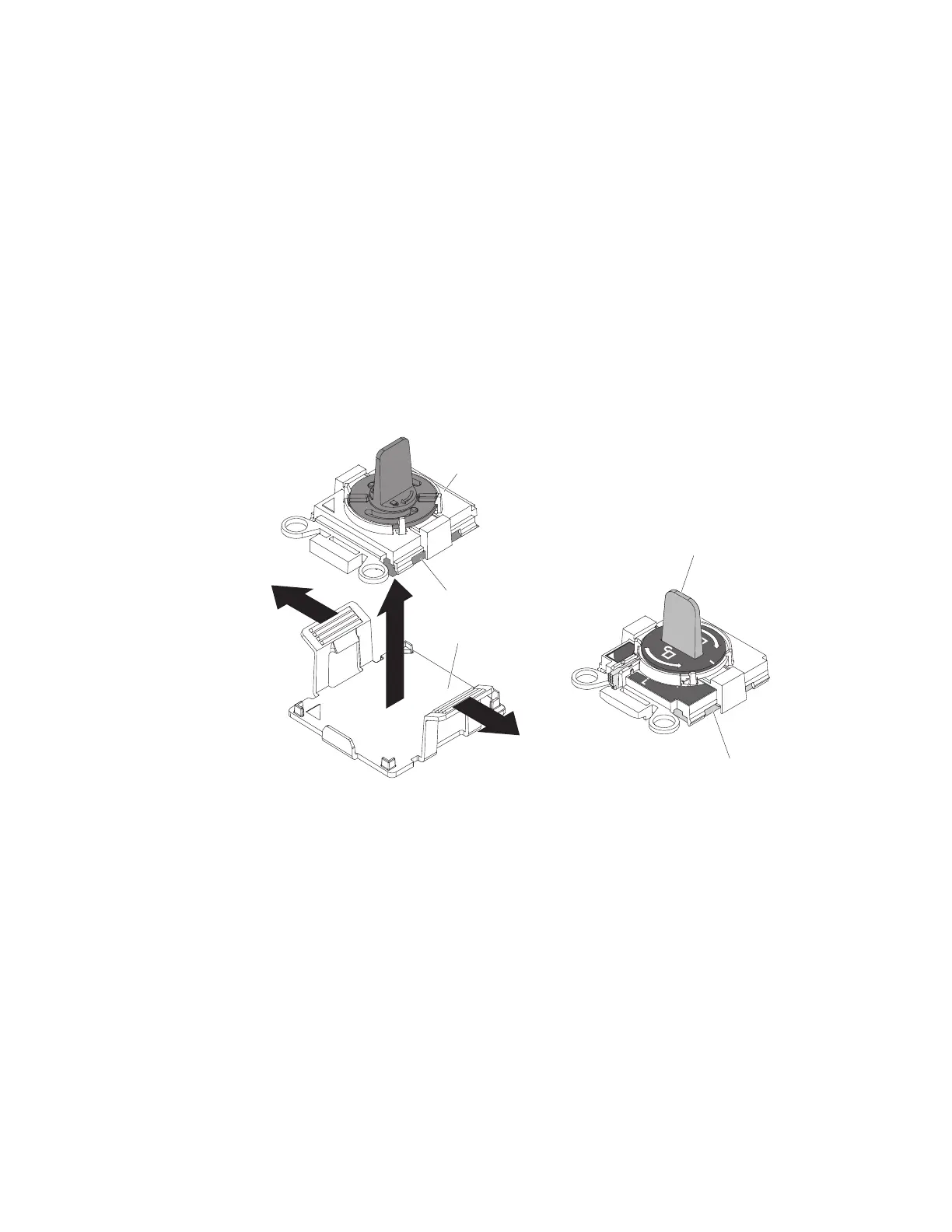Attention:
v A startup (boot) microprocessor must always be installed in microprocessor
socket 1 on the system board.
v To ensure correct server operation when you install an additional
microprocessor, use microprocessors that are compatible and install at least one
DIMM in a DIMM connector for microprocessor 2.
There are two types of microprocessor installation tools. The tools are similar in
function and design, however Tool A has one setting for installing one size of
microprocessor, and supports the following families of microprocessors: E5-26xx,
E5-46xx. Installation Tool B has two settings for installing two different sizes of
microprocessors. The settings that are marked on Tool B are “L” for smaller low
core microprocessors, and “H” for larger high core microprocessors. Installation
Tool B supports the following families of microprocessors: E5-26xx, E5-46xx,
E5-26xx v2, E5-46xx v2. Microprocessor Installation Tools A and B are shown in the
following illustration.
To install an additional microprocessor, complete the following steps:
Procedure
1. Read the safety information that begins on page “Safety” on page vii and
“Installation guidelines” on page 32.
2. Turn off the server (see “Turning off the server” on page 22) and all attached
peripheral devices. Disconnect all power cords; then, disconnect all external
cables from the server.
3. Remove the server top cover (see “Removing the server top cover” on page
35).
4. Rotate the hot-swap rear hard disk drive cage up (see “Rotating the hot-swap
rear hard disk drive cage up” on page 36.
5. Remove the PCI riser-card assembly (see “Removing a PCI riser-card
assembly” on page 37.
H
Microprocessor Installation Tool A Microprocessor Installation Tool B
Installation tool
Microprocessor
Installation tool
Microprocessor
Cover
Figure 47. Microprocessor installation tools
Chapter 2. Installing optional devices 67
