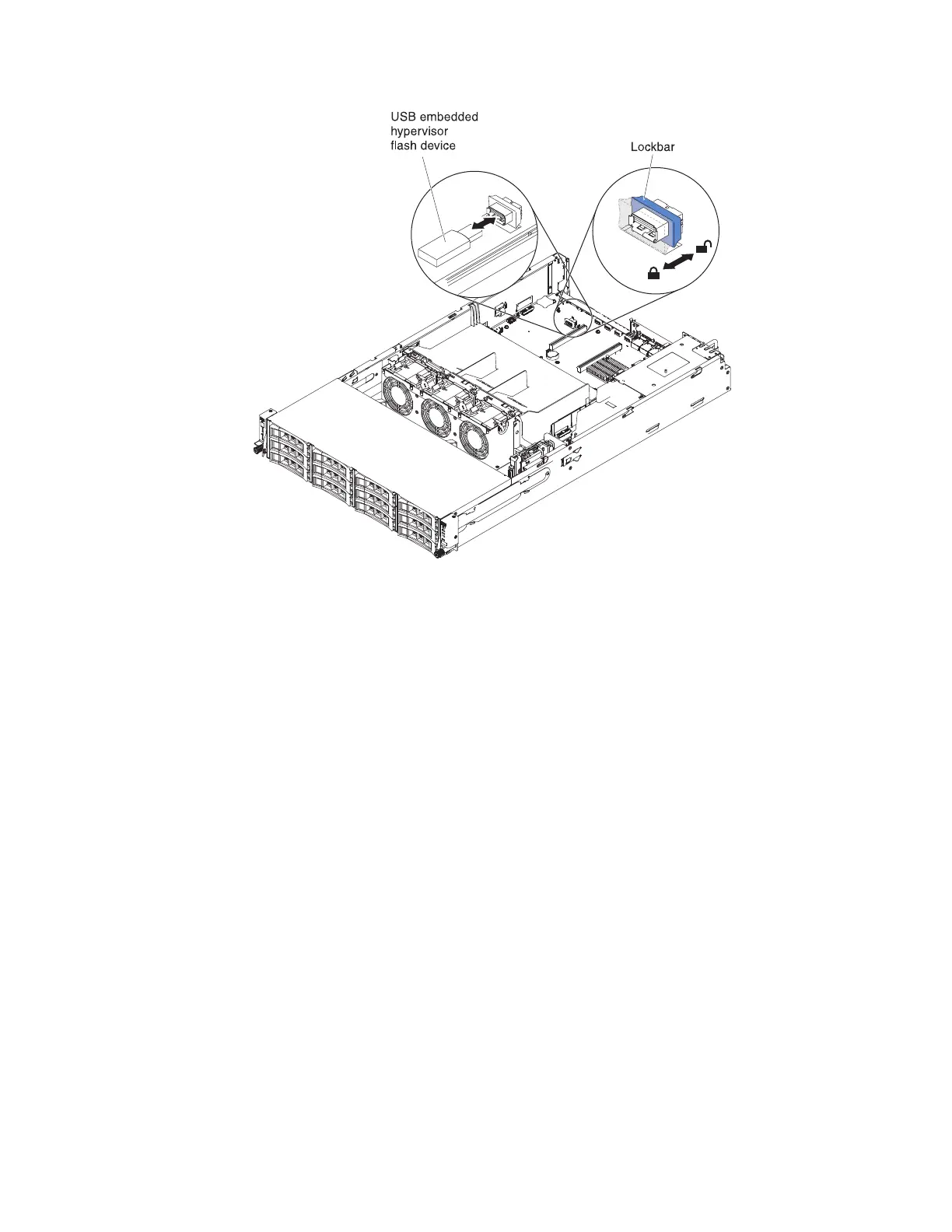8. Align the USB flash device with the connector on the system board and push it
into the connector until it is firmly seated.
9. Slide the lockbar toward the riser-card assembly to the locked position until it
is seated firmly.
Results
If you have other devices to install or remove, do so now. Otherwise, go to
“Completing the installation” on page 79.
Note: You must configure the server to boot from the hypervisor USB drive. See
“Configuring the server” on page 88 for information about enabling the embedded
hypervisor.
Figure 64. USB embedded hypervisor flash device installation
78 System x3650 M4 BD Type 5466: Installation and Service Guide
