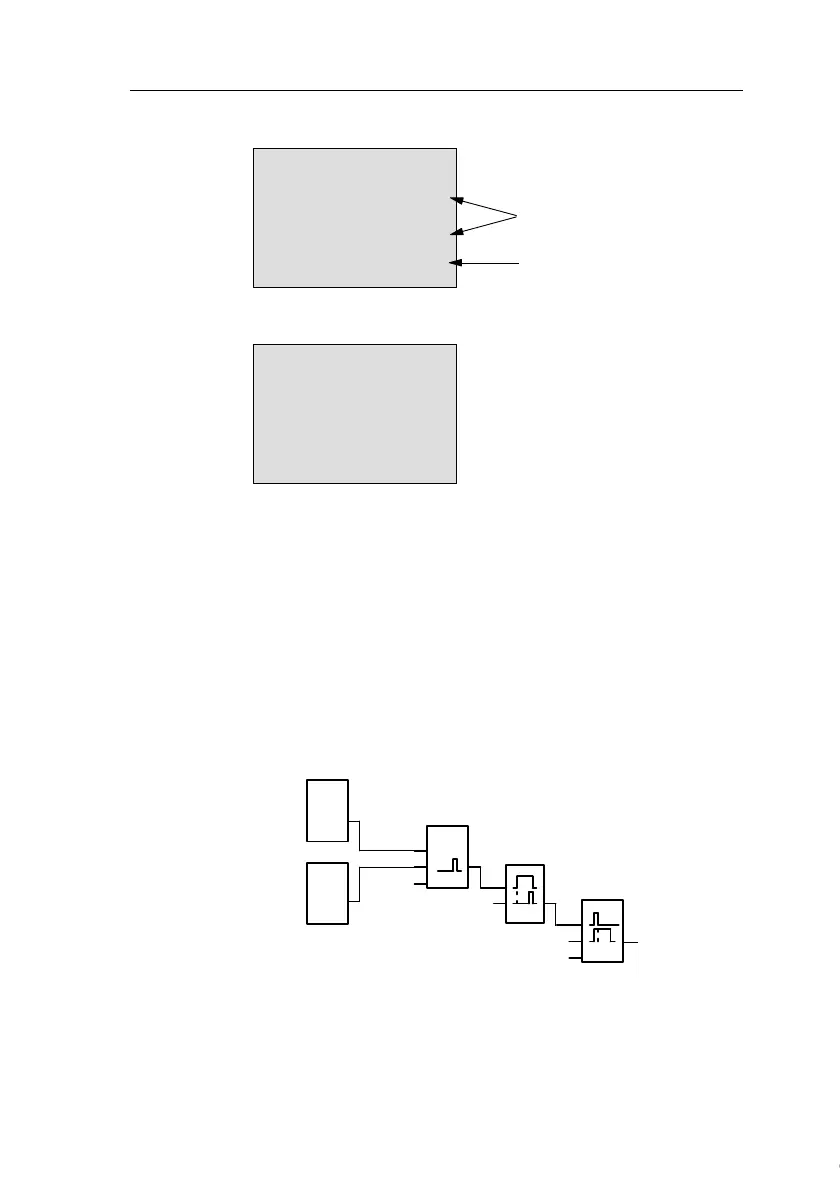IDEC SmartRelay functions
IDEC SmartRelay Manual 188
Press ▼
B3 2
Ax =+00010
Ay =-00020
∆ =+00030
Temperature values
Q = 1 (differential value > On)
View in the message text (example):
Ax =+00010
Ay =-00020
Reducing the input response of the analog comparator
You can selectively delay the output of an analog compara-
tor by means of the “On-delay” and “Off-delay” special func-
tions. With on-delay, output Q is only set if the pulse width of
the triggering signal at input Trg ( =analog comparator out
-
put) is longer than the on-delay time.
Using this method, you will obtain a virtual hysteresis and re-
duce the input response to short signals.
Function block diagram
Q1
AI
∆ A
AI
AI1
AI2
B1
B2
B3
Analog comparator
On-delay
Off-delay
Courtesy of Steven Engineering, Inc. ● 230 Ryan Way, South San Francisco, CA 94080-6370 ● General Inquiries: (800) 670-4183 ● www.stevenengineering.com