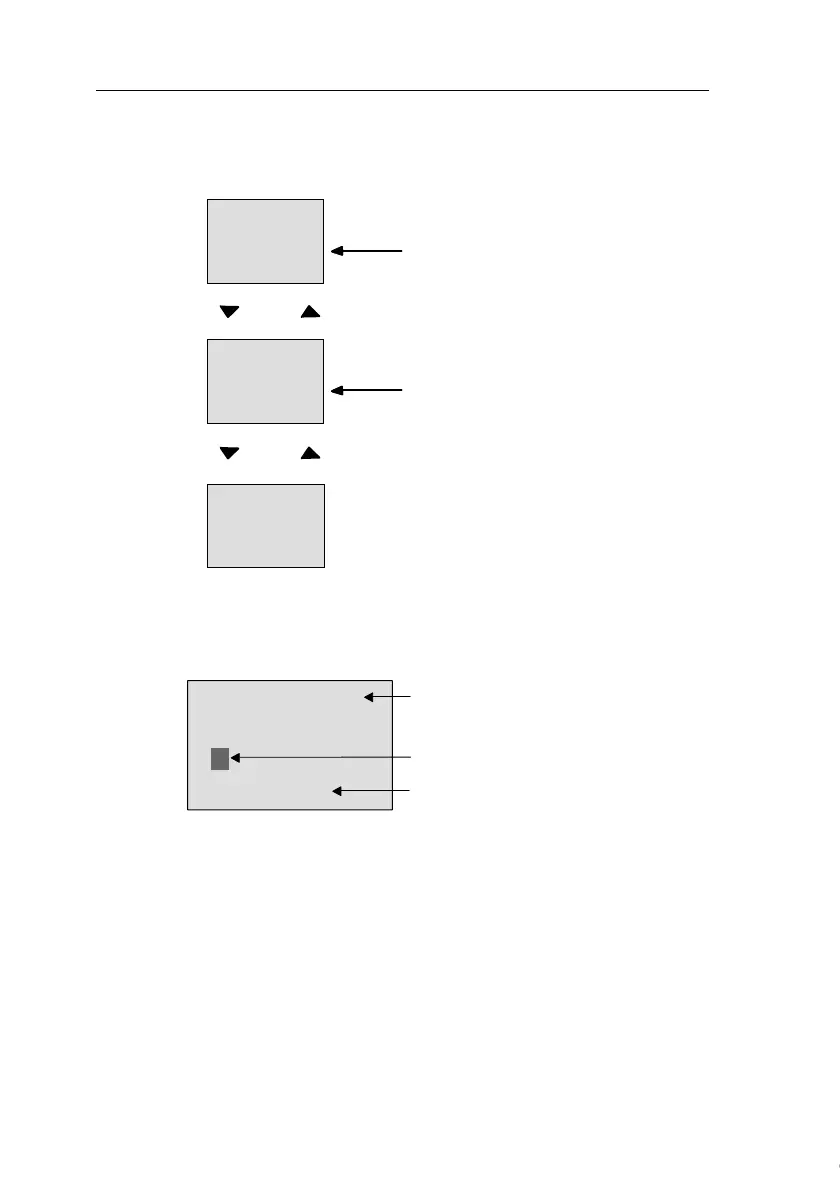IDEC SmartRelay functions
201
IDEC SmartRelay Manual
Example
This is how two message texts could be shown:
2003-01-27
Mo 09:00
Motor 2
3000
hours
MAINTENANCE!
Motor 5
STOP AT
10:12
!!Action!!
Display field of the IDEC SmartRelay in RUN mode
Press
Press
Example: Message text with priority 30
Example: Message text with priority 10
Date and current time-of-day (only for
versions with real-time clock).
Input P configuration
To configure the priority and the acknowledgment (program-
ming mode):
B33 +
Priority
00
Quit=Off
“+” means: The parameters and actual
values in an active message text can be
edited
Priority
Status of the acknowledgment
1. Increase the priority to 1: Cursor on ‘0’ + ▲
2. Change to ‘Quit’: Press
3. Enable ‘Quit’: Press ▲ or ▼
▲
Courtesy of Steven Engineering, Inc. ● 230 Ryan Way, South San Francisco, CA 94080-6370 ● General Inquiries: (800) 670-4183 ● www.stevenengineering.com