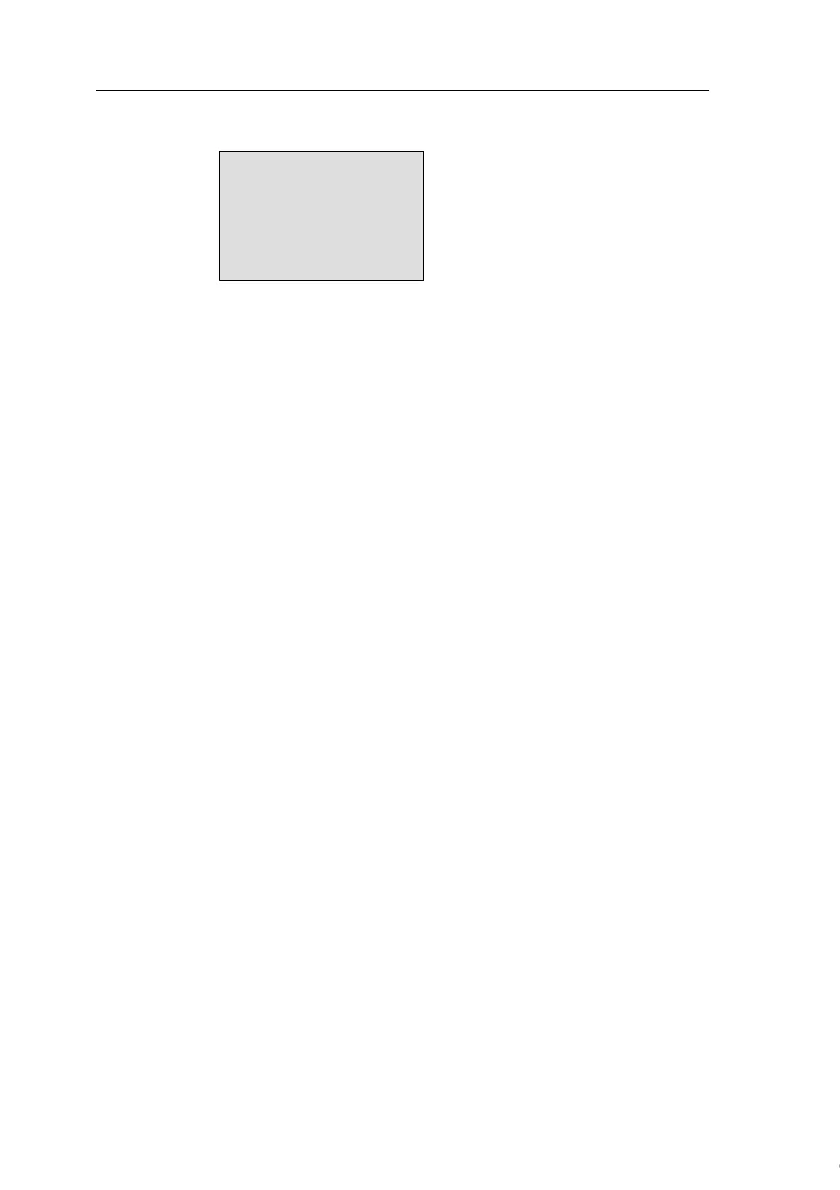IDEC SmartRelay functions
205
IDEC SmartRelay Manual
Press OK to open the editing mode:
B01>T
Press
▲
or
▲
to select the blocks to be displayed and the
corresponding parameters.
Press ▲ or ▼ to select the block or parameter you want to
view.
Select the parameter by pressing OK.
Press ESC to exit the parameter assignment mode and to
apply your changes.
Courtesy of Steven Engineering, Inc. ● 230 Ryan Way, South San Francisco, CA 94080-6370 ● General Inquiries: (800) 670-4183 ● www.stevenengineering.com