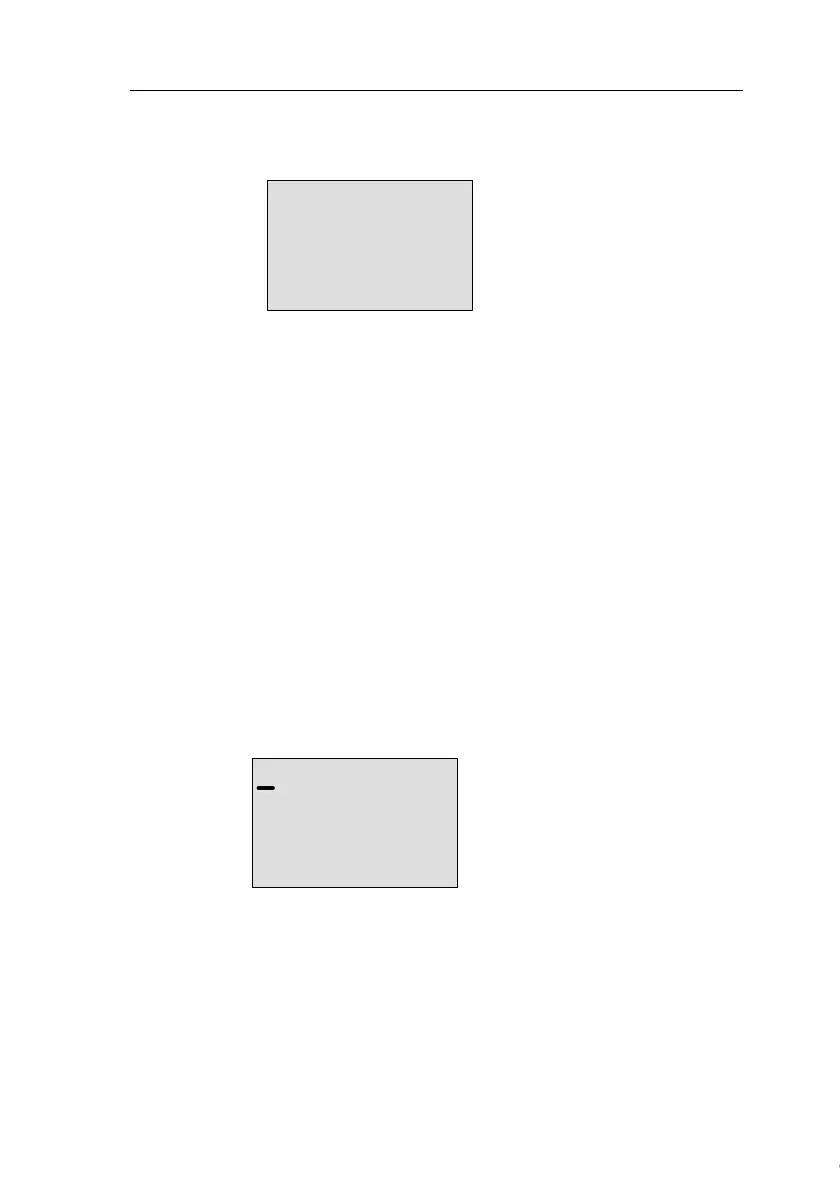IDEC SmartRelay functions
IDEC SmartRelay Manual 204
Preset of the Par parameter
To configure the message text (programming mode):
..
..
..
..
Parameter assignment
screen form for Par
Press
▲
to select a line for the message text.
Press ▲ or ▼ to select the relevant type of message text
(Text, Par, Time...). Confirm with OK.
Further entries are required when “Text” or “Par” are select-
ed:
Press ▲ or ▼ to select the letter to be displayed in the text.
To move the cursor from one position to the other, press
▲
or
▲
.
The list of available characters is here the same as for the
circuit program name. The character set is found in Chapter
3.6.4.
Press OK to confirm your changes, and press ESC to exit
the editing mode.
To output a parameter (e.g. a process variable or function
value) as message text, select the relevant line with
▲
and
then press ▼:
Par
..
..
..
Courtesy of Steven Engineering, Inc. ● 230 Ryan Way, South San Francisco, CA 94080-6370 ● General Inquiries: (800) 670-4183 ● www.stevenengineering.com