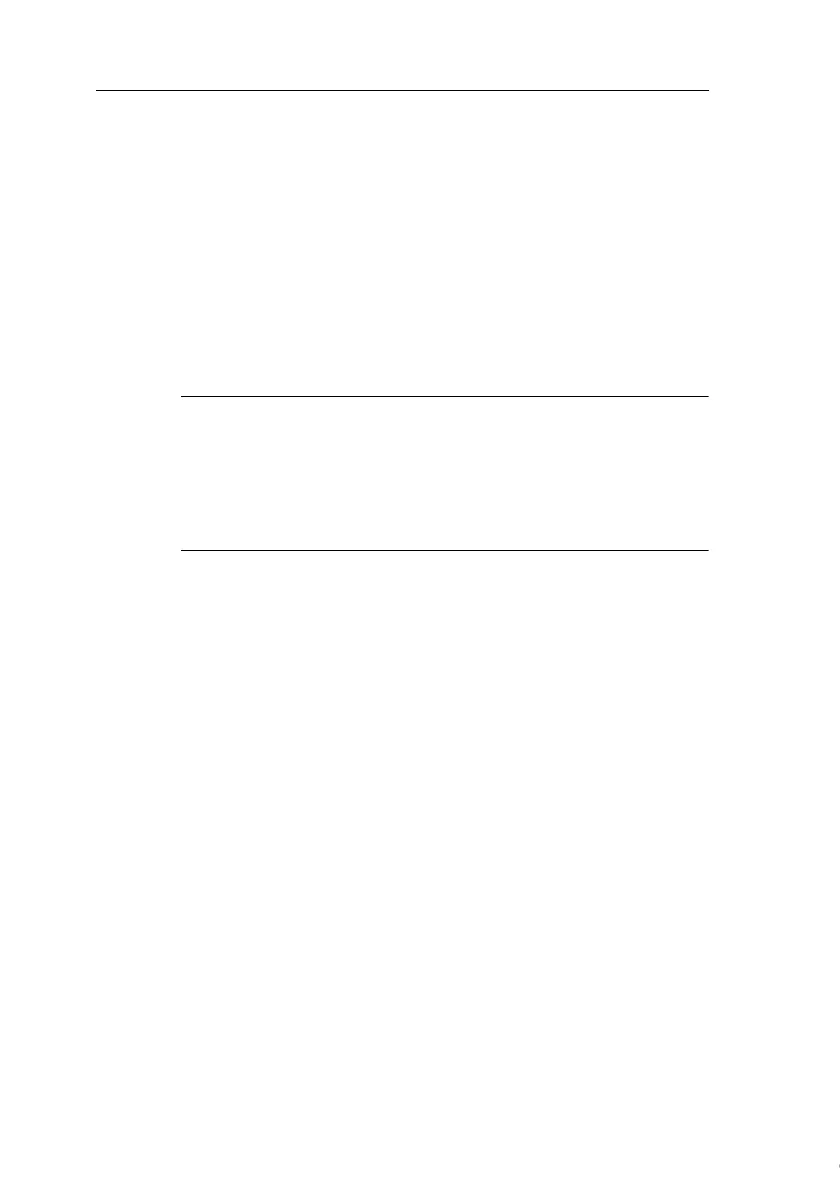IDEC SmartRelay installation and wiring
23
IDEC SmartRelay Manual
....... if you have connected at least one expansion module
to the IDEC SmartRelay Base:
Part B
1. Using a screwdriver, push the integrate slide interlock to
the right.
2. Slide the expansion module off towards the right.
3. Insert a screwdriver into the eyelet at the bottom of the
slide interlock and lever it downward.
4. Swing the expansion module off the profile rail.
Repeat steps 1 to 4 for all other expansion modules.
Note
If you have connected more than one expansion module, it is advis-
able to start removal with the last module at the right-hand side.
Make sure that the slide interlock of the module to be installed/re-
moved is not engaged in the next module.
Courtesy of Steven Engineering, Inc. ● 230 Ryan Way, South San Francisco, CA 94080-6370 ● General Inquiries: (800) 670-4183 ● www.stevenengineering.com