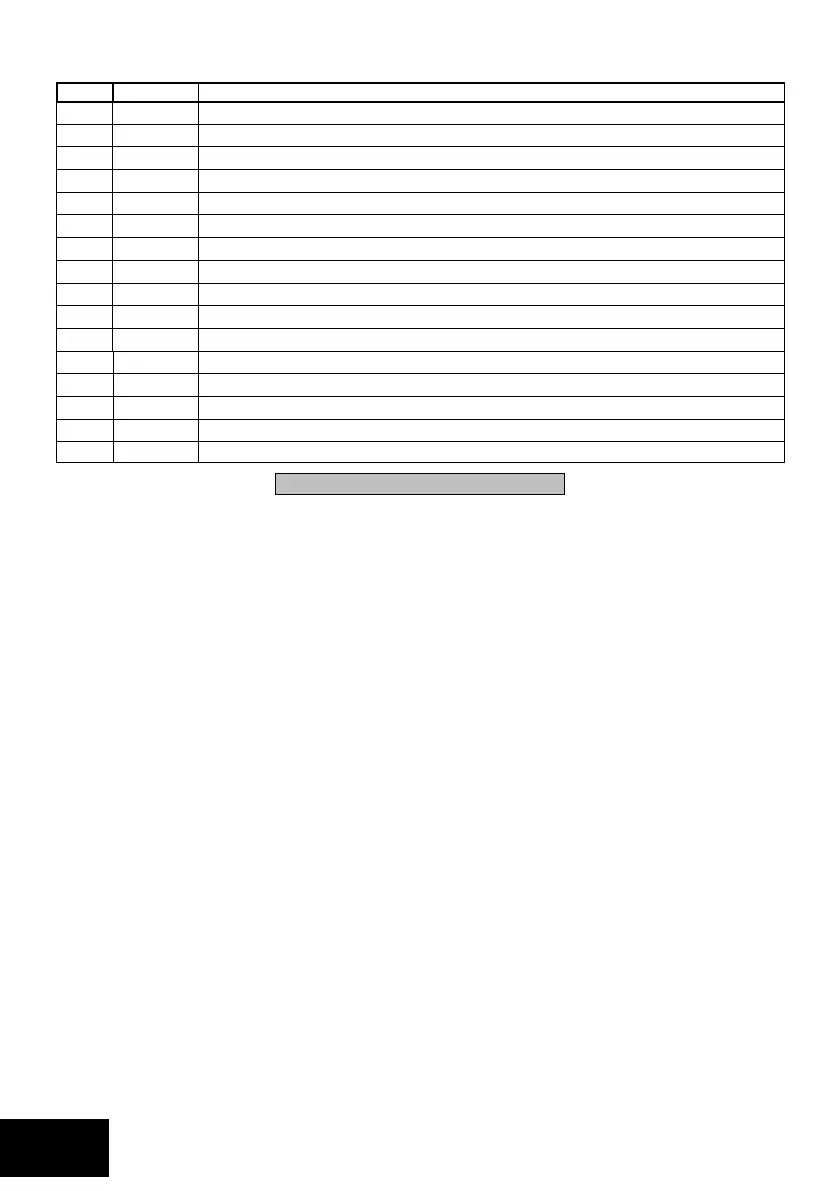IDS X-Series Installer Manual 700-398-02H Issued July 2013
Table 10: Trouble Display Options available for viewing
Reporting c
ommunications
fail
trouble
display
Tele
phone monitoring
line
trouble
display
Siren
monitoring
trouble
display
Low
battery
monitoring
trouble
display
Aux.
12V
monitoring
trouble
display
Engineer’s
reset
trouble
display
Box
tamper
trouble
display
Bus-wired peripheral tamper trouble display
Bus-wired peripheral fail
trouble
display
Bus-wired
peripheral low power/ battery trouble
display
Wireless detector battery trouble
Wireless detector supervision trouble
Wireless detector RF jam trouble
Wireless detector low RSSI trouble
Zone tamper trouble condition
On = Enable Off = Disable
Explanation of Trouble Conditions
AC Fail
This occurs when the Alarm Panel does not receive any power from your mains electricity. Check if a
power failure has occured, or your transformer is not plugged in or faulty.
This trouble condition will only clear once the power has been restored.
Reporting Communications Failure
This occurs when communication to the monitoring company is not successful.
The event will clear upon exiting the trouble viewing mode.
Telephone Line Monitoring
The causes of this could be a fault, or short, on the phone line; or the phone line could be cut.
This trouble condition will only clear once the phone line restored.
Siren Monitoring
This can occur when the siren has been removed or the siren fuse on the panel has blown.
This trouble condition will only clear once the siren has been put back into circuit or the fuse has been
replaced.
Low Battery Monitoring
This trouble condition can be caused by a low battery voltage, a dead battery, or no battery. If the
battery is there, try charging it. If this not does work, then the battery needs to be replaced.
This trouble condition will only clear once the battery voltage has been restored.
Aux 12V Monitoring
This trouble condition indicates that the fuse has blown, or that there is a fault
This trouble condition will only clear once the fault has been restored.
Engineer’s Reset
An alarm condition has occurred, the Installer needs to come and clear the condition by entering an
installer code. The panel cannot be armed until this has occurred, nor will the trouble condition clear.
Box Tamper
The metal housing where the panel is stored has been opened.
To clear trouble condition, make sure the door to the housing is closed and then view the trouble
condition.
