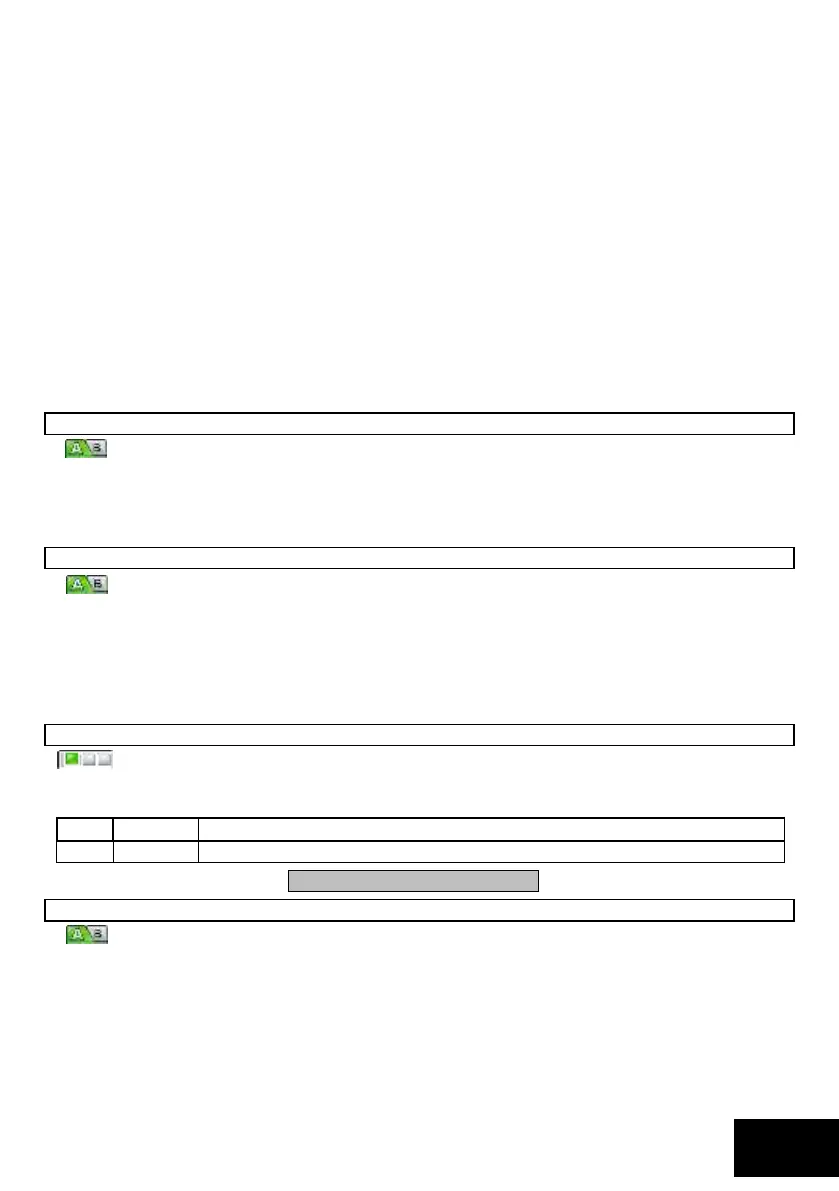IDS X-Series Installer Manual 700-398-02H Issued July 2013
Bus-wired Peripheral Tamper
This trouble condition indicates that a keypad, remote receiver or bus-wired zone expander has been
tampered with.
To clear this trouble condition, restore the tampered device and then view the tamper.
Bus-wired Peripheral Fail
The panel has lost communication to one of the peripherals attached to it.
Bus-wired Peripheral Low Power / Battery
Supply voltage to a peripheral has dropped below the recommended limit.
Wireless Device Battery
This trouble condition indicates a wireless device’s battery needs replacing
Wireless Device Supervision
A wireless device has gone missing
Wireless Receiver RF Jam
A signal has been detected on the same frequency which may cause signal loss
Wireless Device RSSI
RSSI means a wireless device has checked in but the signal strength was very low
Tamper
A device has reported being interfered with
LOCATION 17 Siren Time Out Period (default = 0200)
The siren time out period is the period of time for which the siren will sound after it has been
activated.
To program the time into this location, the format is [MMSS].
[INSTALLER CODE] [*] [1] [7] [*] [MMSS] [*]
The valid data range is: 00m01s – 59m59s.
LOCATION 18 Siren Delay (default = 0200)
This location sets the siren delay period between when an audible alarm condition is registered and
the siren is activated. The alarm condition will however be reported to the base station as soon as it occurs.
Panic zones and Fire zones will cause an immediate siren even if siren delay is programmed.
Option 7 in location 14 (Global Options) must be enabled for the siren delay to have an effect.
To program the time into this location, the format is [MMSS].
[INSTALLER CODE] [*] [1] [8] [*] [MMSS] [*]
The valid data range is: 00m01s – 59m59s.
LOCATION 19 Extra Global Options
This location allows you to configure more global options for the X-series Alarm Panel. Table
11shows the available options.
Table 11: Extra Global Options
Zone violation when wireless supervision loss is detected
On = Enable Off = Disable
LOCATION 20 Keypad Lockout Count (default = 4)
If a partition has a keypad lockout enabled, the value entered in this location determines the
number of consecutive incorrect codes to activate a keypad lockout. The keypad will remain locked for the time
programmed in location 21. Activating a Keypad Panic (or dedicated panic zone or entering a duress code) will
unlock the keypad.
Option 4 in locations 221-228 (Extended Partition Options) must be enabled for the keypad lockout count to
have an effect.
[INSTALLER CODE] [*] [2] [0] [*] [KEYPAD LOCKOUT COUNT] [*]
The valid data range is: 2 – 16.
