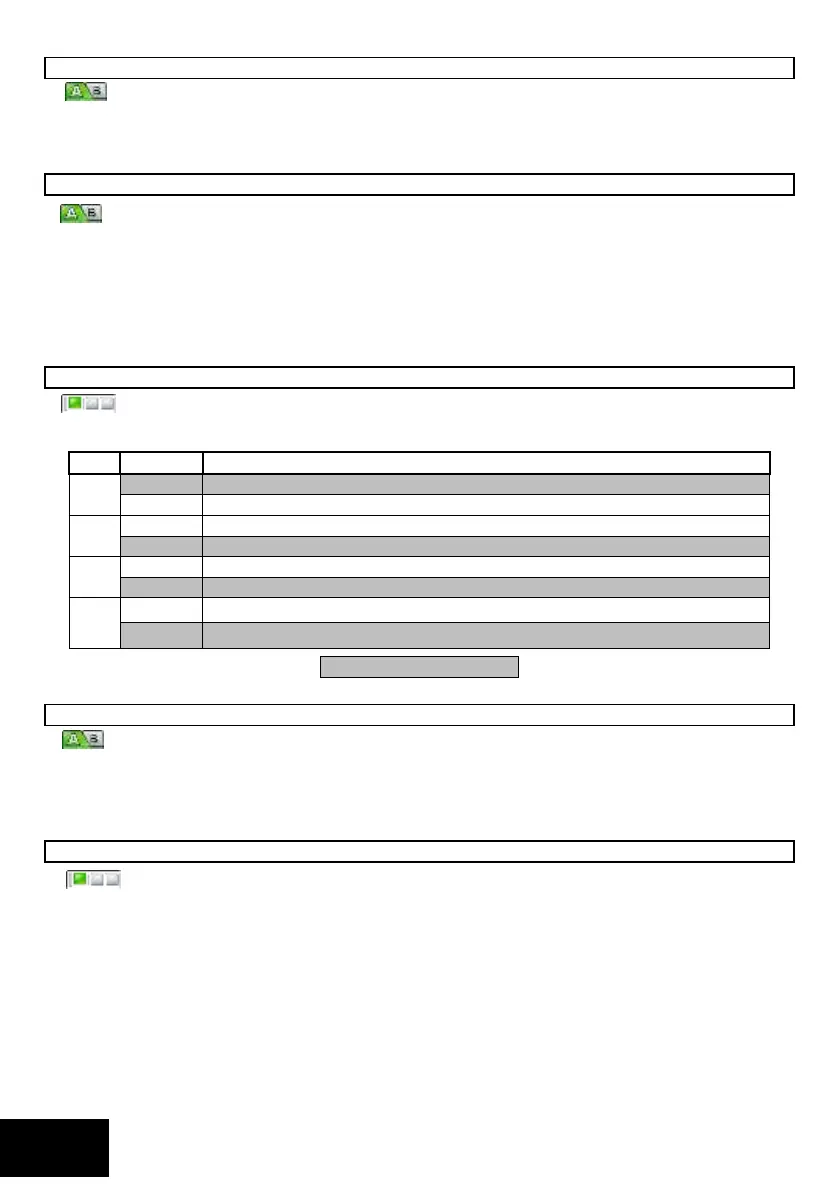IDS X-Series Installer Manual 700-398-02H Issued July 2013
LOCATION 44 Telephone Number 4 Communications Format (default = 5)
If dual reporting is enabled then this format will be used to report to phone number 4, which
belongs to reporting module 2. Refer to Table 19 for the available communication formats.
[INSTALLER CODE] [*] [4] [4] [*] [COMMUNICATIONS FORMAT] [*]
The valid data range is: 0 – 8.
LOCATION 45 Communication Delay (default = 0020)
This location sets the period of time that the panel will wait before reporting zone violations and
restorals. If the alarm is cancelled within this time, violations and restorals will not be reported. Violations will
however be logged in the event log. Panic events will be reported instantly – regardless of any selected delay
period.
Option 3 in locations 221-228 (Extra Partition Options) must be enabled for the communication delay to have
an effect. To program the time into this location, the format is [MMSS].
[INSTALLER CODE] [*] [4] [5] [*] [MMSS] [*]
The valid data range is: 00m01s – 59m59s.
LOCATION 46 Reporting Communications Options
The panel may be programmed to report to a single central station (single reporting) or to report to
two central stations (dual reporting). Refer to Table 20 for a list of reporting options.
Table 20: Reporting Communications Options Data
Join the Telephone Numbers Together
Keep Two Separate Telephone Numbers
Dial 1
st
number until all dial attempts are exhausted, then will try the 2
nd
number
Alternate between telephone numbers for the number of dial attempts
Default values are shaded
NOTE: You cannot join telephone numbers with dual reporting enabled.
LOCATION 47 Number of Dial Attempts (default = 6)
This location determines the maximum number of dial attempts that the panel will make in order to
contact the base station. This applies to any of the four phone numbers programmed into locations 51-54.
If this location is disabled, the Alarm Panel will not report to any base stations.
[INSTALLER CODE] [*] [4] [7] [*] [NUMBER OF DIAL ATTEMPTS] [*]
The valid range of data: 1 – 9, with 0 to disable.
LOCATION 48 Download Options
This location configures options relating to remote connections made to the X-series panels via the
onboard telephone dialler. Refer to Table 21 for the values you can select.
Fax defeat is useful for downloading when a fax or answering machine is connected to the same phone line
as the Alarm Panel. If this feature is enabled, dial the panel and hang up before three rings. Dial the panel
again within one minute. The panel will then pick up the call on the first ring thereby preventing the fax /
answering machine from answering the call before the alarm.
If forced answer is enabled the [8] key may be used to force the panel to pick up, “answering the line”.
If Auto Pickup is enabled it will pick up the line after the number of rings programmed into location 49
The Call-back feature, when enabled, allows the download software/ to request that the panel call it back
using the phone number as programmed into location 50.
