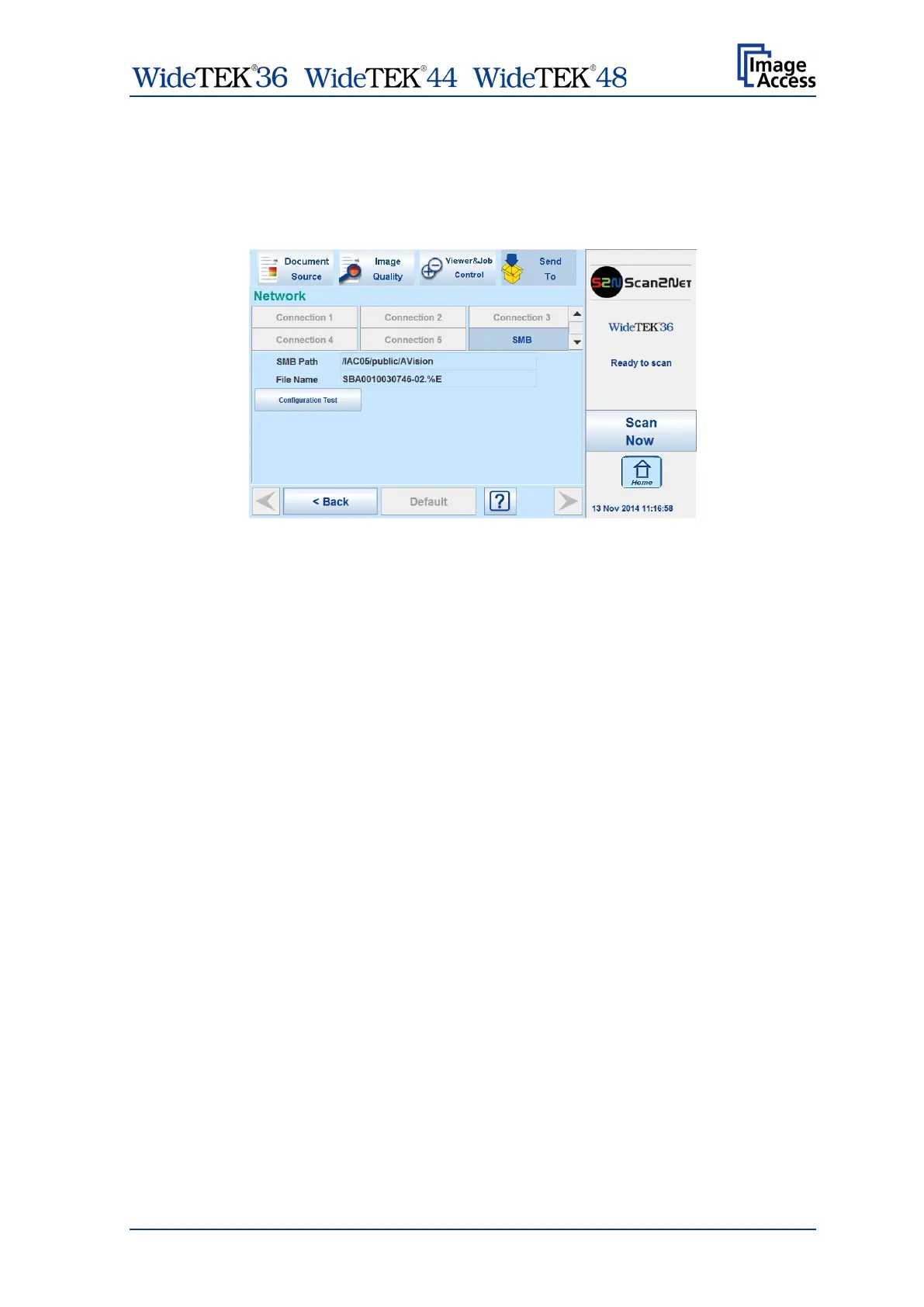/ /
Manual Page 101
C.7.5 Network Options
Touch Network Options to switch to the screen showing the preset network
configurations.
The presets contain the entry for the SMB path and the file name.
Picture 111: Parameters of Network Options
From the touchscreen, only the entry for File Name can be changed.
To change the entry, touch the respective line.
Chapter C.7.1 describes how the entry can be changed.
All other parameters must be changed from the Scan2Net® setup interface, user level
Poweruser.