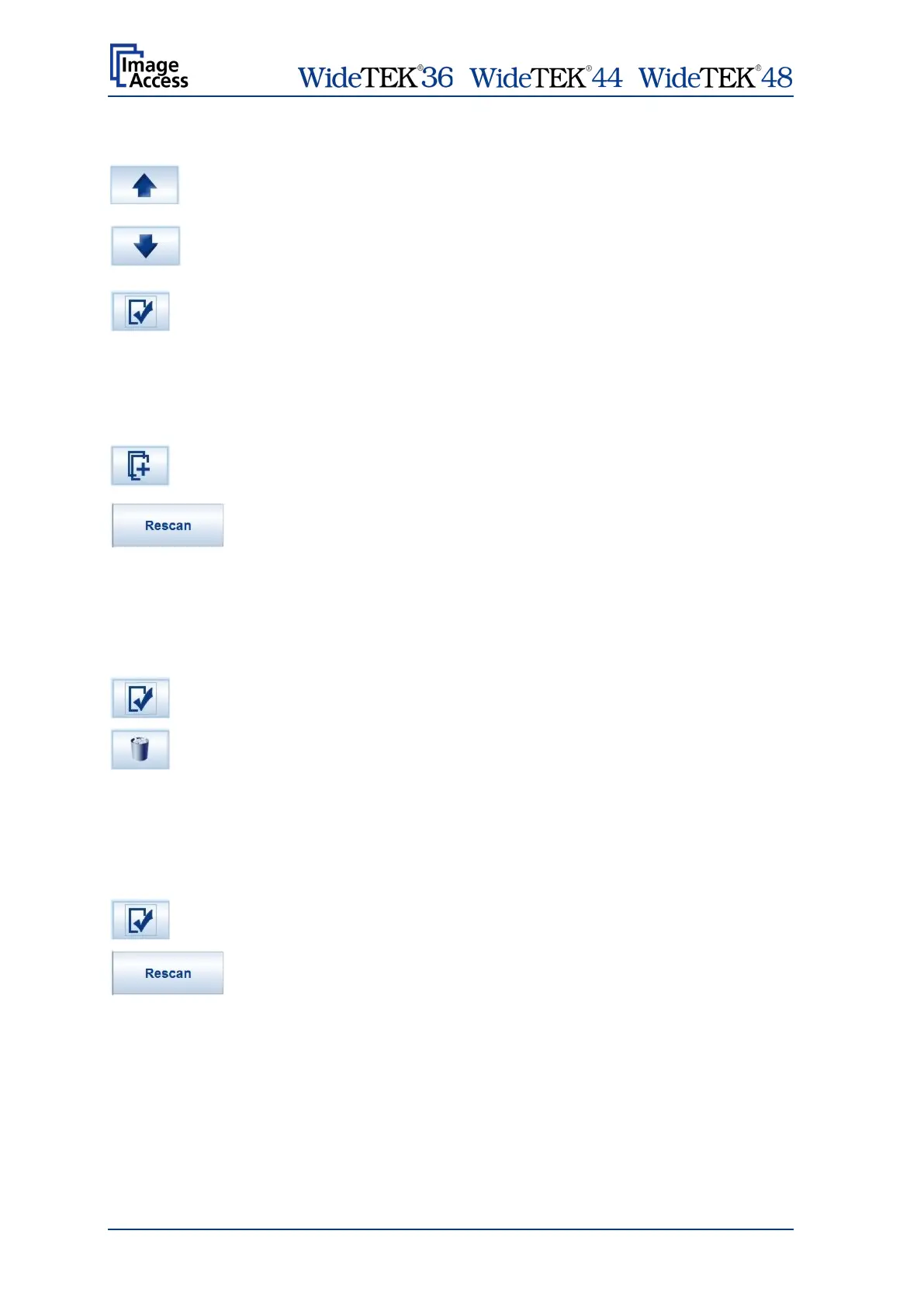/ /
Page 94 Manual
C.6.2.2 Moving an image to another position
Use the upwards / downwards buttons to mark the image to be moved.
Press this button to select the image. The image now can be moved with
the upwards / downwards buttons to the new position.
Press this button again to place the image at the new position.
C.6.2.3 Adding an image at an any position to the list
Use the upwards / downwards buttons to mark the image to be moved.
This control button inserts an empty frame in the list before the selected
image.
Press the Rescan button to start the scan sequence and to add a new
image to the list at the selected position.
C.6.2.4 Deleting an image from the list
Use the upwards / downwards buttons to mark the image to be deleted.
Use this button to select the image to be deleted.
Press this button to delete the selected image.
C.6.2.5 Rescan an image
Use the upwards / downwards buttons to mark the image to be rescaned.
Use this button to select the image.
Press this button to rescan the image. The image will be inserted at the
selected position.