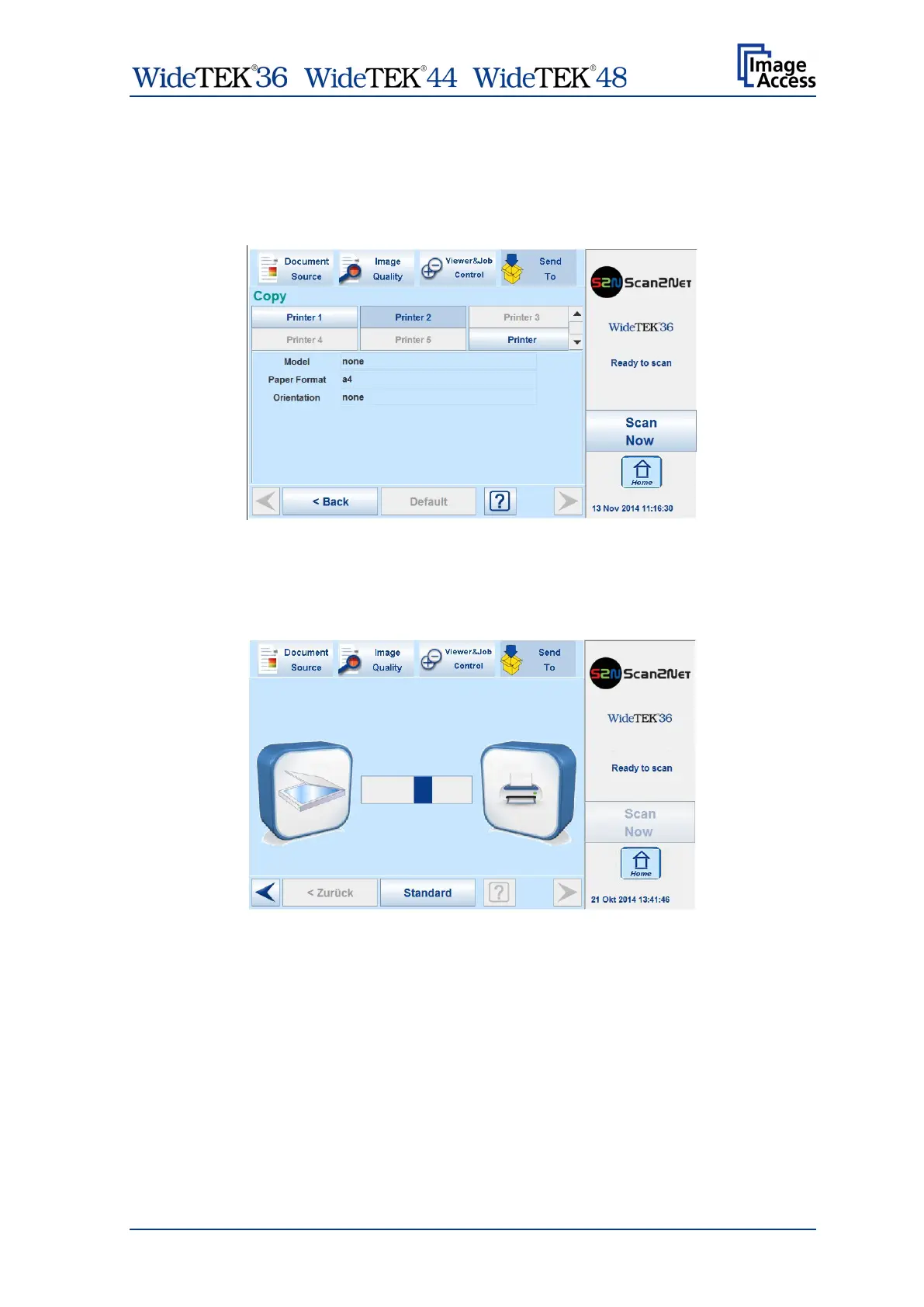/ /
Manual Page 99
C.7.3 Copy Options
Touch Copy Options to switch to the screen with the preset copy option configurations.
The presets contain the name of the printer model, the paper format which should be used
and the setting for the paper orientation.
Picture 108: Parameters of Copy Options
The parameters displayed in the above picture can only be changed from the
Scan2Net® setup interface, user level Poweruser.
After pressing the button Copy image to remote printer an additional window opens.
Picture 109: Transferring to the printer
An animated graphic shows the data transfer to the printer.