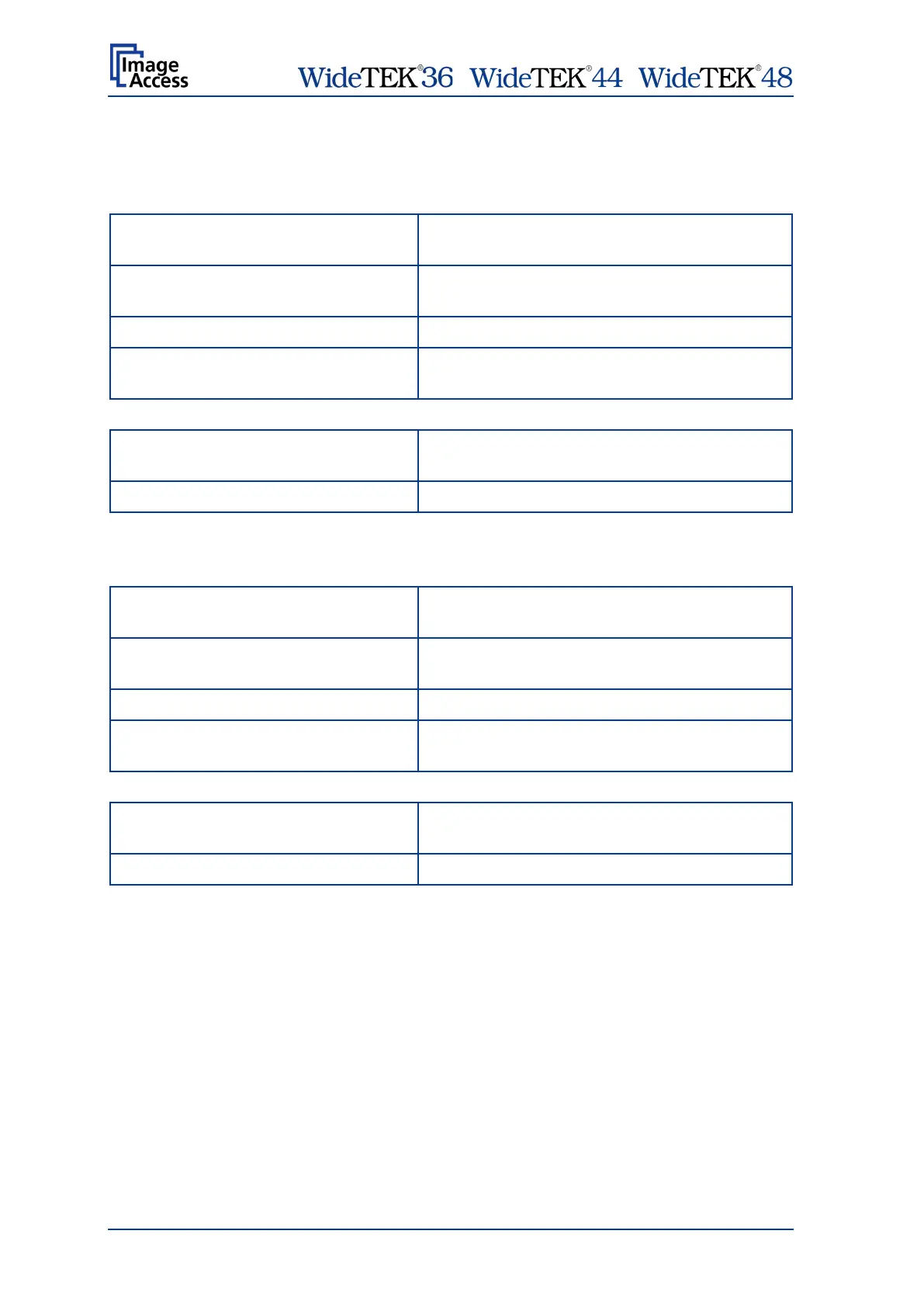/ /
Page 126 Manual
G.5 Dimensions and Weight
G.5.1 WideTEK
®
36
Scanner outer dimensions 228 x 1095 x 507 mm (H x W x D)
9 x 43.1 x 20 inch
Scanner outer dimensions
(incl. floor stand)
1070 x 1095 x 507 mm (H x W x D)
42.1 x 43.1 x 20 inch
Weight of scanner 41 kg (90.4 lbs.)
Weight of floor stand / incl. paper
output tray
18.5 kg (40.8 lbs.) / 20.7 kg (45.7 lbs.)
Wooden Transport Box:
Dimension of transport box 470 x 1200 x 810 mm (H x W x D)
18.5 x 47.3 x 31.9 inch
Total shipping weight 95 kg (209.5 lbs.)
G.5.2 WideTEK
®
44 / WideTEK
®
48
Scanner outer dimensions 228 x 1425 x 507 mm (H x W x D)
9 x 56.1 x 20 inch
Scanner outer dimensions
(incl. floor stand)
1070 x 1425 x 507 mm (H x W x D)
42.1 x 56.1 x 20 inch
Weight of scanner 53 kg (117 lbs.)
Weight of floor stand / incl. paper
output tray
19 kg (42 lbs.) / 21 kg (46.5 lbs.)
Wooden Transport Box:
Dimension of transport box 470 x 1600 x 800 mm (H x W x D)
18.5 x 63 x 31.5 inch
Total shipping weight Approx. 117.5 kg / 258.5 lbs.