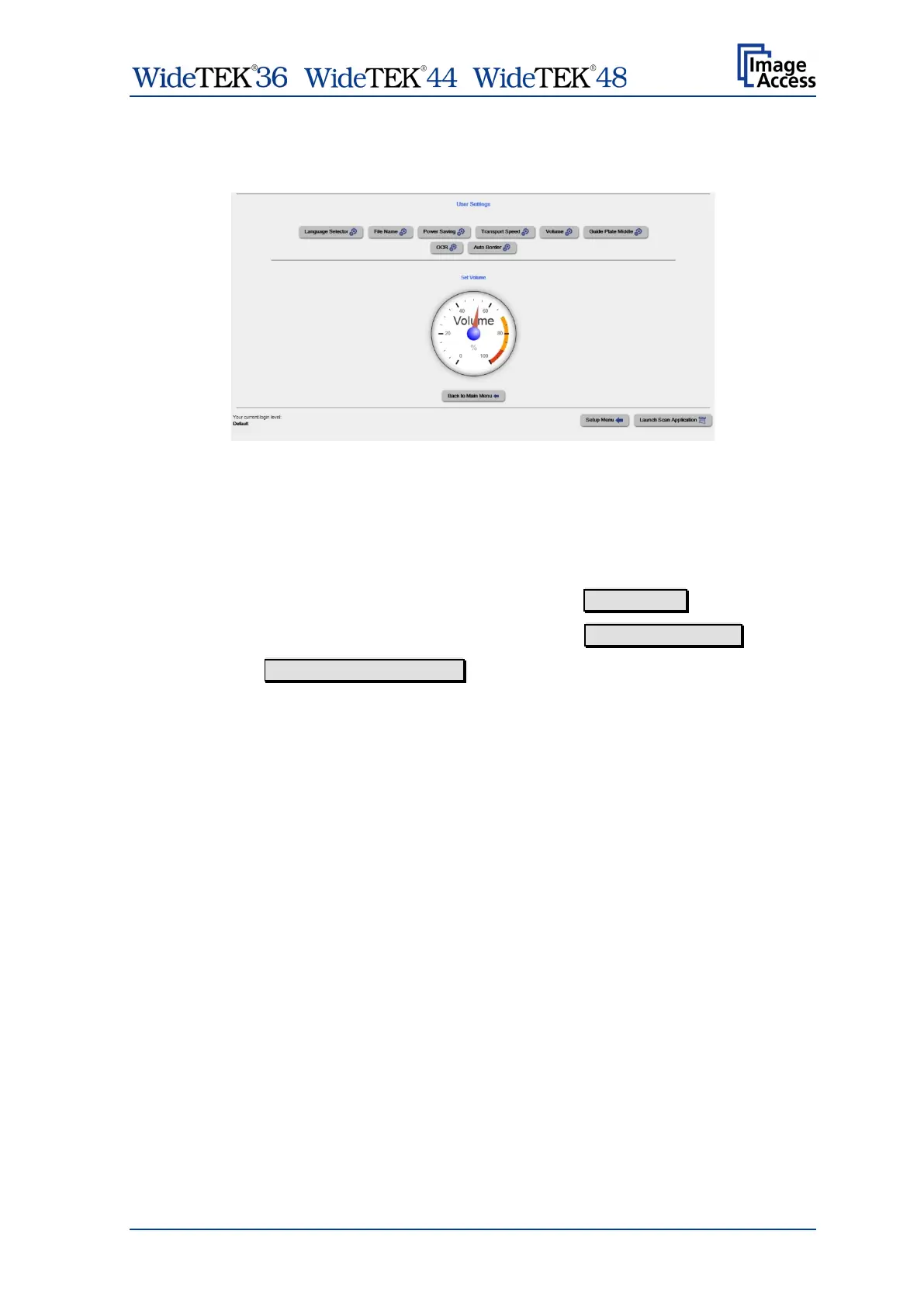/ /
Manual Page 117
E.2.1.5 Volume
Click the link Volume to set the loudspeakers volume of the scanner.
Picture 131: Volume level
A screen opens and shows a graphic to symbolize the volume.
Click at the scale to set the volume level or right-click with the mouse at the arrow and
move it to the desired value
To return to the Login screen (Picture 120) click the button Setup Menu .
To return to the USER screen (Picture 121) click the button Back to Main Menu .
Click the button Launch Scan Application to switch directly to the main screen of the
integrated S2N user interface.