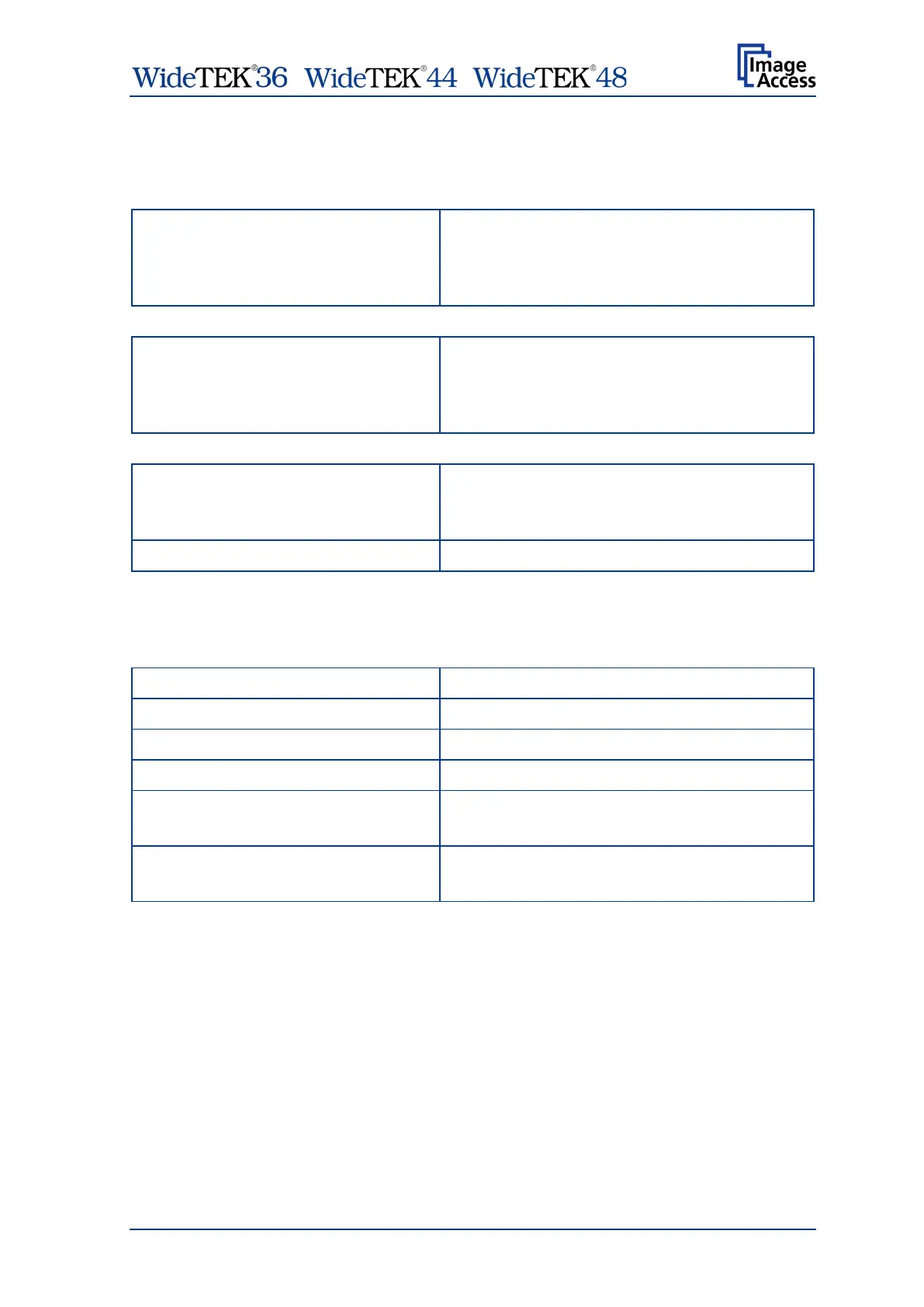/ /
Manual Page 125
G.3 Document Specification
Document Size 915 mm / 36 inch wide,
up to 500 m / 20,000 inch long.
The maximum document length depends on
scan resolution and scan mode.
WideTEK
®
44 / WideTEK
®
48
Document Size 50 inches / 1270 mm wide,
up to 500 m / 20,000 inch long.
The maximum document length depends on
scan resolution and scan mode.
Document Weight Any.
S
traight paper path can handle the stiffest
documents.
Document Thickness 2.5 mm / 0.1 inch maximum.
G.4 Ambient Conditions
Operating temperature 5 to 40 °C / 40 to 105 °F
Storage temperature 0 to 60 °C / 32 to 140 °F
Relative humidity 20 to 80% (non-condensing)
Noise level
WideTEK
®
36
≤ 35 dB(A) (Operating)
≤ 25 dB(A) (Stand-by)
WideTEK
®
44 / WideTEK
®
48
≤ 35 dB(A) (Operating)
≤ 25 dB(A) (Stand-by)