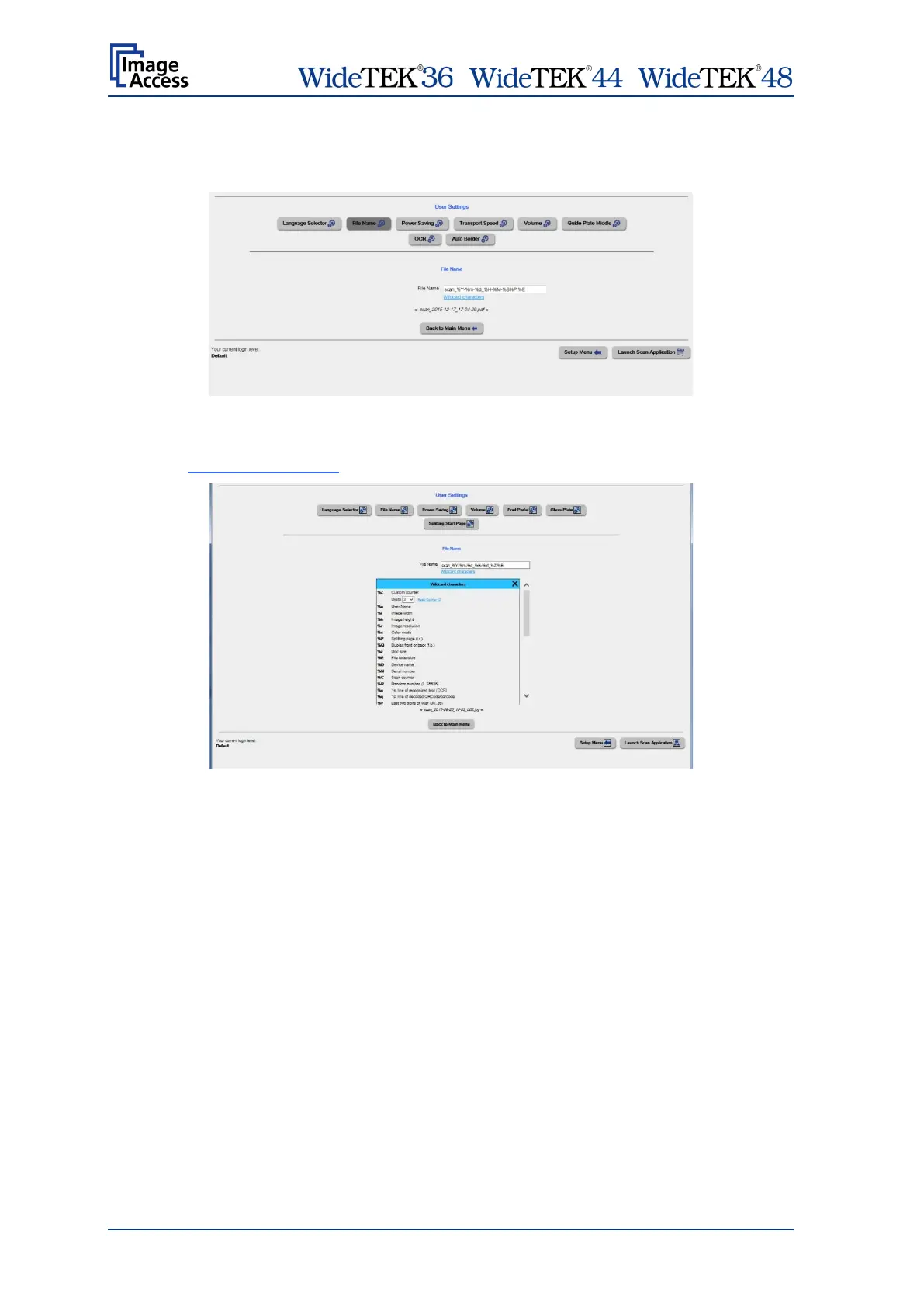/ /
Page 114 Manual
E.2.1.2 File Name
Use the function File Name to define a default name.
Picture 127: File name
When defining the default name, variables can be used. To get a list of the variables, click
at the link Wildcard characters.
Picture 128: List of wildcard characters
Below the field “File Name” the defined file name is displayed. To show the file name with
the defined variables, reload the page.
Finally click with the mouse outside of the entry field or push the “Enter” button of the PC
keyboard.