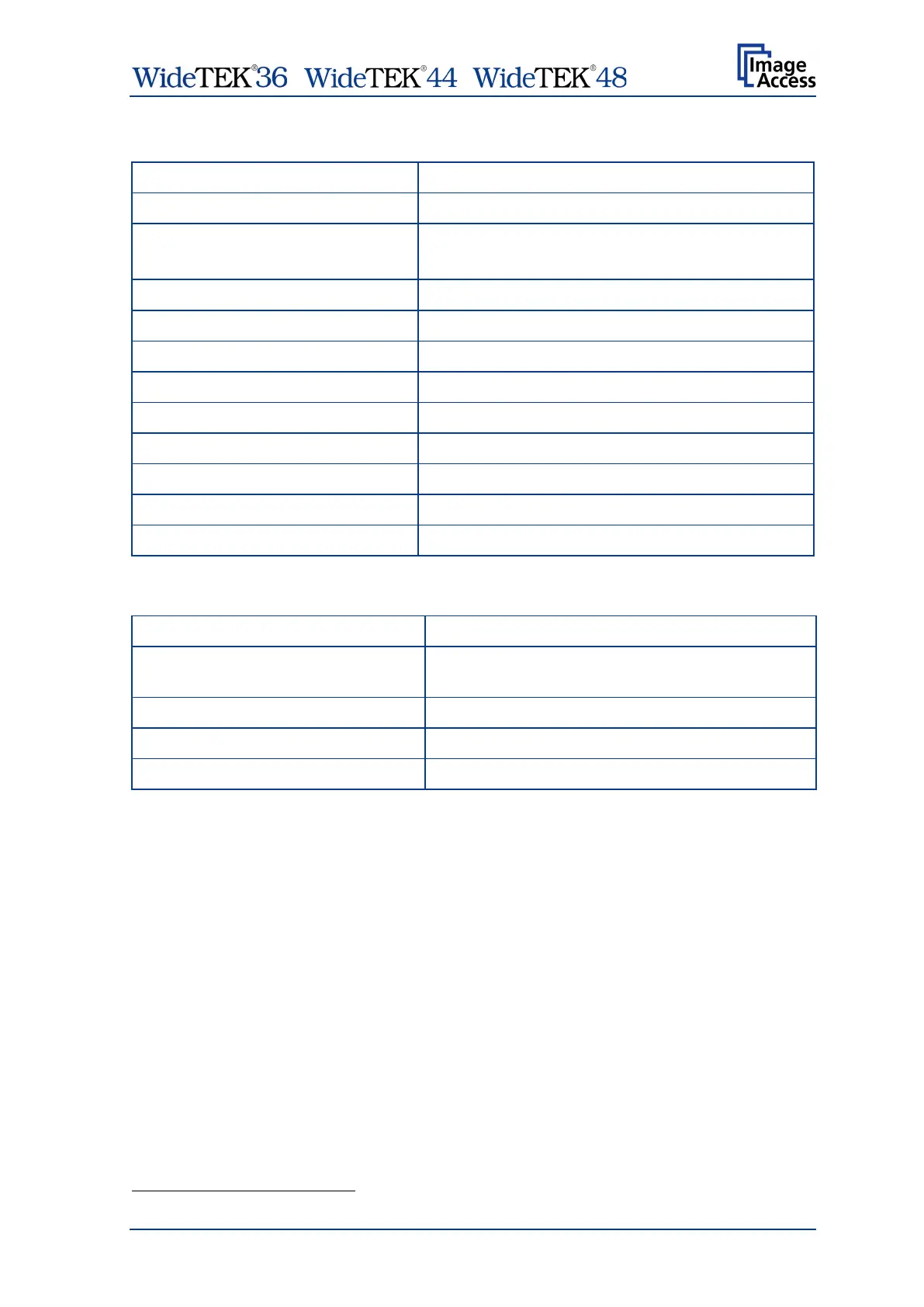/ /
Manual Page 123
Optical System
Maximum Document Width 50 inch / 1270 mm
Scan Width: Max. 48 inch / 1220 mm (WideTEK 48)
Scanner resolution 1200 x 1200 dpi
(optionally 9600 x 9600 dpi interpolated)
3
Scanner resolution 1200 x 1200 dpi
Optical Resolution 1200 x 600 dpi
Sensor Type: 4x Tri-Color CCDs, encapsulated and dust-proof
12 bit grayscale (internal resolution)
36 bit color (internal resolution)
Sensor Resolution: 90.000 pixels (4x 22.500)
Scan Modes: 24 bit color, 8 bit indexed color
8 bit grayscale
1 bit Black/White, enhanced halftone
Illumination
Light Source: Two lamps with 204 white LEDs each
Warm-up Time: None.
Max. brightness immediately after switch-on.
Temperature Dependence: None
UV / IR Emission None
Lifetime 50.000 h (typ.)
3
Available from 3rd quarter 2015