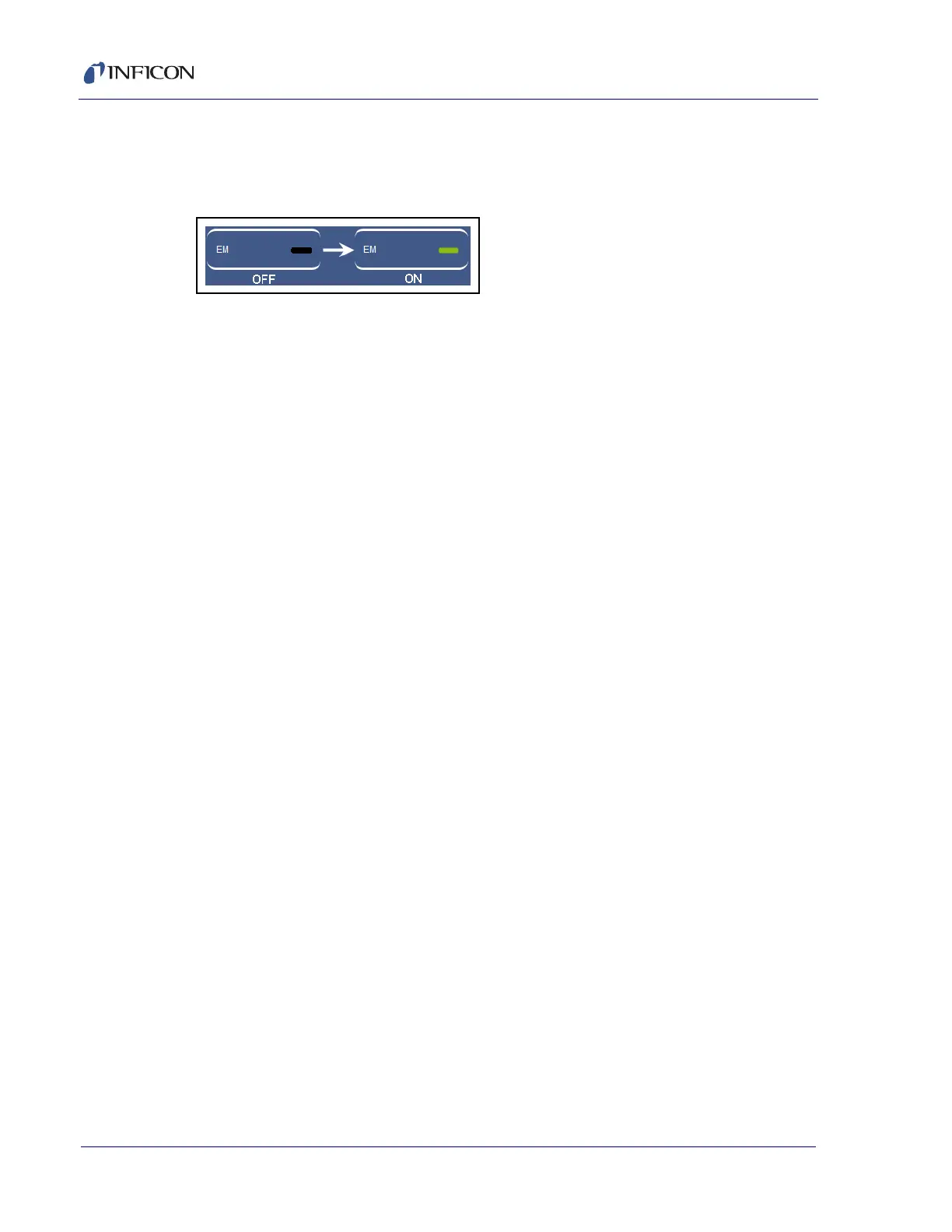5 - 13
Transpector MPH Operating Manual
The Electron Multiplier is controlled the same way as the emission. To turn the
Electron Multiplier on or off, click EM. There are only two different EM states:
OFF (Black) and ON (Green). See Figure 5-11.
Figure 5-11 Electron multiplier status
Emission and EM are the only settings that, when altered, have an immediate
impact on data collection.
The other scan parameters can be changed, but will not affect the data collection
until SET is clicked. Click SET to restart data acquisition using the changed
parameters.
To change Min/Max AMU values, highlight the current value in the appropriate box
and type in the Min or Max AMU value that is desired. Click SET to start collecting
data in the new mass range.
Dwell and ppAMU are changed by a drop-down list which includes all allowable
values. Once either parameter is changed, click SET to start collecting data with
the new parameters.
EM Voltage displays the voltage of the Electron Multiplier.