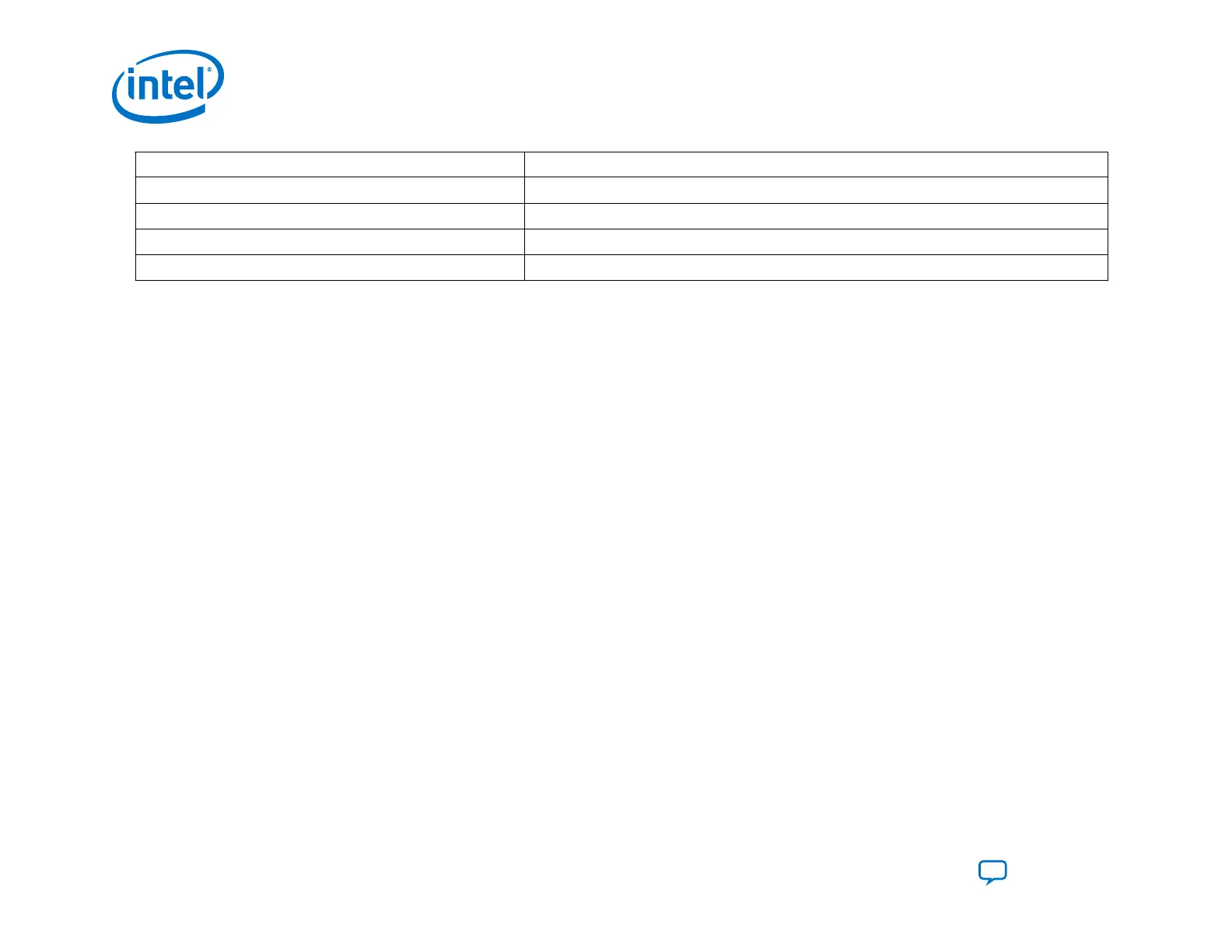CFI Device (Megabit) Address Range
128
0x0000000–0x0FFFFFF
256
0x0000000–0x1FFFFFF
512
0x0000000–0x3FFFFFF
1024
0x0000000–0x7FFFFFF
3.1.10.2. Using the PFL II IP Core
3.1.10.2.1. Converting .sof to .pof File
You can use the Programming File Generator to convert the .sof file to a .pof. The Programming File Generator
options change dynamically according to your device and configuration mode selection.
1.
Click File ➤ Programming File Generator.
2. For Device family select Intel Agilex.
3. For Configuration mode select Avalon-ST configuration scheme that you plan to use.
4. For Output directory, click Browse to select your output file directory.
5. For Name specify a name for your output file.
6. On the Output Files tab, enable the checkbox for generation of the file or files you want to generate.
7. Specify the Output directory and Name for the file or files you generate.
3. Intel Agilex Configuration Schemes
UG-20205 | 2019.10.09
Intel
®
Agilex
™
Configuration User Guide
Send Feedback
72
