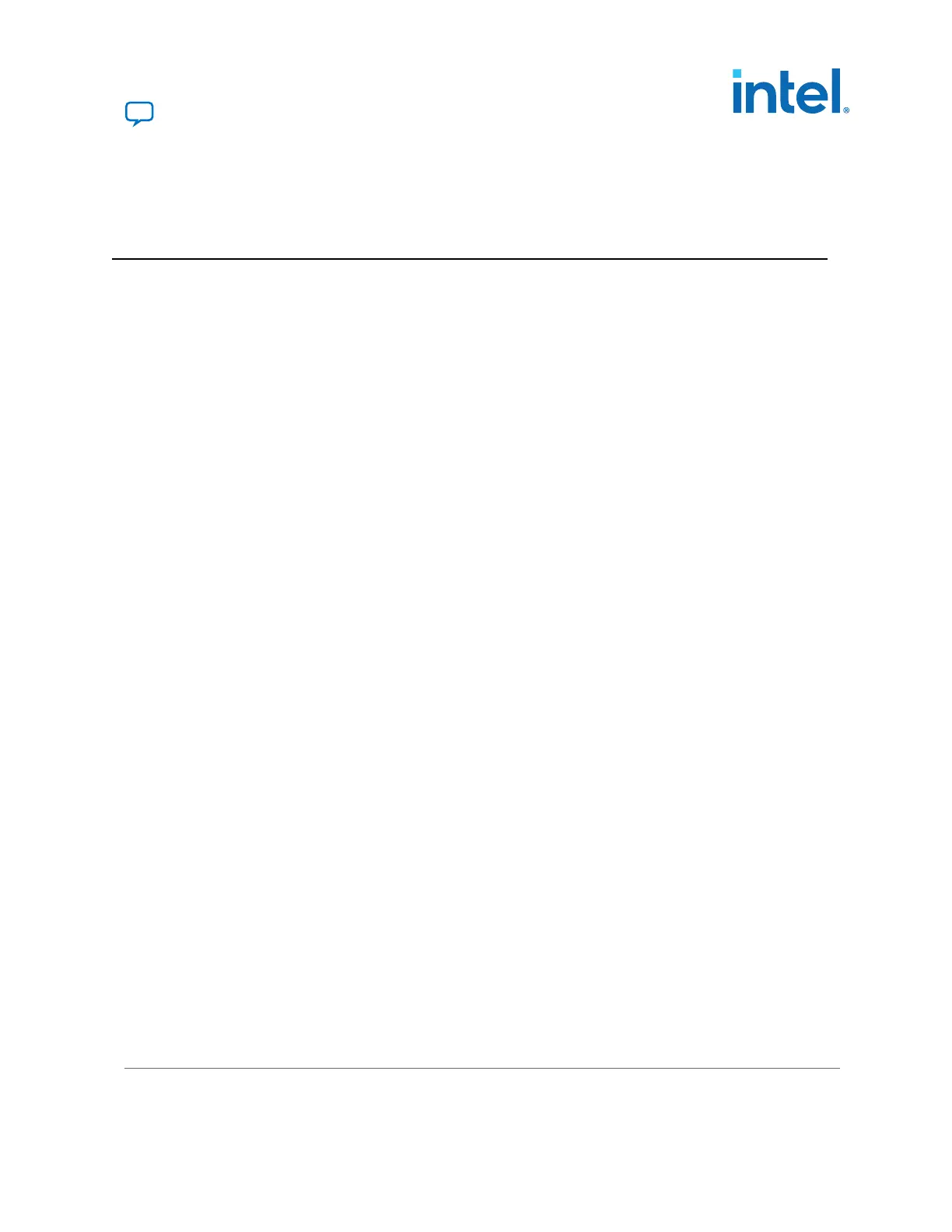2. Getting Started
2.1. Installing the Subscription Edition Software
The Quartus Prime Standard Edition software provides the necessary tools used for
developing hardware and software for Altera devices.
Included in the Quartus Prime Standard Edition software are the Quartus Prime
software, the Nios II
®
EDS, and the MegaCore IP Library. To install the Altera
development tools, download the Quartus Prime Standard Edition software from the
Quartus Prime Standard Edition software page of the Altera website.
Related Information
Quartus Prime Software Page
2.1.1. Activating Your License
Purchasing this kit entitles you to a one-year license for the Development Kit Edition
(DKE) of the Quartus Prime software. After the year, your DKE license will no longer
be valid and you will not be permitted to use this version of the Quartus Prime
software. To continue using the Quartus Prime software, you should download the free
Quartus Prime Lite Edition or purchase a subscription to Quartus Prime Standard or
Pro software.
Before using the Quartus Prime software, you must activate your license, identify
specific users and computers, and obtain and install a license file. If you already have
a licensed version of the subscription edition, you can use that license file with this kit.
If not, follow these steps:
1. Log on at the myAltera Account Sign In web page, and click Sign In.
2. On the myAltera Home web page, click the Self-Service Licensing Center link.
3. Locate the serial number printed on the side of the development kit box below the
bottom bar code. The number consists of alphanumeric characters and does not
contain hyphens.
4. On the Self-Service Licensing Center web page, click the Find it with your License
Activation Code link.
5. In the Find/Activate Products dialog box, enter your development kit serial
number and click Search.
6. When your product appears, turn on the check box next to the product name.
7. Click Activate Selected Products, and click Close.
8.
When licensing is complete, Altera emails a license.dat file to you. Store the
file on your computer and use the License Setup page of the Options dialog box
in the Quartus Prime software to enable the software.
683526 | 2023.07.12
Send Feedback
Intel Corporation. All rights reserved. Intel, the Intel logo, and other Intel marks are trademarks of Intel
Corporation or its subsidiaries. Intel warrants performance of its FPGA and semiconductor products to current
specifications in accordance with Intel's standard warranty, but reserves the right to make changes to any
products and services at any time without notice. Intel assumes no responsibility or liability arising out of the
application or use of any information, product, or service described herein except as expressly agreed to in
writing by Intel. Intel customers are advised to obtain the latest version of device specifications before relying
on any published information and before placing orders for products or services.
*Other names and brands may be claimed as the property of others.
ISO
9001:2015
Registered
