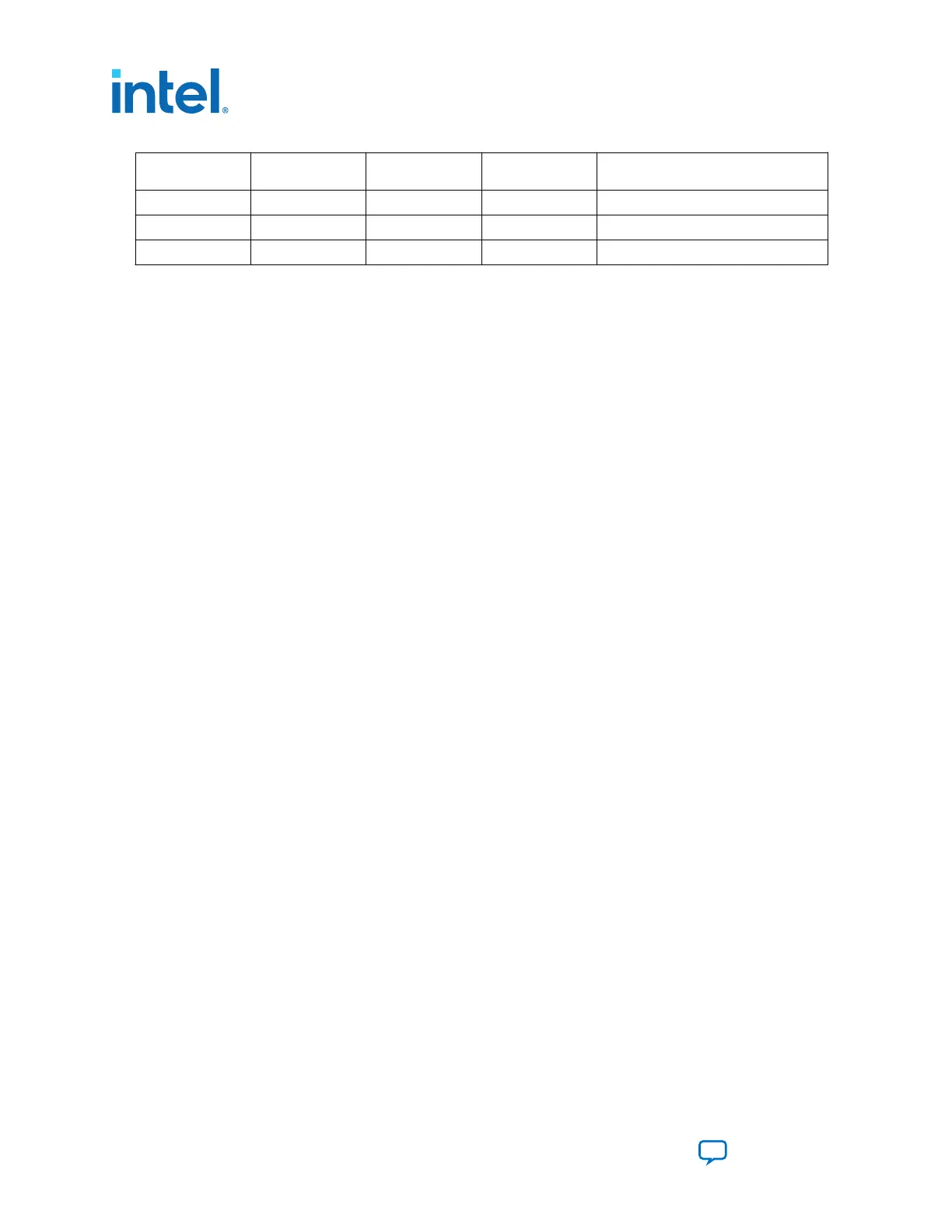Board Reference Schematic Signal
Name
FPGA Pin Number I/O Standard Description
H5 FM_D29 BC19 1.8 V Data bus
G7 FM_D30 AU22 1.8 V Data bus
E7 FM_D31 BA17 1.8 V Data bus
6.8.2. Programming the Flash Using Quartus Programmer
You can use the Quartus Programmer to program the flash with your Programmer
Object File (.pof).
Ensure the following conditions are met before you proceed:
• The Quartus Programmer and the USB-Blaster II driver are installed on the host
computer.
• The micro-USB cable is connected to the FPGA development board.
• Power to the board is on, and no other applications that use the JTAG chain are
running.
• The design running in the FPGA does not drive the FM bus.
Execute the steps below to program the Flash
1. Start the Quartus Programmer.
2. Click Auto Detect to display the devices in the JTAG chain.
3. Select the flash attached to the MAX V and then click Change File and select the
path to the desired .pof. If the flash is not detected, configure the FPGA with
<package root directory>\examples\board_test_system\image
\<Silicon Type>\dummy.sof and then go to step 2, refer to Configuring the
FPGA Using Programmer.
4. Turn on the Program/Configure option for the added file.
5. Click Start to program the selected file to the flash. Programming is complete
when the progress bar reaches 100%.
Attention: Using the Quartus Programmer to program a device on the board causes other JTAG-
based applications such as the Board Test System and the Power Monitor to lose their
connection to the board. Restart those applications after programming is complete.
6. Board Components
683526 | 2023.07.12
Intel
®
Arria
®
10 FPGA Development Kit User Guide
Send Feedback
104
