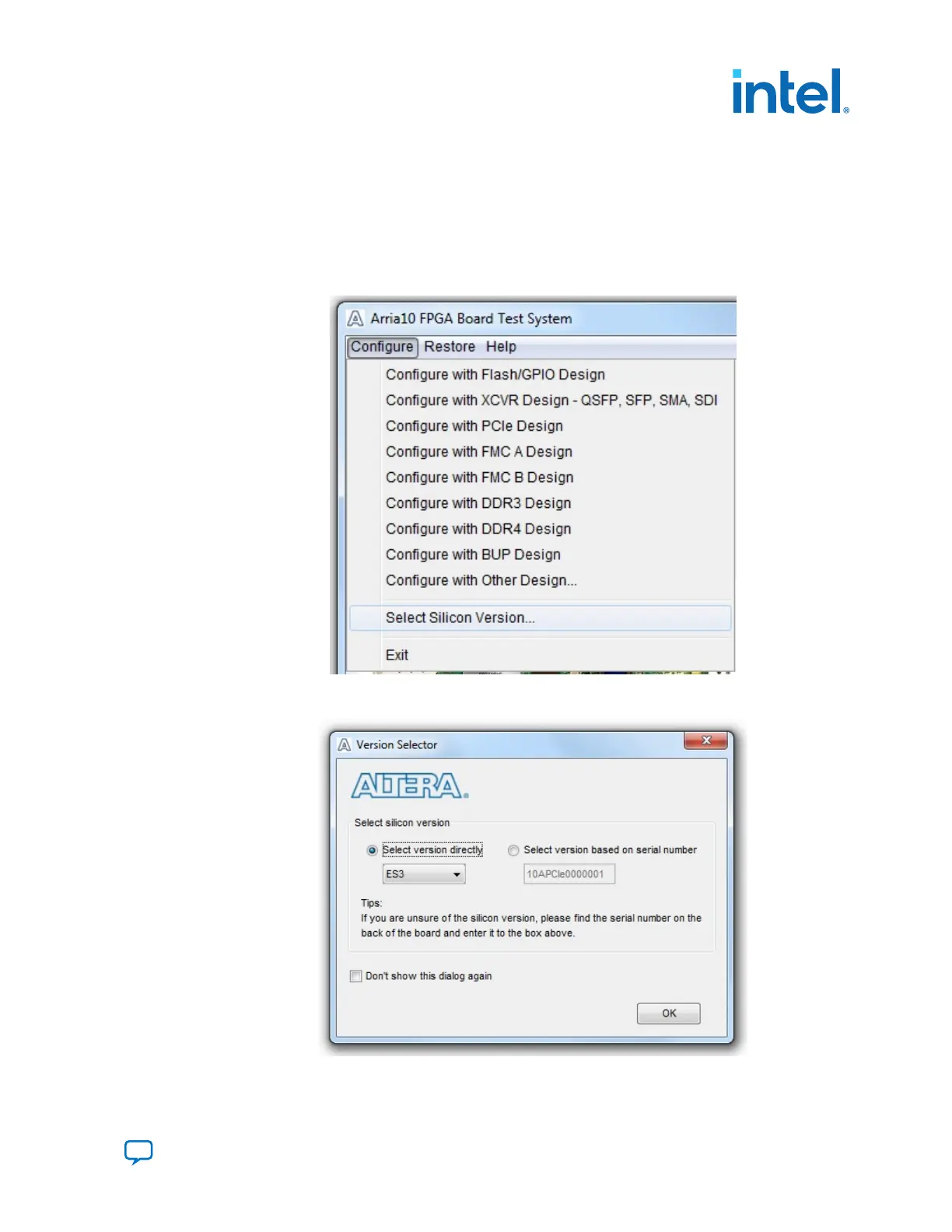4.3. Version Selector
The BTS will prompt you with a Version Selector window once opened. You can also
open the Version Selector window through the Configure tab by clicking Select
Silicon Version. Select the silicon version of the Arria 10 device that is installed on
your board.
Figure 12. Configure Tab Version Selector Option
Figure 13. Version Selector
4. Board Test System
683526 | 2023.07.12
Send Feedback
Intel
®
Arria
®
10 FPGA Development Kit User Guide
23
